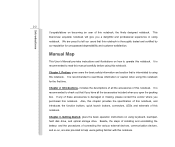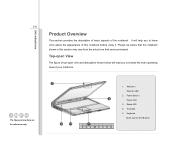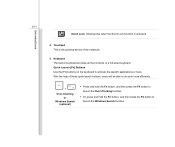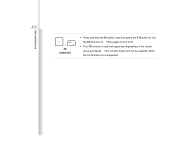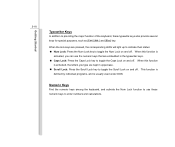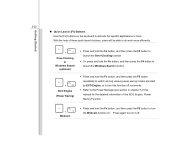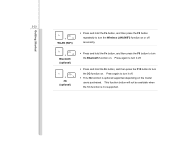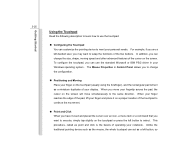MSI CR630 Support Question
Find answers below for this question about MSI CR630.Need a MSI CR630 manual? We have 1 online manual for this item!
Question posted by Anonymous-55123 on March 29th, 2012
When Pressing Send Job Shows That It Reading And Cutting But Its Not Cutting.
The person who posted this question about this MSI product did not include a detailed explanation. Please use the "Request More Information" button to the right if more details would help you to answer this question.
Current Answers
Related MSI CR630 Manual Pages
Similar Questions
Can I Get Replacement Hinges For My Msi Cr630 Laptop. Paula. Dublin. Ireland
(Posted by vpscwhelan 10 years ago)
My Msi Windpad Enjoy 7 Is Only Showing Blank Screen..what To Do?
the light is on at the background but the screen shows no graphis or image.
the light is on at the background but the screen shows no graphis or image.
(Posted by honeyliefaith 11 years ago)
Laptop Shut Down And Won't Start
My msi cx620 shut down by itself and won't start again. My charger was replaced once but it has a gr...
My msi cx620 shut down by itself and won't start again. My charger was replaced once but it has a gr...
(Posted by saraalbi 11 years ago)