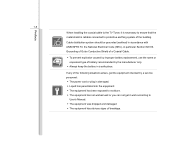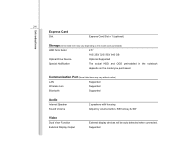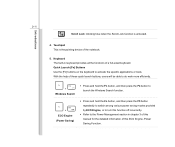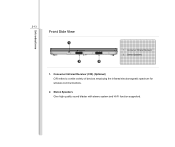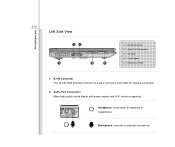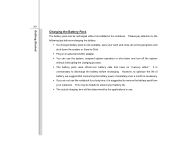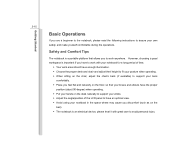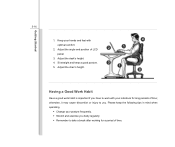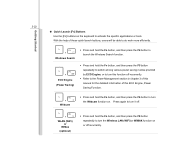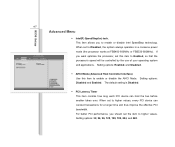MSI CR620 Support Question
Find answers below for this question about MSI CR620.Need a MSI CR620 manual? We have 1 online manual for this item!
Question posted by Anonymous-63922 on June 24th, 2012
Msicr620 Microphone Not Working
The speakers are working, but I can't get the microphone to work
Current Answers
Related MSI CR620 Manual Pages
Similar Questions
Webcam Not Working Offline
my webcam msi cr620 doesnt work offline it works with yahoo messenger but not offline
my webcam msi cr620 doesnt work offline it works with yahoo messenger but not offline
(Posted by raveeshiyengar 10 years ago)
Microphone Doesn't Work
i changed my win7 and download drivers from msi site. everything is ok but my (internal) microphone ...
i changed my win7 and download drivers from msi site. everything is ok but my (internal) microphone ...
(Posted by pnami83 10 years ago)
Msi Cr620 Screen Problem
When I start my laptop, everything appears in just the upper left part of the screen, and the text s...
When I start my laptop, everything appears in just the upper left part of the screen, and the text s...
(Posted by Yiteng 10 years ago)
Vr630 Internal Microphone Doesn't Work
HI! Internal microphone on my MSI VR630doesn't work. I have windows 7 installed. I tried everything ...
HI! Internal microphone on my MSI VR630doesn't work. I have windows 7 installed. I tried everything ...
(Posted by miljan27 11 years ago)
Msi Cr620 Laptop
when i turn on my laptop the light is on but the screen is dark and no display or boot at all ,and s...
when i turn on my laptop the light is on but the screen is dark and no display or boot at all ,and s...
(Posted by tonhilliman 11 years ago)