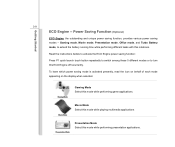MSI CR410 Support Question
Find answers below for this question about MSI CR410.Need a MSI CR410 manual? We have 1 online manual for this item!
Question posted by sambasivacse on March 3rd, 2014
Display Problem
My lappy display not display any thing on the display. What ll be its price in india?
Current Answers
Related MSI CR410 Manual Pages
Similar Questions
My Msi Model Laptop Cr410 No Display,cannot Open And No Light.anyone
my msi model laptop cr410 no display,cannot open and no light.anyone
my msi model laptop cr410 no display,cannot open and no light.anyone
(Posted by rjsramiso 11 years ago)
Msi Cr460 No Display
I have a msi CR460 laptop And it no signal no display no light i have change the ram i have removed ...
I have a msi CR460 laptop And it no signal no display no light i have change the ram i have removed ...
(Posted by Salauddinmy 11 years ago)