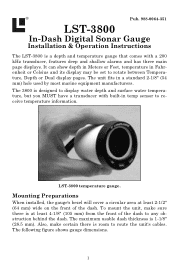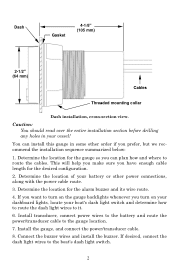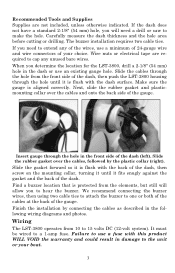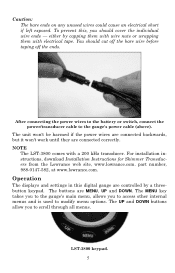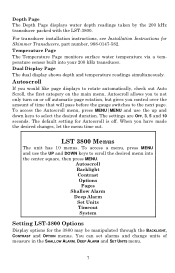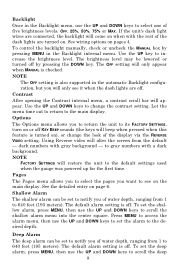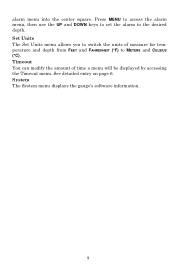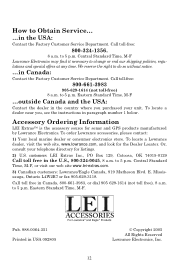Lowrance LST-3800 Support Question
Find answers below for this question about Lowrance LST-3800.Need a Lowrance LST-3800 manual? We have 1 online manual for this item!
Question posted by hoangkha83 on January 14th, 2021
Troubleshooting
My deep finder is not indicate correct the deep. It working unstable in innital stage and then alway displaying 4.4m, though i boating from shallow water to the deep water and temperature also same at minus 19,3 degree celsius.Pls give me support, how to solving this trouble? Regards
Current Answers
Related Lowrance LST-3800 Manual Pages
Similar Questions
Can't Get The Depth To Move From 60ft?
can't get the depth finder to change from 60ft. Temp works though
can't get the depth finder to change from 60ft. Temp works though
(Posted by toddpugesek 11 months ago)
Depth Finder Not Working
Depth finder just flashes 60 depth and once in awhile will say 27.3, but usually just falshes 60.
Depth finder just flashes 60 depth and once in awhile will say 27.3, but usually just falshes 60.
(Posted by schaber76 2 years ago)
Why Does The Lst-3800 Sonar Show 60 Foot Depth In The Driveway
(Posted by keniamtobin 4 years ago)
Lowrance Elite 7 Hdi Troubleshooting
Why will my lowrance elite 7 hdi NOT show the depth when in motion?
Why will my lowrance elite 7 hdi NOT show the depth when in motion?
(Posted by awatt30 8 years ago)
Lowrance Lst-3800 Keypad
Installed on a 2010 Sun Tracker, recently purchased. First time out noticed that the units display w...
Installed on a 2010 Sun Tracker, recently purchased. First time out noticed that the units display w...
(Posted by colemanv 8 years ago)