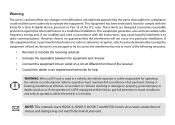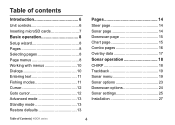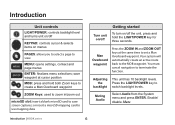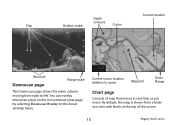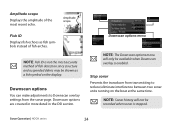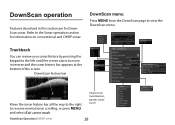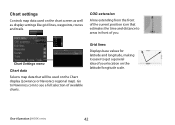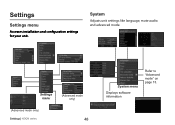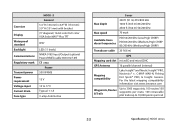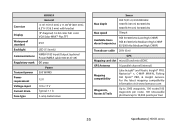Lowrance HOOK-7 Support Question
Find answers below for this question about Lowrance HOOK-7.Need a Lowrance HOOK-7 manual? We have 1 online manual for this item!
Question posted by curtmimi on September 21st, 2022
I Installed My Hook 7the Way The Paperwork Said One Time Just Had Gps And Maps N
The person who posted this question about this Lowrance product did not include a detailed explanation. Please use the "Request More Information" button to the right if more details would help you to answer this question.
Current Answers
Answer #1: Posted by SonuKumar on September 21st, 2022 9:15 PM
https://www.youtube.com/watch?v=WvPy_WdpzkA
https://www.youtube.com/watch?v=Fqhb7n1pG2Q
please reset and try again
Please respond to my effort to provide you with the best possible solution by using the "Acceptable Solution" and/or the "Helpful" buttons when the answer has proven to be helpful.
Regards,
Sonu
Your search handyman for all e-support needs!!
Related Lowrance HOOK-7 Manual Pages
Similar Questions
Can't Get The Depth To Move From 60ft?
can't get the depth finder to change from 60ft. Temp works though
can't get the depth finder to change from 60ft. Temp works though
(Posted by toddpugesek 10 months ago)
I Have A Hook 5hdi .in Sonar Mode It Does Not Show The Bottom.how Can I Increase
My Hook 5hdi Does Not Show The Bottom .how Can I Increase The Echo To Mark The Bottom
My Hook 5hdi Does Not Show The Bottom .how Can I Increase The Echo To Mark The Bottom
(Posted by Gabron7 1 year ago)
Installing Software Update 4.0
After downloading 4.0 software update on an SD card and inserting it, what step by step instructions...
After downloading 4.0 software update on an SD card and inserting it, what step by step instructions...
(Posted by capttonyanderson 1 year ago)
I Got My Lowrance Hook2 7x Tripleshot I Got The Manual In Everthing But English
I Got My Lowrance Hook 2 7xgps Triple Shot But The Manual I Got Is Not In English How Do I Get The M...
I Got My Lowrance Hook 2 7xgps Triple Shot But The Manual I Got Is Not In English How Do I Get The M...
(Posted by jajen70 4 years ago)
My Elite5ti. Gps Quit Working After Useing It The 2nd Time ?????
my elite 5 TI gps quit working after useing 2nd time ????
my elite 5 TI gps quit working after useing 2nd time ????
(Posted by Johnp49077 7 years ago)