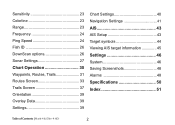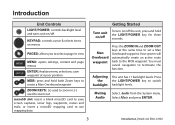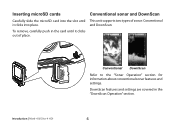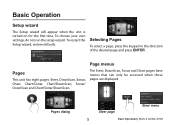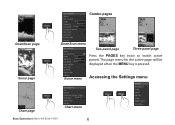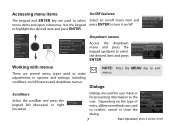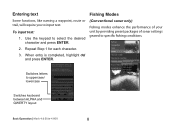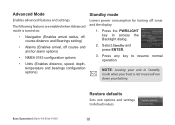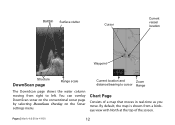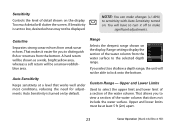Lowrance Elite-4 HDI Support Question
Find answers below for this question about Lowrance Elite-4 HDI.Need a Lowrance Elite-4 HDI manual? We have 5 online manuals for this item!
Question posted by bearcatjer on December 19th, 2015
Settings Questions
1.I recently reset my 4hdi to default to reconfigure it. Previously it would show my battery voltage on the screen but now that has disappeared.How do i put it back into the settings so i can see how much juice i have left by looking at the FF screen? 2.on all of my pages i have them set to show multiple screens like the map and the sonar in a horizontal over and under format, but the one i use the most ..sonar over downscan...shows up in a side by side vertical format. how do i change that to above and below format for viewing.?Thank you !
Current Answers
Related Lowrance Elite-4 HDI Manual Pages
Similar Questions
Can't Get The Depth To Move From 60ft?
can't get the depth finder to change from 60ft. Temp works though
can't get the depth finder to change from 60ft. Temp works though
(Posted by toddpugesek 11 months ago)
Hi, I Need To Update Elite-4 Hdi But I Can't Find The Software For Elite 4hi Co
Hi,I need to update Elite-4 HDI but I can't find the software for elite 4hdi , could you help me?
Hi,I need to update Elite-4 HDI but I can't find the software for elite 4hdi , could you help me?
(Posted by msaideh 1 year ago)
How Do I Get My Lowrance Elite 3x Out Of Simulating Mode
(Posted by gdouglas546 9 years ago)
Lowrance Elite 4hd
Is it necessary to wire in the yellow wire on the power cable and what is its purpose
Is it necessary to wire in the yellow wire on the power cable and what is its purpose
(Posted by Msjonesy53 9 years ago)