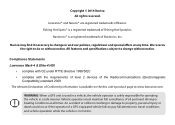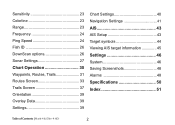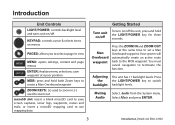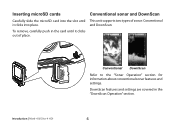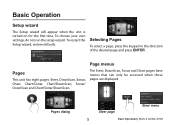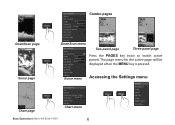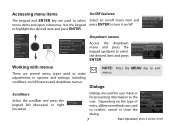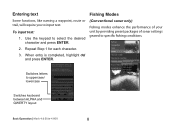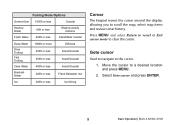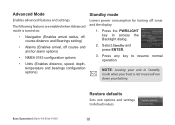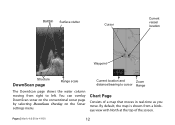Lowrance Elite-4 HDI Support Question
Find answers below for this question about Lowrance Elite-4 HDI.Need a Lowrance Elite-4 HDI manual? We have 5 online manuals for this item!
Question posted by Msjonesy53 on October 4th, 2014
Lowrance Elite 4hd
Is it necessary to wire in the yellow wire on the power cable and what is its purpose
Current Answers
Related Lowrance Elite-4 HDI Manual Pages
Similar Questions
Can't Get The Depth To Move From 60ft?
can't get the depth finder to change from 60ft. Temp works though
can't get the depth finder to change from 60ft. Temp works though
(Posted by toddpugesek 11 months ago)
Hi, I Need To Update Elite-4 Hdi But I Can't Find The Software For Elite 4hi Co
Hi,I need to update Elite-4 HDI but I can't find the software for elite 4hdi , could you help me?
Hi,I need to update Elite-4 HDI but I can't find the software for elite 4hdi , could you help me?
(Posted by msaideh 1 year ago)
My Elite Lawrence Depth Finder The Brightness Of It How Do I Fix It To Be Able T
(Posted by wierdavid3 2 years ago)
Lowrance Elite-7 Hdi Help How Do I Access The Lake Maps?
I inserted the Lake Insight PRO chip. Need help to navigate the prompts to find and choose a lake ma...
I inserted the Lake Insight PRO chip. Need help to navigate the prompts to find and choose a lake ma...
(Posted by jkordash 9 years ago)
How Do I Get My Lowrance Elite 3x Out Of Simulating Mode
(Posted by gdouglas546 9 years ago)