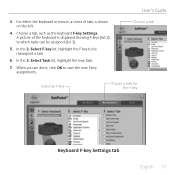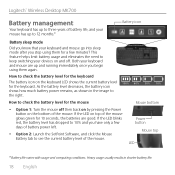Logitech MK700 Support Question
Find answers below for this question about Logitech MK700 - Wireless Desktop Keyboard.Need a Logitech MK700 manual? We have 1 online manual for this item!
Question posted by JP on December 9th, 2011
A Keyboard With A Mind Of It's Own.
The keyboard selects onit's own what you are typing. I can typ aq whole paragraph and one ot two words show up. It also started a mouse problem that the mouse took off on it's own as well. I had no control over anything. Kinda like someelse had control of my computer. What is the cause? I bought a new keyboard/mouse system and all the problems went away.
Current Answers
Related Logitech MK700 Manual Pages
Similar Questions
Why Do I Get A Numeric Lock On My Mk700 Keyboard
(Posted by kmkdm 9 years ago)
My Mk700/710 Will Not Allow Use Of The Num Keys When Num Lock Is Pressed.
I can only use the normal number keys on the keyboard (top row) The Num Lock key will not allow use ...
I can only use the normal number keys on the keyboard (top row) The Num Lock key will not allow use ...
(Posted by belmack 9 years ago)
Replacement Mouse For Mk700
I have a Logitech MK700 wireless desktop (keyboard and mouse) and my mouse needs to be replaced, Wha...
I have a Logitech MK700 wireless desktop (keyboard and mouse) and my mouse needs to be replaced, Wha...
(Posted by rustyjackson 10 years ago)
Bought A Logitech Mk520 Wireless Mouse And Keyboard. Can It Be Used On Deskto
Did not realize the MK520 Logitech keyboard is for a laptop. I'm replacing the one for my desktop....
Did not realize the MK520 Logitech keyboard is for a laptop. I'm replacing the one for my desktop....
(Posted by OMAPASCHEL 11 years ago)
Wireless Keyboard Compatibility
I bought the Y-RC14 keyboard in a charity shop. No dongle or mouse. I already have a wifi mouse and ...
I bought the Y-RC14 keyboard in a charity shop. No dongle or mouse. I already have a wifi mouse and ...
(Posted by rshirl 12 years ago)