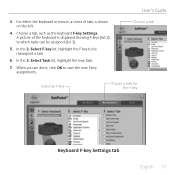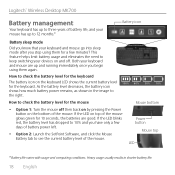Logitech MK700 Support Question
Find answers below for this question about Logitech MK700 - Wireless Desktop Keyboard.Need a Logitech MK700 manual? We have 1 online manual for this item!
Question posted by belmack on August 9th, 2014
My Mk700/710 Will Not Allow Use Of The Num Keys When Num Lock Is Pressed.
Current Answers
Answer #1: Posted by TechSupport101 on August 10th, 2014 5:39 AM
Download Instructions
- Select your operating system from the drop-down menu on the left. To determine your operating system:
- Windows — Click Start > Run, or in the "Search" box, type winver.exe and press Enter.
- Select the software you want to download.
- Select the installation type or file. (Do I need the 32 or 64-bit version?)
- Click Download Software.
Description
SetPoint lets you customize your mouse buttons, keyboard F-keys and hot-keys, control tracking speed, and configure other device-specific settings. It can also notify you of your device's battery status, and whether Caps Lock and Num Lock are on.
Smart Installer – Faster setup time, installation starts while components are downloading. Internet connection required during installation. If you're having trouble with the Smart Installer, try downloading the Full Installer package.
Full Installer – Full-sized download, contains the files for all supported devices. Lets you install offline.
Why Update?
Fixed CPU usage when Windows 7 system is in sleep mode
Related Logitech MK700 Manual Pages
Similar Questions
I have a Logitech MK700 wireless desktop (keyboard and mouse) and my mouse needs to be replaced, Wha...