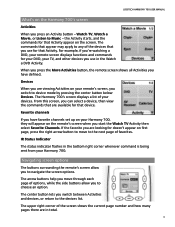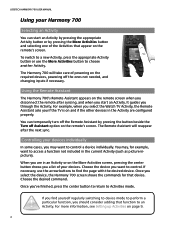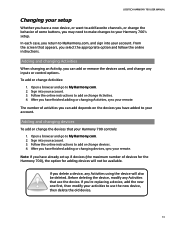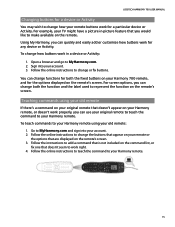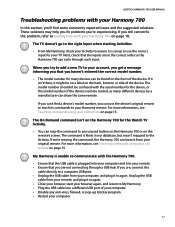Logitech 915-000120 Support Question
Find answers below for this question about Logitech 915-000120 - Harmony 700 Universal Remote Control.Need a Logitech 915-000120 manual? We have 2 online manuals for this item!
Question posted by Anonymous-49975 on January 30th, 2012
Will Logitech Logitech 915-000120 Harmony 700 Work With Att Uverse?
The person who posted this question about this Logitech product did not include a detailed explanation. Please use the "Request More Information" button to the right if more details would help you to answer this question.
Current Answers
Related Logitech 915-000120 Manual Pages
Similar Questions
Will Other Usb Cables Work With Logitech Harmony 620
(Posted by wezrnb 9 years ago)
Is There Someway To Clean The Inside Of A Harmony 700? Contacts Seem To Be Dirty
(Posted by customduffer 10 years ago)
Sst-659 Remote Compatibility With Uverse
can the sst-659 control an ATT uverse dvr box
can the sst-659 control an ATT uverse dvr box
(Posted by billyv16 11 years ago)
Can Harmony 600 Remote Work Program With Suddenlink Sl Digitalink?
Just got the digitalink but really don't want 2 remotes to deal with. Will the harmony 600 still c...
Just got the digitalink but really don't want 2 remotes to deal with. Will the harmony 600 still c...
(Posted by srushj 11 years ago)
My Harmony 880 Has Stopped Working?
Activitie buttons light up and battery indicates it is fully charged, but nothing works. I have had ...
Activitie buttons light up and battery indicates it is fully charged, but nothing works. I have had ...
(Posted by freelandchris 14 years ago)