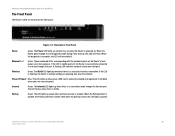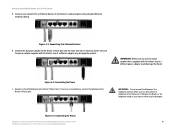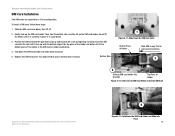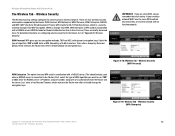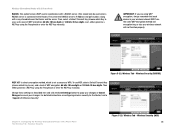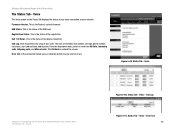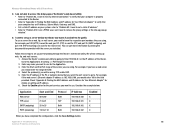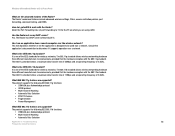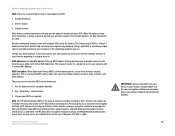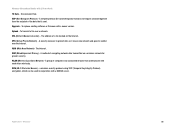Linksys WRTU54G TM Support Question
Find answers below for this question about Linksys WRTU54G TM - T-Mobile Hotspot @Home Wireless G Router.Need a Linksys WRTU54G TM manual? We have 2 online manuals for this item!
Question posted by abramani4 on August 10th, 2012
Unlocking The 2 Sim Ports
PLS HOW DO I UNLOCK THE 2 SIM PORTS OF MY LINKSYS WRTU54G TM-T-MOBILE HOTSPOT @HOME WIRELESS G ROUTER TO USE AN MTN SIM CARD IN GHANA
Current Answers
Related Linksys WRTU54G TM Manual Pages
Linksys Knowledge Base Results
We have determined that the information below may contain an answer to this question. If you find an answer, please remember to return to this page and add it here using the "I KNOW THE ANSWER!" button above. It's that easy to earn points!-
Initial Setup and Configuration for UTA200-TM: faq
...; The DMZ screen allows one PC. The Port Range Forwarding is powered on Unlicensed Mobile Access (UMA) technology. It is as simple as web servers, ftp servers, e-mail servers, or other is successfully connected to the UTA200-TM? Does the UTA200-TM support SIM card installation? Does UTA200-TM offers a Filter IDENT that allows an analog phone... -
Getting to Know the WRT54G3G-EM
.../3G/UMTS data card (available separately) into this LED will attach the Router's antenna. Antenna The antenna port is made through its DMZ function. The Router's LEDs The Router's LEDs are using the security slot and bracket. The LED lights up when a connection is where you push the 3G/UMTS Connect/Disconnect button. The Wireless-G Router for 3G... -
Frequently Asked Questions for WRTU54G-TM
...? It does not matter which slot you use . The WRTU54G-TM supports 64 and 128Bit WEP, WPA, WPA2, and RADIUS. What are the LED colors and what do I set my @home wireless phone to work on that port. Blue. Pairing - Will my SIM card from my regular cell phone work with the router? The setup wizard only supports Windows...
Similar Questions
Wrtu54g-tm Can You Put Tmobile Sim Card
(Posted by phbrown 10 years ago)
Pswd Default
how can i get the security password to lock out other possible user?
how can i get the security password to lock out other possible user?
(Posted by swishdeca 13 years ago)
How Can I Factory Reset A Linksys Wireless Router Wrt54g?
i tried holding down the reset button for 30 seconds but it still has the username and password
i tried holding down the reset button for 30 seconds but it still has the username and password
(Posted by b1to92 13 years ago)
With Out Sim Card,will It Still Work Wireless
(Posted by colonpapo9 13 years ago)