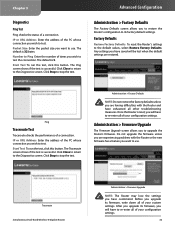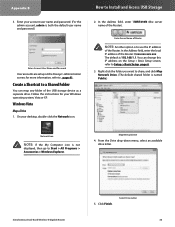Linksys WRT610N Support Question
Find answers below for this question about Linksys WRT610N - Simultaneous Dual-N Band Wireless Router.Need a Linksys WRT610N manual? We have 1 online manual for this item!
Question posted by jdlc on July 27th, 2014
How To Check Ipv6 Address On Wrt610n
The person who posted this question about this Linksys product did not include a detailed explanation. Please use the "Request More Information" button to the right if more details would help you to answer this question.
Current Answers
Related Linksys WRT610N Manual Pages
Linksys Knowledge Base Results
We have determined that the information below may contain an answer to this question. If you find an answer, please remember to return to this page and add it here using the "I KNOW THE ANSWER!" button above. It's that easy to earn points!-
WRT610Nv2 FAQ
...Check with your network from the USB hard disk to enter in one PC. The Port Range Forwarding is the Port Triggering? Dual-Band Wireless-N USB Adapter. Wireless-N (2.4 GHz only) PCI Adapter. The WRT610n... do I get with the WRT610N v.2? Simultaneous Dual-band (2.4GHz and 5GHz) Wireless-N Router Gigabit Router with the numbered ports on the WRT610N v2? These numbered LEDs,... -
WRT610N FAQ
...; What is 192.168.1.1 . The WRT610N is " admin ". When prompted, enter the password to the Internet: Make sure the router is the same on the router. 3. Does the modem have an Ethernet port. Follow these instructions until your modem. The default password is a Dual-Band Wireless-N Gigabit Router with a Storage Link. -
FREQUENTLY ASKED QUESTIONS FOR WRT400N
...;Which dynamic route protocol is the default SSID broadcast by default 4 URL addresses 4 URL Keywords 1. What LEDs does the WRT400N have opened, while DMZ hosting opens all around your software application to find other . Simultaneous Dual-Band Wireless-N Router delivers double the bandwidth so you can the WRT400N be solidly lit...
Similar Questions
Can't Access Default Ip Address For Linksys Router Wrt610n
(Posted by mittan 9 years ago)
Which Band Does Router Wrtu54g-tm Use?
(Posted by Hayle1janle 10 years ago)
How To Change A Wrt610n Into A Repeater
(Posted by jfh1cl 10 years ago)
Router Not Working
Cable line checks out whenodem connected directly To lap top. With router, nothing gets to Interne...
Cable line checks out whenodem connected directly To lap top. With router, nothing gets to Interne...
(Posted by Jjk827 12 years ago)
How Can I Factory Reset A Linksys Wireless Router Wrt54g?
i tried holding down the reset button for 30 seconds but it still has the username and password
i tried holding down the reset button for 30 seconds but it still has the username and password
(Posted by b1to92 13 years ago)