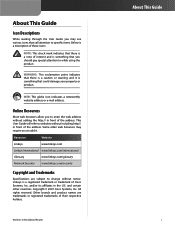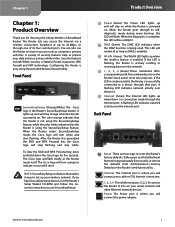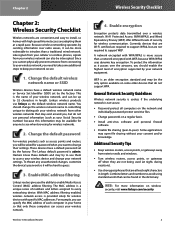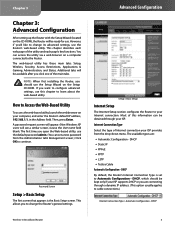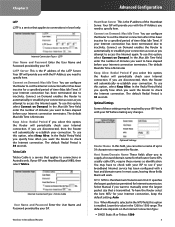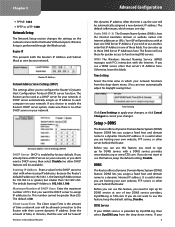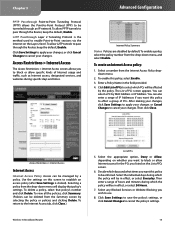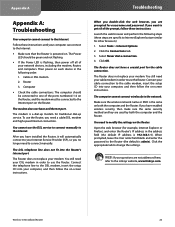Linksys WRT54G Support Question
Find answers below for this question about Linksys WRT54G - Wireless-G Broadband Router Wireless.Need a Linksys WRT54G manual? We have 1 online manual for this item!
Current Answers
Related Linksys WRT54G Manual Pages
Linksys Knowledge Base Results
We have determined that the information below may contain an answer to this question. If you find an answer, please remember to return to this page and add it here using the "I KNOW THE ANSWER!" button above. It's that easy to earn points!-
Installing WRT54G3GV2 using the Setup Wizard
Step 5: Insert your Wireless Network a name that connects your computer to the modem and click Step 8: Plug the cable you have 3 ... to 4. Step 17: Once the router has been configured, the application will guide user on the network must use a broadband connection, tick the Yes button and click . b) Insert your wireless network. 18147 06/09/2009 07:32... -
Setting up Remote access for your Internet Monitoring Camera using Web Based Setup.
... know your camera. You will now be connected with a broadband connection and test from home, etc. Click OPTIONS in the...configure the camera for remote viewing is a Linksys Wireless-G Internet Home Monitoring Camera or Wireless-N Home Monitoring Camera " and click I &#... problem such as shown in the router, you have a domain name for your domain name. You can access our camera and... -
Setting Up QoS (Quality of Service) Settings on the WRT54G
...enabled for your needs. You can even control the flow further by entering an Application Name and the Specific Port # that the software application uses. ... a priority to computers or devices connected to any of the router's LAN ports (1 through setting up QoS service settings on the WRT54G Wireless-G Broadband Router. 1701 02/01/2010 06:55 PM Setting Up QoS (...
Similar Questions
Wireless Connection No Longer Has Password Protection
Wireless connection -- which still works -- no longer is password protected & doesn't allow me to si...
Wireless connection -- which still works -- no longer is password protected & doesn't allow me to si...
(Posted by dianakorte 11 years ago)
I Don't Know My Wireless Password. Can You Re-set It?
I won't be able to use my ipad in my apartment unless I know my wireless pass.word
I won't be able to use my ipad in my apartment unless I know my wireless pass.word
(Posted by lkates 11 years ago)
How Do I Turn On Encryption On My Wireless Router?
I have a Linksys model WRT160N wireless router and my system is indicating encryption is OFF. Help w...
I have a Linksys model WRT160N wireless router and my system is indicating encryption is OFF. Help w...
(Posted by metromac2006 12 years ago)
How Can I Get A New Owner's Instruction Manual My My Linksys Router?
(Posted by johnsonron18 13 years ago)
I Bought A Used Linksys Wireless-g 2.4ghz Broadband Router. I Have No Disc With
I bought this router used and it had no disc with it to install it. I need the info to install it Ca...
I bought this router used and it had no disc with it to install it. I need the info to install it Ca...
(Posted by jerockwell 14 years ago)