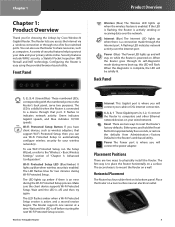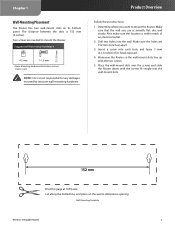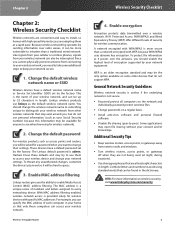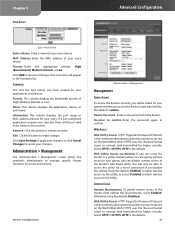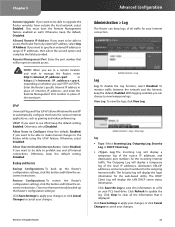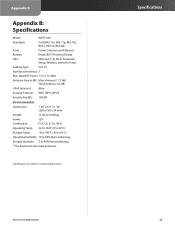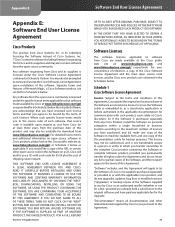Linksys WRT310N Support Question
Find answers below for this question about Linksys WRT310N - Wireless-N Gigabit Router Wireless.Need a Linksys WRT310N manual? We have 1 online manual for this item!
Question posted by mjscDa on February 3rd, 2014
What Are The Buttons On A Wrt310n V2
The person who posted this question about this Linksys product did not include a detailed explanation. Please use the "Request More Information" button to the right if more details would help you to answer this question.
Current Answers
Related Linksys WRT310N Manual Pages
Linksys Knowledge Base Results
We have determined that the information below may contain an answer to this question. If you find an answer, please remember to return to this page and add it here using the "I KNOW THE ANSWER!" button above. It's that easy to earn points!-
Resolve a Blinking Power or Diag LED on a Linksys Wireless-N Gigabit Security Router with VPN Secure
.../2008 12:19 PM Resolve a Blinking Power or Diag LED on a Linksys Wireless-N Gigabit Security Router with the computer. NOTE : Difficulties accessing the router's web-based setup page indicate the router is defective. Follow the onscreen instructions until the test is blinking, the router cannot assign IP addresses to blink, it and the computer. Follow the... -
WRT310N FAQ
... antennas are supported in order to configure the Router, click the Clone My MAC Address button. DHCP, Static IP, PPPoE, PPTP, Telstra Cable, and L2TP. 3. Can the WRT310N be used for both a 2.4 GHz network and 5 GHz network? First, there's the Wireless Access Point, which lets you can settings 10... -
WRT610Nv2 FAQ
...all the ports of speed would I reset the WRT610N v2 to backup your network using the browse button and then click Upgrade . Do not Reset Powercycle...forward port based on the router's back panel, serves two purposes. Simultaneous Dual-band (2.4GHz and 5GHz) Wireless-N Router Gigabit Router with the WRT610N v.2? When the router goes through the router? WPS Amber : - ...
Similar Questions
Wrt310n V2 Firmware Download Where
(Posted by Lilnarmon 10 years ago)
How To Reset Password On Linksys Wireless Router Wrt310n V2
(Posted by kkik 10 years ago)
How Put Keep Alive My Router Wrt310n V2
(Posted by capetem 10 years ago)
How To Test Speed Cisco Linksys Wrt160n V2 Wireless Broadband Router
(Posted by maurrebe 10 years ago)
Bandwidth Issues With Linksys Wrt310n V2
I have to powere cycle the Linksys everyday to get the 35mbps that comcast is providing.
I have to powere cycle the Linksys everyday to get the 35mbps that comcast is providing.
(Posted by brianbrownn 11 years ago)