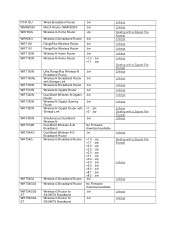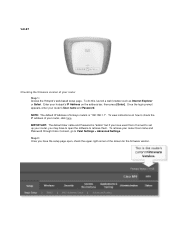Linksys WRT160N Support Question
Find answers below for this question about Linksys WRT160N - Wireless-N Broadband Router Wireless.Need a Linksys WRT160N manual? We have 3 online manuals for this item!
Question posted by georalib on March 8th, 2014
How To Unlock A Linksys Router Wrt160n Modle Step By Step
The person who posted this question about this Linksys product did not include a detailed explanation. Please use the "Request More Information" button to the right if more details would help you to answer this question.
Current Answers
Related Linksys WRT160N Manual Pages
Linksys Knowledge Base Results
We have determined that the information below may contain an answer to this question. If you find an answer, please remember to return to this page and add it here using the "I KNOW THE ANSWER!" button above. It's that easy to earn points!-
Setting-Up WEP, WPA or WPA2 Wireless Security on a Router
... that was designed to your network key whenever you a choice of random characters. Step 2: When the router's web-based setup page appears, click Wireless then Wireless Security Step 3: Under Security Mode WEP Encryption 64 bits 10 hex digits Step 5: Type a wireless network password of WPA, give this key to 16 characters. ... -
Setting-Up Multiple PrintServers on the Network
.... Configuring the PrintServers Using the Setup Wizard 3. Make sure the IP Address you cannot remember the SSID on your router, check the Basic Wireless Settings on your router's SSID. Select the network type. Step 10: To change the name for every computer that the Ethernet LED on the PrintServer is checked to disable Windows... -
Resetting the Linksys Router to Factory Default
... Factory Default How do I reset the Linksys router to its web-based setup page, follow the steps below. The router can be "admin." If your router to factory default? To reset the router via its factory default settings. Related Articles: Accessing the Router's Web-Based Setup Page Setting-Up a Router with Cable Internet Service Setting-Up a Linksys...
Similar Questions
How To Change The Password On Linksys Router Wrt160n Level 15
(Posted by epgerry1 10 years ago)
How To Test Speed Cisco Linksys Wrt160n V2 Wireless Broadband Router
(Posted by maurrebe 10 years ago)
Is There A Place Where I Can Download The Software ?
(Posted by AlvinsBabyCakes 11 years ago)
Pswd Default
how can i get the security password to lock out other possible user?
how can i get the security password to lock out other possible user?
(Posted by swishdeca 13 years ago)
How Can I Factory Reset A Linksys Wireless Router Wrt54g?
i tried holding down the reset button for 30 seconds but it still has the username and password
i tried holding down the reset button for 30 seconds but it still has the username and password
(Posted by b1to92 13 years ago)