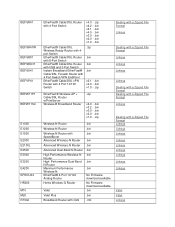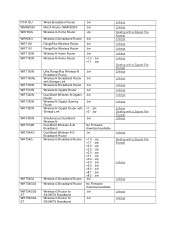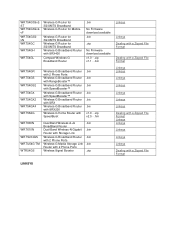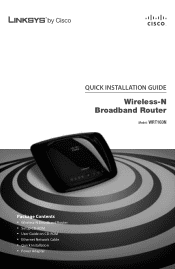Linksys WRT160N Support Question
Find answers below for this question about Linksys WRT160N - Wireless-N Broadband Router Wireless.Need a Linksys WRT160N manual? We have 3 online manuals for this item!
Question posted by ehRobert on December 30th, 2013
How To Install Dd-wrt On Wrt160n V2
The person who posted this question about this Linksys product did not include a detailed explanation. Please use the "Request More Information" button to the right if more details would help you to answer this question.
Current Answers
Related Linksys WRT160N Manual Pages
Linksys Knowledge Base Results
We have determined that the information below may contain an answer to this question. If you find an answer, please remember to return to this page and add it here using the "I KNOW THE ANSWER!" button above. It's that easy to earn points!-
Linksys WRTP54G Required Firmware Upgrade for Vonage®
... download WinZip®, visit the following status message will be available: FirmwareUpgradeTool.exe wrt-11.1.0-r016-1.00.37-r050624.img The above items have been changed , use ...'t exist, please check again! : Make sure that: The files found on my Linksys WRTP54G Wireless-G Broadband Router? In order to start the firmware upgrade. This process will become available. Press the button... -
Installing the WUSB54GS v2 for the first time
... 5: The Linksys Wireless Network Monitor should automatically appear. Installing the Linksys Software: Insert the Linksys Setup CD into your adapter, make sure that the Adapter is NOT plugged in. Click for the first time? For instructions on how to connect to your CD-ROM drive. 3818 Installing the WUSB54GS v2 for the... -
Updating the WUSB54G v4's drivers
... your Linksys Wireless Adapter before installing the updated drivers Installing the Updated Driver Before installing the updated driver, unplug your Linksys Wireless Adapter. A...the router and cannot get online, disconnect your router and plug your computer directly into your Wireless ... folder (or to your adapter manually. Select WUSB54GS v2.0 Downloads For This Product &#...
Similar Questions
Can Wrt160n V3 Firmware Be Used On V2
(Posted by Nashcre 9 years ago)
How To Setup A External Hard Drive On Dd-wrt Wrt610n
(Posted by eachar 9 years ago)
Need To Change Security Setting
I need to change from secrity on my current router how do I do this ? I have a WRT160N v2 I cn be re...
I need to change from secrity on my current router how do I do this ? I have a WRT160N v2 I cn be re...
(Posted by danieljkramer 10 years ago)
How To Test Speed Cisco Linksys Wrt160n V2 Wireless Broadband Router
(Posted by maurrebe 10 years ago)
Cannot Access Internet Dd-wrt Linksys Wrt54g V8 Pptp
(Posted by luis0mar 10 years ago)