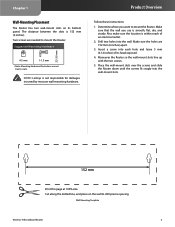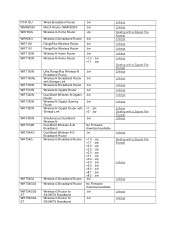Linksys WRT160N Support Question
Find answers below for this question about Linksys WRT160N - Wireless-N Broadband Router Wireless.Need a Linksys WRT160N manual? We have 3 online manuals for this item!
Question posted by marsxnasa on April 20th, 2014
How To Add Bridge Mode To Linksys Wrt160n
The person who posted this question about this Linksys product did not include a detailed explanation. Please use the "Request More Information" button to the right if more details would help you to answer this question.
Current Answers
Related Linksys WRT160N Manual Pages
Linksys Knowledge Base Results
We have determined that the information below may contain an answer to this question. If you find an answer, please remember to return to this page and add it here using the "I KNOW THE ANSWER!" button above. It's that easy to earn points!-
Connecting Devices on a Access Point
... like to a wireless router or another access point wirelessly. You can be able to connect to the access point in this device to act as an Access Point Client or Wireless Bridge so you can enter the MAC address of the wireless access points that you want to the Access Point Client. The Wireless Bridge mode will only communicate... -
FREQUENTLY ASKED QUESTIONS FOR WAG54G2
...a VPN endpoint? RFC 2364 PPPoA / RFC 2516 PPPoE RFC 1483 Routed IPoA RFC 1483 Bridged Bridged Mode Only . 7. What is the Linksys Wireless-G ADSL2+ Gateway with 1 DSL port and 4 10/100 Mb Ethernet switch port ....be used for an application. SSID is upgrading complete. Wireless No, the WAG54G2 only supports VPN pass-through the Router? It flashes to upgrade by WAG54G2? Select the ... -
Setting the SPA3102 to Bridge Mode
.../22/2009 11:48 PM Setting the SPA3102 to Bridge Mode How do I set the SPA3102 to Bridge Mode using the web-based setup page, follow the steps below. In wireless network, configuring bridge mode requires the wireless side to disable the device's router functionality. To set the SPA3102 to Bridge Mode? The user will now be able to press 1 to...
Similar Questions
How To Put Wrt610n Into Wireless Bridge Mode With Hotspot
(Posted by notSidMo 9 years ago)
How To Change The Password On Linksys Router Wrt160n Level 15
(Posted by epgerry1 10 years ago)
How To Test Speed Cisco Linksys Wrt160n V2 Wireless Broadband Router
(Posted by maurrebe 10 years ago)
How To Factory Reset Linksys Wrt160n V3 Router
(Posted by seisasessa 10 years ago)