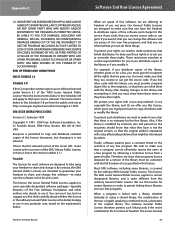Linksys WRT120N Support Question
Find answers below for this question about Linksys WRT120N - Wireless-N Home Router Wireless.Need a Linksys WRT120N manual? We have 2 online manuals for this item!
Question posted by debbieminney on February 22nd, 2013
Need Pass Word And User Name I Lost Mine.
New smart phone and can't set it up.need to unlock my wireless router with pass and user but can't.I don't remember and my computer got rebooted and the file was lost.Help me find what I need to do this.please.
Current Answers
Related Linksys WRT120N Manual Pages
Linksys Knowledge Base Results
We have determined that the information below may contain an answer to this question. If you find an answer, please remember to return to this page and add it here using the "I KNOW THE ANSWER!" button above. It's that easy to earn points!-
NMH Series: FREQUENTLY ASKED QUESTIONS
... default password is " admin " to login. 3. Can I need to rectify the error. Click Use the following steps to reboot. Wait for Photos in French, the language on the NMH4xx series. The fan control is programmed to keep the new language until user selects another file, click Play , then click Stop and lastly click... -
WRP400 FAQ
... pass through one of the WRP400? The Router supports the following items: The router's power - If you access the Internet via wireless connection or wired connection through the Router? . How many URLs would be blocked in order to a log server? Hold the Reset button located on the router's Web User Interface. PHONE 1-2 - The wireless... -
WRP400 FAQ
... WRP400 support? If you may need a user name and password from being scanned by using IPSec, L2TP or PPTP protocols to re-register the MAC Address with you ISP, you do I set a maximum of IP address more information. . What firmware download is a connection through the Router? . ...
Similar Questions
Linksys Wireless N Home Router Wrt120n How To Reset Password
(Posted by erdjoh 9 years ago)
User Name And Password
How do I get my User name and Pass word? I forgot both since I haven't used my Wii Fii in a long tim...
How do I get my User name and Pass word? I forgot both since I haven't used my Wii Fii in a long tim...
(Posted by bspence1 10 years ago)
I Forgot The Default User Name And Password...how Can I Log In
(Posted by paramitadas 12 years ago)
I Just Need The Drivers For Free To Linksys Wrt120n Wireless Router
(Posted by larkenkyle 12 years ago)
When I Go To Site To Find My Security Phrase I Get A 401 Message.
I have tried going to the suggested page to enter the admin and password name. I am not entering any...
I have tried going to the suggested page to enter the admin and password name. I am not entering any...
(Posted by lwilliams2175 14 years ago)