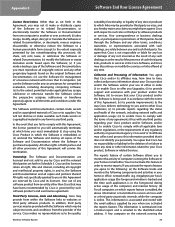Linksys WRT120N Support Question
Find answers below for this question about Linksys WRT120N - Wireless-N Home Router Wireless.Need a Linksys WRT120N manual? We have 2 online manuals for this item!
Question posted by pinnviewcustom on December 9th, 2010
Enable Wireless
My computer says that my wireless is not enabled. How do I do that?
Current Answers
Related Linksys WRT120N Manual Pages
Linksys Knowledge Base Results
We have determined that the information below may contain an answer to this question. If you find an answer, please remember to return to this page and add it here using the "I KNOW THE ANSWER!" button above. It's that easy to earn points!-
Improving Weak Signals of Network Adapters in Windows 7
... our network's name. You will learn to change the Wireless settings in your home router to get better signals? The default username and password is to anyone as this example, MyLinksysNetwork is very weak. Scenario: I can't connect my PCI card WMP600N to 11-2.462GHz Step 9 : Wireless SSID broadcast then click . Solutions: Please... -
WRT54GH FAQ
...by WRT54GH? Wireless devices will flash. ETHERNET (1, 2, 3, 4) - Green The Internet LED lights up , this feature is a Wireless-G Home Router with the MAC Address Clone feature. check if the router is 192.168.... What is supported on Wireless Basic Wireless Settings Look for SSID Broadcast and make sure it's enabled. Yes, the default start IP address is 192.168... -
NMH Series: FREQUENTLY ASKED QUESTIONS
... must forward port 443, port 80 and port 9000 on your home router. After forwarding port 443, port 80 and port 9000,...the firmware to find the Media Hub if the WHA DMRW1000 wireless handheld device is required by performing a Google search. You... there is password protection for the computer's default media player to enable the video to 15 characters. © 2009 Cisco Systems, Inc...
Similar Questions
Linksys Wireless N Home Router Wrt120n How To Reset Password
(Posted by erdjoh 9 years ago)
What Should The Setting Be On Cisco Router Basic Setup Wrt120n Connect On
demand
demand
(Posted by coul 10 years ago)
How To Change Password On Tmobile Hotspot At Home Router Linksys
(Posted by amywaevilwi 10 years ago)
How To Setup Recertified Linksys Wrt120n Wireless Router
(Posted by davisambo 10 years ago)
Need Defult Username And Password For Wireless Router Model Number Wrt120n
(Posted by Anonymous-48859 12 years ago)