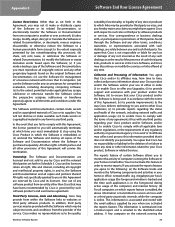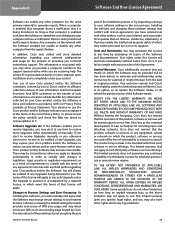Linksys WRT120N Support Question
Find answers below for this question about Linksys WRT120N - Wireless-N Home Router Wireless.Need a Linksys WRT120N manual? We have 2 online manuals for this item!
Question posted by umbertogaratti on April 8th, 2010
Only 1 Laptop At A Time For The Network
I have 2 laptops. When I connect one of them to the network, the other is disconnected. I should like to have both laptops permanently connected to the linksys LAN. How to do it?
Current Answers
Related Linksys WRT120N Manual Pages
Linksys Knowledge Base Results
We have determined that the information below may contain an answer to this question. If you find an answer, please remember to return to this page and add it here using the "I KNOW THE ANSWER!" button above. It's that easy to earn points!-
Setting-Up Linksys QuickVPN with the WRVS4400N
...router's web-based Setup utility at any time during a session to perform various operations. Enter a password in the fields. If you wish to connect to from the Profile Name drop down menu. Linksys QuickVPN works as a coffee shop or airport) accessing his office or home network...the VPN Client accounts with a Linksys router and the remote laptop running other operating systems will be ... -
NMH Series: FREQUENTLY ASKED QUESTIONS
...laptop installed with a Windows Media Player plug-in showing the pictures when I access the NMH Series remotely? 7. In order to access the Media hub over remote access. 5. Click In order to use your home router... detection in files or folders make an additional backup. Check the wired or wireless connection to hear the video audio track if video is essential for Photos in work... -
WMB54G Wireless-G Music Bridge - Frequently Asked Questions
... one (1) Music Bridge at the same time? You can I do if I listen to play with Wireless-G Music Bridge? After you need to re...connect to the Bridge. Refer to my network, so why can't I can 't I don't see the Utility icon appear in the User Guide. Frequently Asked Questions What are using an Intel Centrino based laptop or some old WLAN card/dongle, it again. Linksys Wireless...
Similar Questions
Linksys Wireless N Home Router Wrt120n How To Reset Password
(Posted by erdjoh 9 years ago)
What Should The Setting Be On Cisco Router Basic Setup Wrt120n Connect On
demand
demand
(Posted by coul 10 years ago)
Wrt120n Can't Connect Wirelessly
(Posted by georgtonen 10 years ago)
How To Reset A Tmobile Hotspot At Home Router Linksys
(Posted by poldap 10 years ago)
Need Defult Username And Password For Wireless Router Model Number Wrt120n
(Posted by Anonymous-48859 12 years ago)