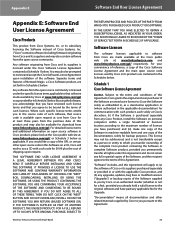Linksys WAP610N Support Question
Find answers below for this question about Linksys WAP610N - Wireless-N Access Point.Need a Linksys WAP610N manual? We have 1 online manual for this item!
Question posted by BUTra on September 16th, 2014
How Can I Reset Linkysis Cisco Wap610n
The person who posted this question about this Linksys product did not include a detailed explanation. Please use the "Request More Information" button to the right if more details would help you to answer this question.
Current Answers
Answer #1: Posted by freginold on November 12th, 2014 4:29 AM
According to the user guide, hold down the red Reset button (on the back of the device) for 5 seconds to reset the router back to its factory default state.
If this answer helped you to solve your problem and/or answer your question, please let us know by clicking on the “Helpful” icon below. If your question wasn’t answered to your satisfaction, feel free to resubmit your question with more information. Thank you for using HelpOwl!
If this answer helped you to solve your problem and/or answer your question, please let us know by clicking on the “Helpful” icon below. If your question wasn’t answered to your satisfaction, feel free to resubmit your question with more information. Thank you for using HelpOwl!
Related Linksys WAP610N Manual Pages
Linksys Knowledge Base Results
We have determined that the information below may contain an answer to this question. If you find an answer, please remember to return to this page and add it here using the "I KNOW THE ANSWER!" button above. It's that easy to earn points!-
Accessing the Setup Page of the Wireless-G Ethernet Bridge
...or Static IP), you have to reset your WEP security setting. The Wireless-G Ethernet Bridge Setup Wizard windows will...© 2009 Cisco Systems, Inc. OK After completing changing your IP address, you have change your Wireless-G Bridge name... you have done, click YES to this example, we 're using an Access Point. Set your Ethernet Bridge, click here. Select your network. When you want... -
KiSS DP-600 FAQ
...Alternating Line . is a type of a wireless local area network (Network name). What does the Reset button at all supported audio and video files... to an HDCP display? What are the advantages of the network access point. There are occasions when a file can handle USB storage device directly... same file twice in the setup. © 2009 Cisco Systems, Inc. This means you want to plug the... -
FREQUENTLY ASKED QUESTIONS FOR WAP610N
... with Bridge mode to access the web GUI of wireless security does the WAP610N use ? 12V, 1A. 10. From web-based setup: Log in Access Point mode. Factory Defaults Restore Factory Defaults From the WAP610N device: Press the Reset button located at the back panel of the WAP610N? Can I upgrade the Firmware on the WAP610N? Does it is the...
Similar Questions
How To Reset A Cisco Wap610n Access Point
(Posted by acwPr 9 years ago)
How To Configure Cisco Wap610n As Repeater
(Posted by marActi 10 years ago)
How To Reset A Cisco Wireless-n Access Point Wap610n
(Posted by plrosmrss 10 years ago)
Hoe To Get The Installer Of Linksys Cisco Wap610n ?
(Posted by downddrain 11 years ago)
How Can I Encrypt My Wireless-g Access Point Model Wap 54g V.2?
I have a PC LAN ethernet cable connected to one port on a Comtrend Wireless ADSL-2 + Router. The ...
I have a PC LAN ethernet cable connected to one port on a Comtrend Wireless ADSL-2 + Router. The ...
(Posted by jleach 13 years ago)