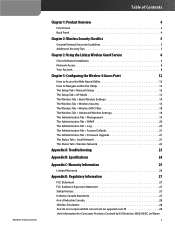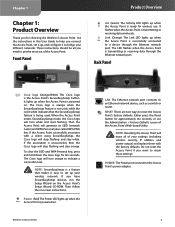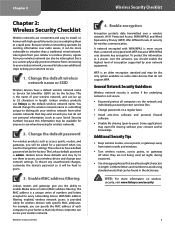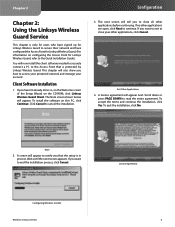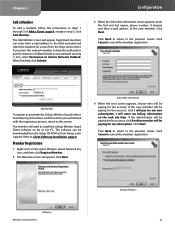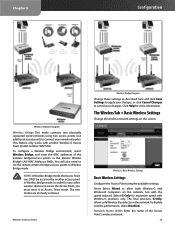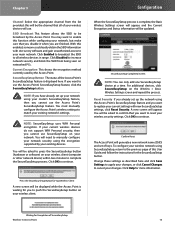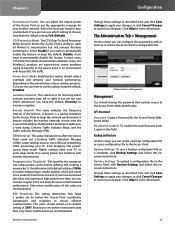Linksys WAP54G Support Question
Find answers below for this question about Linksys WAP54G - Wireless-G Access Point.Need a Linksys WAP54G manual? We have 1 online manual for this item!
Question posted by a2allolo on July 6th, 2014
What Is Beacon Interval In Wap54g
The person who posted this question about this Linksys product did not include a detailed explanation. Please use the "Request More Information" button to the right if more details would help you to answer this question.
Current Answers
Related Linksys WAP54G Manual Pages
Linksys Knowledge Base Results
We have determined that the information below may contain an answer to this question. If you find an answer, please remember to return to this page and add it here using the "I KNOW THE ANSWER!" button above. It's that easy to earn points!-
Identifying the Advanced Wireless Settings on a Linksys ADSL Gateway
...Beacon Interval This value indicates the frequency interval of the gateway. DTIM Interval This value indicates the interval of network density might affect the Tx power and may look different depending on the wireless mode you are some details: Authentication Type The default is Long . All rights reserved. Here are using Mac to access...the Access Point and roaming wireless ... -
Setting up a wireless bridge with WAP54G Access Points
... IP address setting. : Unplug the power cord from Access Point #2 (WAP54G #2). Setting up the Wireless bridge: Be sure the Access Points are connected to the wired networks that each other Linksys WAP54Gs or WAP11s Access Point models. You can only communicate with WAP54G Access Points How do I set up a wireless bridge connects two physically separated wired networks using two... -
Configuring Advanced Wireless-G Settings.
... remain at its default value of transmission speeds, or keep the default value as Beacon Interval text area, enter a value between 1 and 255, indicates the interval of the beacon. 17592 02/23/2009 10:07 PM Configuring Advanced Wireless-G Settings. To access the Web GUI , click here . RTS Threshold text area, 2347 is fragmented into multiple...
Similar Questions
Linksys Access Point Wap54g Goes Down When Not In Use
(Posted by chr4lisa 10 years ago)
How Many Wireless Clients For Linksys Wap610n Access Point
(Posted by denzrick 10 years ago)
Missed Setup Wizard Cd-rom For My Wap54g Access Point.
Hello, can I download the CD-data to get my WAP54g started again?
Hello, can I download the CD-data to get my WAP54g started again?
(Posted by regi09 12 years ago)
How To Get Web Access To The Link Sys Wap 610n Wifi Access Point?
How to get web access to the Link Sys WAP 610N wifi access point, after configuring these access poi...
How to get web access to the Link Sys WAP 610N wifi access point, after configuring these access poi...
(Posted by imtiazpasha 12 years ago)
How Can I Encrypt My Wireless-g Access Point Model Wap 54g V.2?
I have a PC LAN ethernet cable connected to one port on a Comtrend Wireless ADSL-2 + Router. The ...
I have a PC LAN ethernet cable connected to one port on a Comtrend Wireless ADSL-2 + Router. The ...
(Posted by jleach 13 years ago)