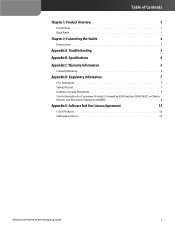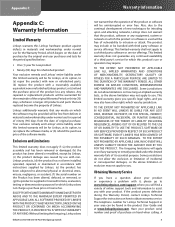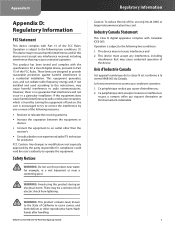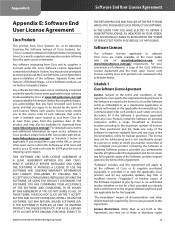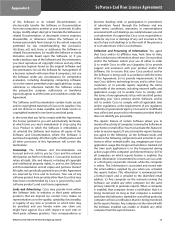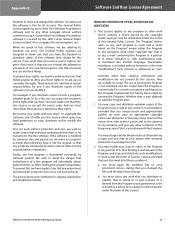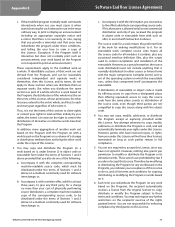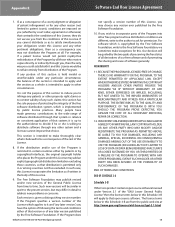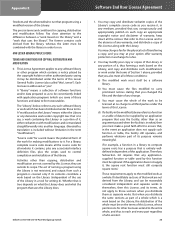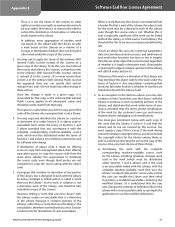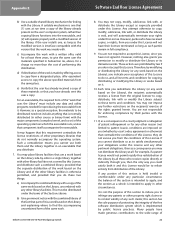Linksys EZXS55W Support Question
Find answers below for this question about Linksys EZXS55W - EtherFast 10/100 Workgroup Switch.Need a Linksys EZXS55W manual? We have 1 online manual for this item!
Question posted by rickhtalk on March 15th, 2012
Adsl Cable Modem To Computer = Internet Plug Cable To Router (#1 Port = Nothing
This router worked fine before yesterday and was connecting my desktop HP and a laptop (Acer) upstairs. I tried, unsucessfully to configure a dlink combination router and wifi unit for the same reason- the only way I can get internet is to connect the ADSL modem directly to the Ethernet port on my computer. I can move the live cable from the upstairs computer from port to port and an orange light shows with a blinking green light , but when I put the cable from the modem on any port there is no light? Please enlighten me for a solution Thanks
Current Answers
Related Linksys EZXS55W Manual Pages
Linksys Knowledge Base Results
We have determined that the information below may contain an answer to this question. If you find an answer, please remember to return to this page and add it here using the "I KNOW THE ANSWER!" button above. It's that easy to earn points!-
Maximum External USB Hard Drive Storage WRT600N
... WRT600N What is really four devices in 4-port full-duplex 10/100/1000 Switch to connect your whole network shares a high-speed cable or DSL Internet connection. The WRT600N is the dual-band Wireless Access Point, which lets you connect to Previous Document Introduction: The Dual-Band Wireless-N Gigabit Router is the maximum supported size for external... -
WRT310N FAQ
...; The LED is solidly lit when the Router is connected to find other . The Router supports one PC. Wait until the LED is really three devices in 4-port full-duplex 10/100/1000 Switch to connect your software application to a device through the Internet port. Check the router to Administration tab -> Step 4: Click on... -
WRT54G3GV2 FAQ
...? Step 3: Click on the router? The built-in 4 10/100Mbps auto-sensing Ethernet switch ports, users can I upgrade the firmware on Firmware Upgrade . and has Power, Ethernet (1-4), Wireless, Modem Internet and 3G/UMTS Internet LEDs. 18. How can link multiple computers to factory defaults? Do NOT connect both the USB port and PC Card slot at...
Similar Questions
My Sd208 Has All Its Green Lights Flashing At The Same Time+no Internet Connecti
I have no internet connection Green lights are flashing @the same time.eveng though that the is not ...
I have no internet connection Green lights are flashing @the same time.eveng though that the is not ...
(Posted by norihta 10 years ago)
I Plugged The Power In With Nothing Plugged Into Any Ports And Port 21 Lights Up
and I tried to plug in to test the ports and couldn't get a connection
and I tried to plug in to test the ports and couldn't get a connection
(Posted by lighthousetec 12 years ago)
Where Can I Get The Drivers For The Efah08w Linksys Router
am looking for the drivers for my router so i could use it with my computers
am looking for the drivers for my router so i could use it with my computers
(Posted by dbur9945 12 years ago)
Linksys 5-port Network Hub Model Nh1005 Port Speed And Duplexing
I'm needing to know if the ports onthis unmanageable hub is auto-sensing and if it is capable of ful...
I'm needing to know if the ports onthis unmanageable hub is auto-sensing and if it is capable of ful...
(Posted by ahord 12 years ago)
Linksys Model Nh1005
I have roadrunner cable modem connected to the linksys nh1005 and plugged into port one. I have a co...
I have roadrunner cable modem connected to the linksys nh1005 and plugged into port one. I have a co...
(Posted by gbarnhart3 13 years ago)