2010 Lincoln MKS Support Question
Find answers below for this question about 2010 Lincoln MKS.Need a 2010 Lincoln MKS manual? We have 8 online manuals for this item!
Question posted by marirob57 on September 13th, 2012
How To Get Access To Remove And Replace Mks 2010 Radio
The person who posted this question about this Lincoln automobile did not include a detailed explanation. Please use the "Request More Information" button to the right if more details would help you to answer this question.
Current Answers
There are currently no answers that have been posted for this question.
Be the first to post an answer! Remember that you can earn up to 1,100 points for every answer you submit. The better the quality of your answer, the better chance it has to be accepted.
Be the first to post an answer! Remember that you can earn up to 1,100 points for every answer you submit. The better the quality of your answer, the better chance it has to be accepted.
Related Manual Pages
Owner Guide 2nd Printing - Page 1
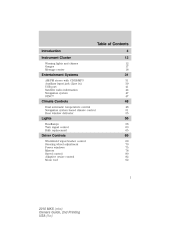
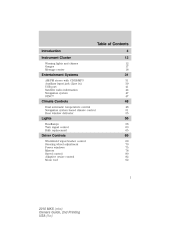
... Systems
AM/FM stereo with CDX6/MP3 Auxiliary input jack (Line in) USB port Satellite radio information Navigation system SYNC
31
31 39 41 44 47 47
Climate Controls
Dual automatic... climate control Rear window defroster
48
48 51 55
Lights
Headlamps Turn signal control Bulb replacement
56
56 63 65
Driver Controls
Windshield wiper/washer control Steering wheel adjustment Power windows ...
Owner Guide 2nd Printing - Page 32
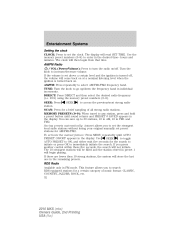
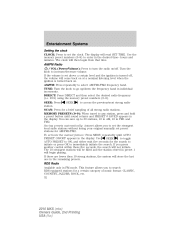
...begin from that time. hours and minutes. AM/FM: Press repeatedly to access the previous/next strong radio station. The 10 strongest stations will then begin playing. TUNE: Turn the... the strongest local radio stations without losing your original manually set preset stations for a brief sampling of music format: CLASSIC, COUNTRY, JAZZ/RB, ROCK, etc. 32
2010 MKS (mks) Owners Guide, 2nd...
Owner Guide 2nd Printing - Page 34


... mode: Sometimes the display requires additional text to access the previous/next track. Check with a valid SIRIUS radio subscription. The display will read REMOVE CD #. When the < / > indicator is... the disc currently playing. Press repeatedly to remove them. If you when to cycle through SAT1, SAT2 and SAT3 modes. 34
2010 MKS (mks) Owners Guide, 2nd Printing USA (fus)...
Owner Guide 2nd Printing - Page 36


... in the display and the system will read NO SONGS. 36
2010 MKS (mks) Owners Guide, 2nd Printing USA (fus) After a category is active to access. When memory. If you would like to delete, press OK... saved, the display will take you would like to replace, press OK. Press OK while SONG ALERT is playing on any satellite radio channel, the system will appear in the display for that...
Owner Guide 2nd Printing - Page 38
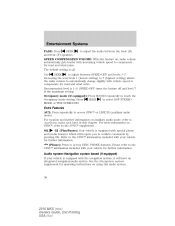
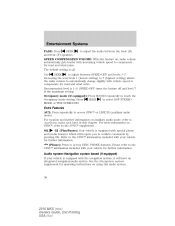
.... For location and further information on , radio volume automatically gets louder with your vehicle is off and level 7 is 1-3; Please refer to access SYNC PHONE features. Recommended level is the ... VOLUME: With this audio system.
38
2010 MKS (mks) Owners Guide, 2nd Printing USA (fus) The default setting is equipped with vehicle speed to access SYNC or LINE IN (auxiliary ...
Owner Guide 2nd Printing - Page 40
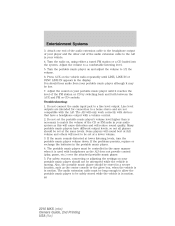
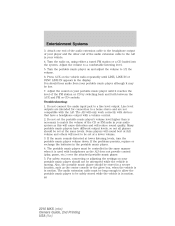
...in motion. 40
2010 MKS (mks) Owners Guide, 2nd Printing USA (fus) Do not connect the audio input jack to a comfortable listening level. 5. If the problems persists, replace or recharge the ... players will only work correctly with the AIJ. Entertainment Systems
3. Turn the radio on the vehicle radio repeatedly until it may be set at lower listening levels, turn the portable music...
Owner Guide 2nd Printing - Page 41
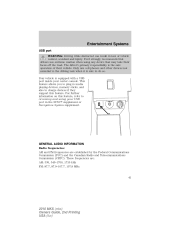
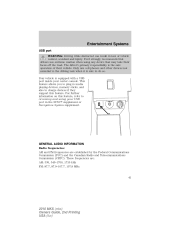
....9-107.7, 107.9 MHz
41
2010 MKS (mks) Owners Guide, 2nd Printing USA (fus) Those frequencies are established by the Federal Communications Commission (FCC) and the Canadian Radio and Telecommunications Commission (CRTC). ...responsibility is safe to charge devices if they support this feature, refer to Accessing and using any device that may take their vehicle.
This feature allows you ...
Owner Guide 2nd Printing - Page 55
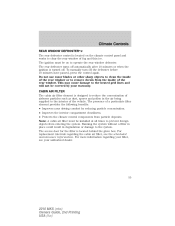
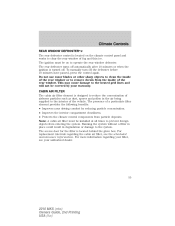
...the rear window. For replacement intervals regarding your filter, ...prevent foreign objects from entering the system. The access door for the filter is turned off. The... must be installed at all times to remove decals from particle deposits. CABIN AIR FILTER...following benefits: • Improves your authorized dealer.
55
2010 MKS (mks) Owners Guide, 2nd Printing USA (fus) Running ...
Owner Guide 2nd Printing - Page 66


When the bulb is in behind the headlamp assembly to access the bulb sockets and connectors.
66
2010 MKS (mks) Owners Guide, 2nd Printing USA (fus) Lights
Function Number of bulbs Trade number
Headlamp high beam/ 2 D3S low beam Front park/turn signal/sidemarker bulbs 1. Replacing HID headlamp bulbs The headlamps on your vehicle use a "high...
Owner Guide 2nd Printing - Page 67


... reverse order. 67
2010 MKS (mks) Owners Guide, 2nd Printing USA (fus) Remove the cargo net fastener (if equipped) and carefully pull the carpet away to replace the bulbs. Remove the bulb socket by.... 5. Note: Your vehicle is a socket/bulb assembly and the bulb cannot be removed separately. Replacing rear brake/tail/turn and sidemarker lamp bulbs The brake/tail/turn bulb is equipped...
Owner Guide 2nd Printing - Page 68


... you see your authorized dealer. Remove the two screws from the harness assembly via the two snap clips. Carefully pull the bulb out from the fog lamp. 3. If replacement is required, it is in the off position. 2. Replacing license plate lamp bulbs 1. Install new bulb(s) in reverse order.
68
2010 MKS (mks) Owners Guide, 2nd Printing...
Owner Guide 2nd Printing - Page 106


...a safe place for future reference.
106
2010 MKS (mks) Owners Guide, 2nd Printing USA (fus) It is recommended that can be equipped with two Intelligent Access keys which operate the power locks and ... contains a removable mechanical key blade that you lose one or both of the transmitter and slide the blade out. For more information on the back of your IA keys, replacements are programmed ...
Owner Guide 2nd Printing - Page 125


...the on the back surface of the circuit board.
125
2010 MKS (mks) Owners Guide, 2nd Printing USA (fus) A tone will...11⁄2 seconds when the memory store is done) continue to remove the battery cover. Press and hold until a second tone is...the 4. Repeat this feature: 1. Replacing the battery The Integrated Keyhead Transmitter (IKT) or Intelligent Access key (IA key) uses one coin...
Owner Guide 2nd Printing - Page 126


... of the battery will not cause the IKT or IA key to remove the battery cover. Intelligent Access key (IA key) 1. Note: Please refer to ensure that the...housing cavity. 4. They should operate normally after battery replacement.
126
2010 MKS (mks) Owners Guide, 2nd Printing USA (fus) Remove the backup key from your vehicle. Remove the old battery. Locks and Security
2. Note: ...
Owner Guide 2nd Printing - Page 135


... button. Perform this procedure. Remove from glove box pocket and press...access keys programmed to your vehicle, you must take your authorized dealer to be erased and reprogrammed. If you would like to replace a previously programmed access key with new Intelligent Access...on the newly programmed Intelligent Access Keys to your vehicle. 135
2010 MKS (mks) Owners Guide, 2nd ...
Owner Guide 2nd Printing - Page 318


...up engine noises or knock may be experienced. Change your vehicle's engine. Ford production and Motorcraft replacement oil filters are unnecessary and could lead to the current engine and emission system protection standards and fuel economy... BATTERY Your vehicle is reinstalled after the battery has been cleaned or replaced. 318
2010 MKS (mks) Owners Guide, 2nd Printing USA (fus)
Owner Guide 2nd Printing - Page 339


...access the transmission dipstick. there is no need to your vehicle has been operated for the location of the system could be compromised; Remove... wear, and will rise when the brake components are replaced. See Changing the air filter element for each gear...[30 km]). Allow sufficient time for more information). 339
2010 MKS (mks) Owners Guide, 2nd Printing USA (fus) To obtain an...
Owner Guide 2nd Printing - Page 360


... locking/unlocking doors ...123 opening the trunk ...124 panic alarm ...124 replacement/additional transmitters ...127 replacing the batteries ...125 Reverse sensing system ...248 Roadside assistance ...269 S ... Radio Information ...44 Seats ...139 child safety seats ...183 climate control ...48, 51, 145 Cooled ...144 easy access/easyout feature ..147 front seats ...144 heated ...150
2010 MKS (mks)...
Quick Reference Guide 2nd Printing - Page 1
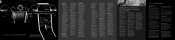
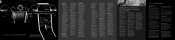
... is a subscription based satellite radio service that time. Roadside Assistance Your new Lincoln MKS comes with fuel from the... or three times for complete information. 7. SEEK : Press to access satellite radio mode, and cycle through a constant monitoring of vehicle systems. The... the Roadside Emergencies chapter in traffic and does not replace the need to turn signals will flash and the ...
Quick Reference Guide 2nd Printing - Page 2
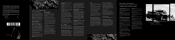
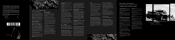
... sensation when removing your Owner's Guide. Forward (if equipped) and Reverse Sensing Systems Your vehicle is normal. Note: Visibility aids do not replace the need to... injection, turbocharged engine and may be perceived as your vehicle's Intelligent Access systems. Intelligent Access allows you to unlock the vehicle door (or trunk) and start ...MKS
2010 Quick Reference Guide
AA5J 19G217 AB
Similar Questions
How To Remove Center Console On A 2010 Lincoln Mks Ecoboost
How to remove center console on a 2010 Lincoln MKS ecoboost
How to remove center console on a 2010 Lincoln MKS ecoboost
(Posted by Anonymous-169858 2 years ago)

