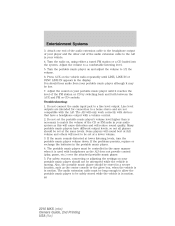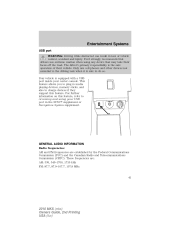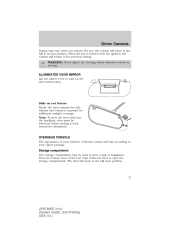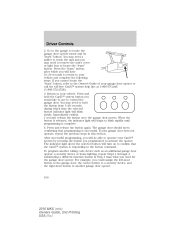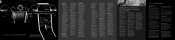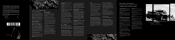2010 Lincoln MKS Support Question
Find answers below for this question about 2010 Lincoln MKS.Need a 2010 Lincoln MKS manual? We have 8 online manuals for this item!
Question posted by Anonymous-169858 on November 14th, 2021
How To Remove Center Console On A 2010 Lincoln Mks Ecoboost
How to remove center console on a 2010 Lincoln MKS ecoboost
Current Answers
Answer #1: Posted by Troubleshooter101 on November 14th, 2021 7:49 PM
Please respond to my effort to provide you with the best possible solution by using the "Acceptable Solution" and/or the "Helpful" buttons when the answer has proven to be helpful. Please feel free to submit further info for your question, if a solution was not provided. I appreciate the opportunity to serve you!
Troublshooter101
Answer #2: Posted by SonuKumar on November 15th, 2021 8:24 AM
https://www.justanswer.com/ford-lincoln/8lj3x-remove-center-console-lincoln-2008.html
https://lincolnforums.com/forums/threads/removal-of-mkt-rear-center-console.35998/
https://www.youtube.com/watch?v=tkBAqm07XOY
Please respond to my effort to provide you with the best possible solution by using the "Acceptable Solution" and/or the "Helpful" buttons when the answer has proven to be helpful.
Regards,
Sonu
Your search handyman for all e-support needs!!
Related Manual Pages
Similar Questions
Engine Cover Removal On 2011 Lincoln Mks
How do you remove the engine cover on a 2011 LINCOLN MKS?
How do you remove the engine cover on a 2011 LINCOLN MKS?
(Posted by Bghidoni 10 years ago)
2010 Lincoln Cd Changer. How Do You Remove A 2010 Mks Cd Changer
(Posted by rivardrnr 11 years ago)