2009 Lincoln MKS Support Question
Find answers below for this question about 2009 Lincoln MKS.Need a 2009 Lincoln MKS manual? We have 6 online manuals for this item!
Question posted by anBan on August 6th, 2014
How To Reset Door Code On Lincoln Mkz
The person who posted this question about this Lincoln automobile did not include a detailed explanation. Please use the "Request More Information" button to the right if more details would help you to answer this question.
Current Answers
There are currently no answers that have been posted for this question.
Be the first to post an answer! Remember that you can earn up to 1,100 points for every answer you submit. The better the quality of your answer, the better chance it has to be accepted.
Be the first to post an answer! Remember that you can earn up to 1,100 points for every answer you submit. The better the quality of your answer, the better chance it has to be accepted.
Related Manual Pages
Owner's Manual - Page 17


...engine cool. The FUEL icon and arrow indicates which side of individual journeys. Refer to reset. 17 Press and release the message center INFO button until "TRIP" appears in the Driver...) of the vehicle the fuel filler door is on a grade.
Driving with your tachometer pointer continuously at the top of the vehicle. Press and hold the RESET button for more information. Fuel gauge:...
Owner's Manual - Page 80
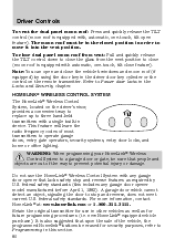
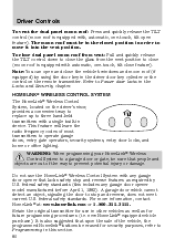
...on the remote transmitter. Do not use in other vehicles as well as required by using the door key in order to three hand-held transmitters with automatic, one -touch, tilt open and ... HomeLink at: www.homelink.com or 1-800-355-3515. This feature will learn the radio frequency codes of the vehicle, the programmed Homelink buttons be sure that lacks safety stop and reverse, does not...
Owner's Manual - Page 81


...and then turns to a constant light continue with "Programming" Steps 4 through 6 to activate the door. Firmly press, hold both the HomeLink and hand-held transmitter 1-3 inches (2-8 cm) away from ...learn " or "smart" button. (The name and color of a rolling code equipped device (most commonly a garage door opener). 4. Simultaneously press and hold for five seconds and release the programmed...
Owner's Manual - Page 82


.... To program additional HomeLink buttons begin with the following: Note: If programming a garage door opener or gate operator, it is advised to unplug the device during the "cycling" ..., hold /release sequence again and, depending on the brand of the garage door opener (or other rolling code equipped device), repeat this section. For questions or comments, please contact HomeLink ...
Owner's Manual - Page 87
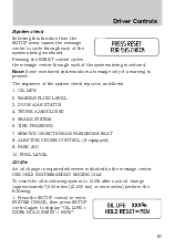
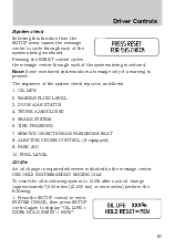
...3. TIRE PRESSURE 7. TRUNK AJAR/CLOSED 5. To reset the oil monitoring system to 100% after each oil change is required whenever indicated by the message center. DOOR AJAR STATUS 4. Note: Some monitored systems show...to cycle through each of the system check report is present. Pressing the RESET control cycles the message center through each of the systems being monitored. The ...
Owner's Manual - Page 89


... feature, select this function from the SETUP menu for the current display mode. 2. Press the RESET control to turn the autounlock ON or OFF. Driver Controls
Autolock This feature automatically locks all vehicle doors when the driver's door is opened within 10 minutes of obstacles near the rear bumper, and functions only when...
Owner's Manual - Page 91


... (if equipped) Driver intervene (if equipped) Cruise not available (if equipped) Cruise malfunction (if equipped) Cruise radar blocked (if equipped) Status Warning cannot be reset (PLEASE CLOSE DOOR) will be displayed
CHECK PARK BRAKE will be displayed Warning returns after 10 minutes
Warning returns after the ignition is turned from off to...
Owner's Manual - Page 103


...door lock switch autolock enable/disable procedure Before starting, ensure the ignition is complete. The horn will chirp one long chirp) if autolock was deactivated or twice (one short and one time to confirm programming mode has been entered and is active. 6. Enter factory-set 5-digit entry code... been enabled. 103 Close all vehicle doors are closed. Keyless entry keypad autolock enable...
Owner's Manual - Page 105


Turn the ignition off . 2.
Turn the ignition back on. Enter factory-set 5-digit entry code. 4. While still holding the 3 • 4, press and release the 7 • 8. ... procedure is active. 6. Press and hold the 3 • 4. Release the 3 • 4. Close all the doors. 3. The user will chirp one long chirp) if autounlock was deactivated or twice (one short and one time to ...
Owner's Manual - Page 117


... invisible until touched and then it lights up to three of your own 5-digit personal entry codes. Re-enter your personal 5-digit code. You can use the keyless entry keypad to: • lock or unlock the doors without using a key. • open the trunk. • recall memory seat/power mirrors and steering column...
Owner's Manual - Page 118


... will work . Locks and Security
4. This mode disables the keypad for two seconds. All personal codes are now erased and only the factory set 5-digit code. 2. Erasing personal code 1. Within five seconds, press the 1 • 2 on . • the door is turned on the keypad and release. 3. This must be associated with a key
118 Enter...
Owner's Manual - Page 119


...: The SecuriLock passive anti-theft system is designed to your personal code, then press the 5 • 6 control within 3 feet (1 meter) of the driver door, your personal code. To open the trunk, enter the factory set code or your authorized dealer if desired. additional coded transmitters may lead to your authorized dealer. This system is not...
Owner's Manual - Page 120


..., the indicator will glow for key replacement. You need to prevent these objects from the coded key and restart the engine. If a problem occurs with the programmed key. These objects ...indicator The anti-theft indicator is armed immediately after turning the ignition off , remove all doors when leaving the vehicle. Locks and Security
Note: Large metallic objects, electronic devices that ...
Owner's Manual - Page 121
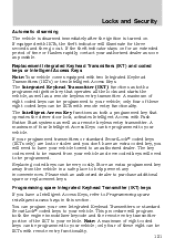
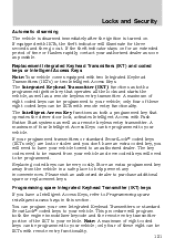
...door lock, activates Intelligent Access with two Integrated Keyhead Transmitters (IKTs) or two Intelligent Access Keys. You can be IKTs with remote entry functionality. 121 only four of these eight coded...both the engine immobilizer keycode and the remote entry transmitter portion of eight coded keys can be programmed to an authorized dealer. Programming spare Integrated Keyhead ...
Owner's Manual - Page 123
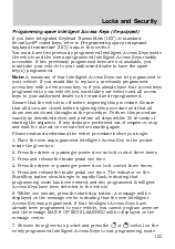
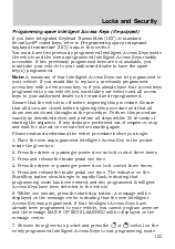
... to your vehicle. Perform this procedure exactly as described below, and perform all doors remain closed before beginning this procedure. Within one minute, press the start/stop...rapidly flash, indicating that all doors are closed throughout the procedure. If four Intelligent Access Keys have Integrated Keyhead Transmitters (IKT) or standard SecuriLock coded keys, refer to Programming ...
Owner's Manual - Page 135


... you press your remote (unlock) control (if the transmitter is programmed entry transmitter to a memory position) or, when you enter a valid personal entry code that is on the driver door. • To program position 1, move the driver seat, mirrors and steering column to the desired position using control button 2. A position can be...
Owner's Manual - Page 190
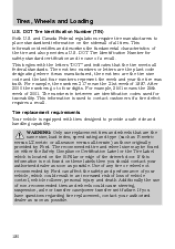
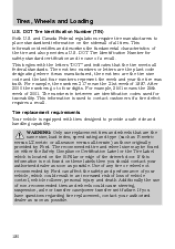
...or wheel not recommended by Ford. The next two numbers or letters are the plant code designating where it was built. This information is not found on either the Safety ...the tire was manufactured, the next two are identification codes used to place standardized information on the B-Pillar or edge of the driver's door. Use of vehicle control, vehicle rollover, personal injury ...
Owner's Manual - Page 196
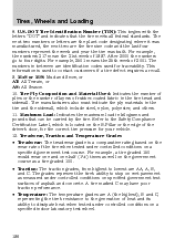
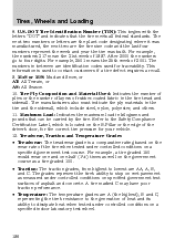
... also must indicate the ply materials in between are the tire size code and the last four numbers represent the week and year the tire was...codes used to lowest are A (the highest), B and C, representing the tire's resistance to the generation of asphalt and concrete. Tire Ply Composition and Material Used: Indicates the number of plies or the number of layers of the driver's door...
Owner's Manual - Page 272


dealer locator by an authorized Ford, Lincoln, or Mercury dealer. While any authorized dealer handling your vehicle line will ... and/or equipment, so not all warranty repairs. A reasonable time must be performed by Dealer Name, City/State, or Zip Code • Owner Guides • Maintenance Schedules • Recalls • Ford Extended Service Plans • Ford Genuine Accessories 272...
Quick Reference Guide 1st Printing - Page 2
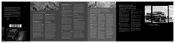
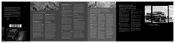
...FORD), (TDD for the hearing impaired: 1-800-232-5952) Lincoln MKS March 2008 First Printing Quick Reference Guide Litho in the Navigation... a song, Delete all the doors and ress P trunk are only available through feature in your five digit factory code and, within three Car finder:..., which can warn you to lock all Channels or Reset PIN. Press again to open the dual panel moon roof...
Similar Questions
Where Is The Preset Entry Door Code For A 2012 Lincoln Mkz
(Posted by cobouberry 9 years ago)

