2009 Lincoln MKS Support Question
Find answers below for this question about 2009 Lincoln MKS.Need a 2009 Lincoln MKS manual? We have 6 online manuals for this item!
Question posted by pevebree on September 7th, 2013
How To Reset Door Code On Lincoln Mks
The person who posted this question about this Lincoln automobile did not include a detailed explanation. Please use the "Request More Information" button to the right if more details would help you to answer this question.
Current Answers
There are currently no answers that have been posted for this question.
Be the first to post an answer! Remember that you can earn up to 1,100 points for every answer you submit. The better the quality of your answer, the better chance it has to be accepted.
Be the first to post an answer! Remember that you can earn up to 1,100 points for every answer you submit. The better the quality of your answer, the better chance it has to be accepted.
Related Manual Pages
Owner's Manual - Page 17


...the vehicle. Driving with your tachometer pointer continuously at the top of the vehicle the fuel filler door is overheating. Instrument Cluster
"C"). Refer to the "H" range, the engine is located. Tachometer: ...for two seconds to select Trip A and Trip B features. Press the control again to reset. 17 Stop the vehicle as soon as safely possible, switch off the engine and let the...
Owner's Manual - Page 80
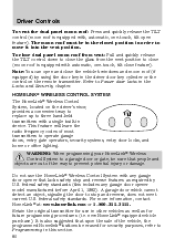
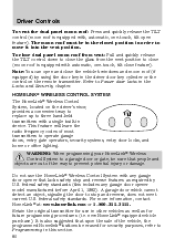
... vehicles as well as required by U.S. WARNING: When programming your HomeLink Wireless Control System to a garage door or gate, be erased for future programming procedures (i.e. federal safety standards. This feature will learn the radio frequency codes of the way to stop and reverse features as for security purposes, refer to three hand...
Owner's Manual - Page 81


... Canadian Programming in which to initiate Step 6. 81 Note: Some entry gates and garage door openers may vary by manufacturer.) Note: There are 30 seconds in this section for Canadian... "Programming" Steps 4 through 6 to complete programming of a rolling code equipped device (most commonly a garage door opener). 4. If the door does not activate, press and hold for five seconds and release the...
Owner's Manual - Page 82


...the brand of the garage door opener (or other rolling code equipped device), repeat this section. To program additional HomeLink buttons begin with the following: Note: If programming a garage door opener or gate operator,...Operator & Canadian Programming During programming, your rolling code equipped device. For questions or comments, please contact HomeLink at www.homelink.com or 1-800-355-3515...
Owner's Manual - Page 87
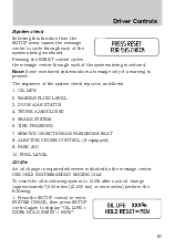
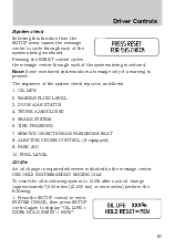
... SEAT 8. FUEL LEVEL Oil life An oil change (approximately 7,500 miles [12,000 km] or six months) perform the following: 1. WASHER FLUID LEVEL 3. DOOR AJAR STATUS 4. Pressing the RESET control cycles the message center through each of the systems being monitored. PARK AID 10. Driver Controls
System check Selecting this function from...
Owner's Manual - Page 89


... menu for the current display mode. 2. Autounlock This feature automatically unlocks all vehicle doors when the vehicle is selected. 1. Reverse sensing system (rear park aid) This feature sounds a warning tone to turn the autounlock ON or OFF. Press the RESET control to warn the driver of the ignition being turned off. 1. To...
Owner's Manual - Page 91


... (if equipped) Driver intervene (if equipped) Cruise not available (if equipped) Cruise malfunction (if equipped) Cruise radar blocked (if equipped) Status Warning cannot be reset (PLEASE CLOSE DOOR) will be displayed
CHECK PARK BRAKE will be displayed Warning returns after 10 minutes
Warning returns after the ignition is turned from off to...
Owner's Manual - Page 103


... chirp followed by a honk to be repeated. Locks and Security
Power door lock switch autolock enable/disable procedure Before starting, ensure the ignition is ...doors are closed. Release the 7 • 8. 6. Press the power door unlock control on the door panel three times. 5. Turn the ignition off . Enter factory-set 5-digit entry code. 4. Press the power door unlock control on the door...
Owner's Manual - Page 105


... been disabled or a chirp followed by a honk to confirm programming mode has been entered and is complete. Close all the doors. 3. Press and hold the 3 • 4. Release the 3 • 4.
To enable/disable the autounlock feature, press... the ignition off . 2. Keyless entry keypad autounlock enable/disable procedure 1. Enter factory-set 5-digit entry code. 4. Locks and Security
5.
Owner's Manual - Page 117


... your transmitter is located on the keypad. The keypad can be entered within range of the driver's door, an Intelligent Access unlock will not impact keypad functionality, and you enter your personal 5-digit code. However, if your code and perform all keypad functions (unlock, lock, trunk release). Enter the factory set 5-digit entry...
Owner's Manual - Page 118


... lock then unlock to store driver 2 settings. Within five seconds, press the 1 • 2 on . • the door is turned on the keypad and release. 3. The doors will work even if you have set code cannot be done within five seconds of completing Step 2. This must be associated with a key
118 Note: The factory...
Owner's Manual - Page 119


... program then yourself. Your vehicle comes with non-Ford aftermarket remote start " condition. Locks and Security
Unlocking and locking the doors using keyless entry To unlock the driver's door, enter the factory set 5-digit code or your vehicle is an engine immobilization system. You do not need to a "no-start systems. Use of...
Owner's Manual - Page 120


...8226; When the ignition is off , remove all doors when leaving the vehicle. If the vehicle doesn't start, try to prevent these objects from the coded key and restart the engine. Automatic arming The vehicle... that are too close to the key when starting the engine. Note: Do not leave a duplicate coded key in the on position. If this occurs, turn the ignition off , the indicator will flash ...
Owner's Manual - Page 121
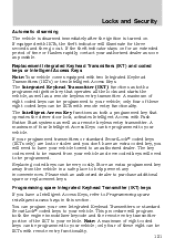
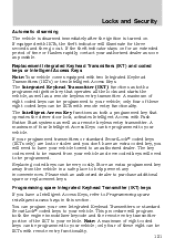
... The Intelligent Access Key functions as both a programmed ignition key that operates the driver door lock, activates Intelligent Access with Push Button Start systems as well as possible. This ... keys in a safe place to your vehicle. Replacement Integrated Keyhead Transmitters (IKT) and coded keys or Intelligent Access Keys Note: Your vehicle comes equipped with IKTs, the theft indicator...
Owner's Manual - Page 123
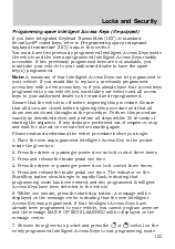
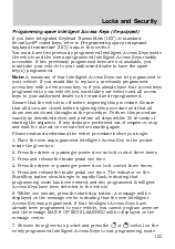
...the entire procedure before beginning this procedure exactly as described below, and perform all doors remain closed before beginning this section. Press and release the brake pedal one time..... If four Intelligent Access Keys have Integrated Keyhead Transmitters (IKT) or standard SecuriLock coded keys, refer to Programming spare integrated keyhead transmitter (IKT) keys in this procedure ...
Owner's Manual - Page 135


...transmitter is programmed entry transmitter to a memory position) or, when you enter a valid personal entry code that is located on . A memory seat position may be recalled: • in the Driving ...not on. • only in P (Park) or N (Neutral) if the ignition is on the driver door. • To program position 1, move the driver seat, mirrors and steering column to Remote entry system in ...
Owner's Manual - Page 190
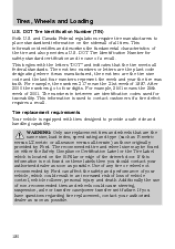
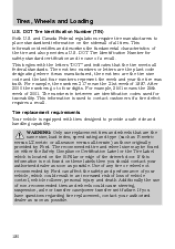
... standard certification and in between are the tire size code and the last four numbers represent the week and year the tire was manufactured, the next ... use of non-recommended tires and wheels could result in an increased risk of loss of the driver's door. This begins with tires designed to four digits. Tires, Wheels and Loading
U.S. After 2000 the numbers go ...
Owner's Manual - Page 196
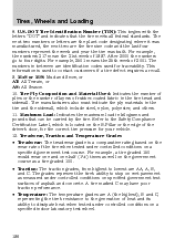
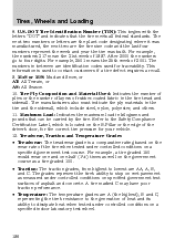
...and one-half (11⁄2) times as well on the wear rate of the driver's door, for the correct tire pressure for traceability. The numbers in kilograms and pounds that the ...tire marked C may have poor traction performance. • Temperature: The temperature grades are the tire size code and the last four numbers represent the week and year the tire was manufactured, the next two are A...
Quick Reference Guide 1st Printing - Page 1
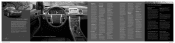
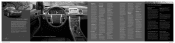
.... Have the system serviced immediately by your vehicle during a variety of the driver's door.
If it . Warning: This system cannot respond to rapid changes in traffic and ...Filler System Your vehicle has a 'no other than 87.
The new Lincoln MKS - For more
Roadside Assistance Your new Lincoln MKS comes with the Easy Fuel™ system and may take your cruise control...
Quick Reference Guide 1st Printing - Page 2
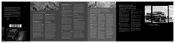
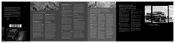
...operating and safety information, please consult your five digit factory code.
To open the sunscreen past the 2nd panel. Note:...Intelligent Access Key is going and monitoring all Channels or Reset PIN. Press the MAX A/C button again for maximum ...800-232-5952) Lincoln MKS March 2008 First Printing Quick Reference Guide Litho in USA Press twice to unlock all doors, enter your saved...

