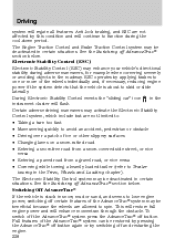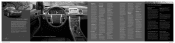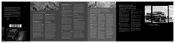2009 Lincoln MKS Support Question
Find answers below for this question about 2009 Lincoln MKS.Need a 2009 Lincoln MKS manual? We have 6 online manuals for this item!
Question posted by mcr26 on February 10th, 2012
Can You Tell Me How Can I Retrive Songs From My Car's Hdd Radio On To A Flash Dr
The person who posted this question about this Lincoln automobile did not include a detailed explanation. Please use the "Request More Information" button to the right if more details would help you to answer this question.
Current Answers
Related Manual Pages
Similar Questions
Car Does Not Start.
Fob indicated 'not detected' and 'put car in park'. batteries were replaced in both keys, brake does...
Fob indicated 'not detected' and 'put car in park'. batteries were replaced in both keys, brake does...
(Posted by tcpjam1 1 year ago)
2005 Town Car: How Do I Replace Rear Axle Seal And Rebuild Parking Brake?
: How do I replace rear axle seal and rebuild parking brake?
: How do I replace rear axle seal and rebuild parking brake?
(Posted by PoppaFred 7 years ago)
Why Does Turning On My Auxilliary Fan (ac Or Heat)stop My Car From Overheating?
I willl be driving my car and it will overheat but as soon as I turn on my auxilliary fan the engine...
I willl be driving my car and it will overheat but as soon as I turn on my auxilliary fan the engine...
(Posted by plutter 11 years ago)
Will The Car Doors Lock When You Close The Door Even When The Fob Is In The Car.
(Posted by opkdad2 11 years ago)
How To Get Access To Remove And Replace Mks 2010 Radio
(Posted by marirob57 11 years ago)