2008 Lincoln Navigator Support Question
Find answers below for this question about 2008 Lincoln Navigator.Need a 2008 Lincoln Navigator manual? We have 10 online manuals for this item!
Question posted by Anonymous-141772 on August 17th, 2014
Electrical
The driver seat tilt steering adjustment and pedal adjustment won't work. I hear a clicking noise from under driver. Seat when I try any of these
Current Answers
There are currently no answers that have been posted for this question.
Be the first to post an answer! Remember that you can earn up to 1,100 points for every answer you submit. The better the quality of your answer, the better chance it has to be accepted.
Be the first to post an answer! Remember that you can earn up to 1,100 points for every answer you submit. The better the quality of your answer, the better chance it has to be accepted.
Related Manual Pages
Owner Guide 1st Printing - Page 1


... in) Rear seat controls Satellite radio information Family entertainment system Navigation system
20
20 27 28 33 35 64
Climate Controls
Dual automatic temperature control Rear window defroster
65
65 71
Lights
Headlamps Turn signal control Bulb replacement
72
72 75 77
Driver Controls
Windshield wiper/washer control Steering wheel adjustment Power windows Mirrors...
Owner Guide 1st Printing - Page 24


...menu. Press again to return to select and optimize sound for ALL Occupancy mode: Use SEATS, DRIVERS SEAT or REAR SEATS. Recommended level is the maximum setting. Press OK to close and return to mute the... automatically changes slightly / with vehicle speed to adjust the treble setting. Press on/off. Entertainment Systems
Treble: Press / to compensate for road and wind noise.
Owner Guide 1st Printing - Page 68
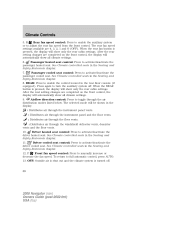
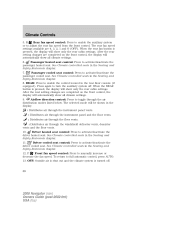
...adjust the rear fan speed from the front control. OFF: Outside air is shut out and the climate system is pressed, the display will show all climate settings. Climate Controls
5. passenger heated seat.... : Distributes air through the air 9. REAR: Press to activate/deactivate the 6. Driver heated seat control: Press to full automatic control, press AUTO. 13. To return to activate/...
Owner Guide 1st Printing - Page 84
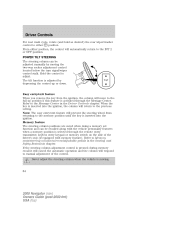
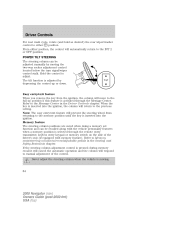
... return to adjust. From either position. Refer to Memory seats/steering column/mirrors/adjustable pedals in the Driver Controls chapter. Refer to the Message Center in the Seating and Safety ...adjust the steering column when the vehicle is adjusted by moving .
84
2008 Navigator (nav) Owners Guide (post-2002-fmt) USA (fus) POWER TILT STEERING The steering column can be adjusted...
Owner Guide 1st Printing - Page 86


The rear view mirror may be adjusted to its lower arm position to prevent interference when the conversation mirror is extended down.
86
2008 Navigator (nav) Owners Guide (... to open the storage compartment. The door will vary according to your vehicle's overhead console will open to view the rear seating area. Driver Controls
OVERHEAD CONSOLE The appearance of your option package.
Owner Guide 1st Printing - Page 132
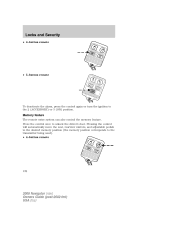
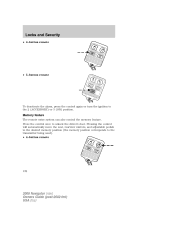
... control again or turn the ignition to unlock the driver's door. Memory feature The remote entry system can also control the memory feature. Press the control once to the 2 (ACCESSORY) or 3 (ON) position. Pressing the control will automatically move the seat, rearview mirrors, and adjustable pedals to the desired memory position (the memory position...
Owner Guide 1st Printing - Page 133
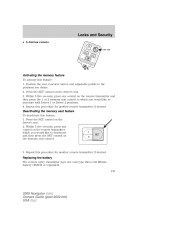
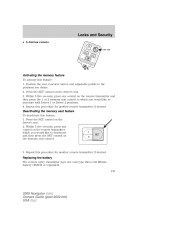
...) Within 5 five seconds, press any control on the memory seat control.
3. Position the seat, rearview mirror, and adjustable pedals to the positions you would like to deactivate and then press the SET control on the remote transmitter which you would like to associate with Driver 1 or Driver 2 positions. 4. Repeat this procedure for another remote transmitter if...
Owner Guide 1st Printing - Page 145


... for the climate controlled seats are also recalled when you press your remote entry transmitter UNLOCK control (if the transmitter is programmed to the desired position using control 2. Seating and Safety Restraints
Memory seats/power mirrors/adjustable pedals (if equipped) This system allows automatic positioning of the driver seat, power mirrors, and adjustable pedals to stabilize.
Owner Guide 1st Printing - Page 246
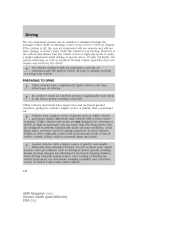
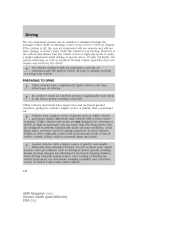
...slung sports cars are not designed for cornering at slower speeds, avoiding abrupt steering changes and allowing for increased stopping distance, when driving a heavily loaded ...driver. Loaded vehicles, with a higher center of gravity, may handle differently than a person wearing a seat belt. Normal vehicle operation does not require any more likely to make a height adjustment...
Owner Guide 1st Printing - Page 270


... Turn signals Low beam headlamps (left) Low beam headlamps (right) Interior lights Switch backlighting, Puddle lamps Not used (Spare) Power mirror switch, Driver seat switch Not used (Spare) Rear wiper Adjustable pedals, Datalink Fog lamps, Cornering lamps Park lamps relay High beam headlamps Horn relay Demand lamps, Glovebox, Visor Instrument panel cluster Ignition switch...
Owner Guide 1st Printing - Page 350


...specifications ...339 Lug nuts ...283 Luggage rack ...123 Lumbar support, seats ...142 M Message center ...106 english/metric button ...113 system check...adjustable foot pedals) ...94 Power adjustable foot pedals ...94 Power deployable running boards ...94 Power distribution box (see Fuses) ...269, 271 Power door locks ...124 Power liftgate ...119 Power mirrors ...92 Power point ...88 Power steering...
Owner Guide 2nd Printing (Spanish) - Page 397
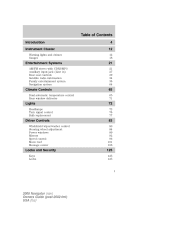
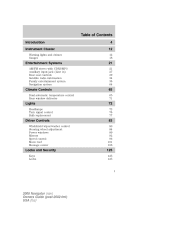
... in) Rear seat controls Satellite radio information Family entertainment system Navigation system
21
21 27 29 34 36 64
Climate Controls
Dual automatic temperature control Rear window defroster
65
65 71
Lights
Headlamps Turn signal control Bulb replacement
72
72 76 77
Driver Controls
Windshield wiper/washer control Steering wheel adjustment Power windows Mirrors...
Owner Guide 2nd Printing (Spanish) - Page 480
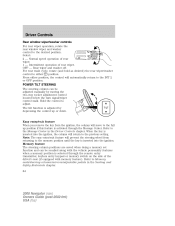
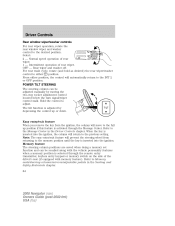
... the previous setting. Refer to Memory seats/steering column/mirrors/adjustable pedals in the Driver Controls chapter. OFF - control to either...steering column positions are saved when doing a memory set function and can be recalled along with memory feature). Intermittent operation of rear wiper. 1 - Rear wiper and washer off. POWER TILT STEERING The steering column can be adjusted...
Owner Guide 2nd Printing (Spanish) - Page 529
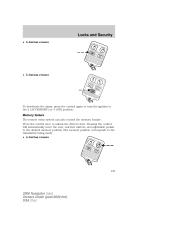
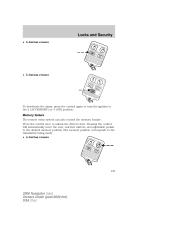
Pressing the control will automatically move the seat, rearview mirrors, and adjustable pedals to the desired memory position (the memory position corresponds to unlock the driver's door. Press the control once to the transmitter being used). • 4-button remote
133
2008 Navigator (nav) Owners Guide (post-2002-fmt) USA (fus) Locks ...
Owner Guide 2nd Printing (Spanish) - Page 530


Position the seat, rearview mirror, and adjustable pedals to the positions you would like to deactivate and then press the SET control on the memory seat control.
3. Within 5 five seconds, press any control on the remote transmitter and then press the 1 or 2 memory seat control to associate with Driver 1 or Driver 2 positions. 4. Repeat this procedure for another remote...
Owner Guide 2nd Printing (Spanish) - Page 542


... of the driver seat, power mirrors, and adjustable pedals to two programmable positions. Climate controlled seats Note: It is recommended for more pronounced. Seating and Safety Restraints
Memory seats/power mirrors/adjustable pedals (if equipped) This system allows automatic positioning of the seat cushion. • To program position 1, move the driver seat, mirrors and pedals (if equipped...
Owner Guide 2nd Printing (Spanish) - Page 645


... driver. If you exceed the load limit, the rear air suspension may run when the vehicle is low or high and needs to improve ride, handling and general vehicle performance during: • Certain road conditions • Steering maneuvers • Braking • Acceleration This system keeps the rear of gravity than a person wearing a seat...
Owner Guide 2nd Printing (Spanish) - Page 670


... Turn signals Low beam headlamps (left) Low beam headlamps (right) Interior lights Switch backlighting, Puddle lamps Not used (Spare) Power mirror switch, Driver seat switch Not used (Spare) Rear wiper Adjustable pedals, Datalink Fog lamps, Cornering lamps Park lamps relay High beam headlamps Horn relay Demand lamps, Glovebox, Visor
6 7 8 9 10 11 12 13 14...
Owner Guide 2nd Printing (Spanish) - Page 751


...specifications ...344 Lug nuts ...288 Luggage rack ...124 Lumbar support, seats ...144 M Message center ...106 english/metric button ...114 system check...adjustable foot pedals) ...94 Power adjustable foot pedals ...94 Power deployable running boards ...95 Power distribution box (see Fuses) ...273, 275 Power door locks ...125 Power liftgate ...119 Power mirrors ...93 Power point ...88 Power steering...
Quick Reference Guide 2nd Printing - Page 2
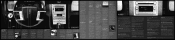
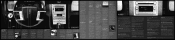
... (mileage accumulation) for ALL SEATS, DRIVERS SEAT or REAR SEATS. RBDS (RADIO BROADCAST DATA ... off the ignition. 7. Note: Some noise may display "4X4 SHIFT IN PROGRESS" ... and Enable Alerts/ Disable Alerts. Allows you do not hear a click, press
1
AUTO or 4X4) at a "nominal" ...Adjust the pedals only when the vehicle is stopped and the gearshift lever is safe to plug and play all seating...
Similar Questions
How To Reset 2008 Lincoln Navigatoe Driver Seat
(Posted by Lupauly 10 years ago)
Driver Door On 2008 Lincoln Navigator Will Not Stay Locked
(Posted by shelley1jmiel 10 years ago)
Wheres The Fuses For Electric Passenger Seat All Jus Quit Workin
(Posted by Anonymous-101752 11 years ago)
How Do I Stop The Automatic Driver Seat Adjustment On A 2006 Lincoln Navigator?
I would like to disable the automatic adjustment for the driver seat whenever I open and close the d...
I would like to disable the automatic adjustment for the driver seat whenever I open and close the d...
(Posted by danlene01 11 years ago)

