2007 Lincoln MKX Support Question
Find answers below for this question about 2007 Lincoln MKX.Need a 2007 Lincoln MKX manual? We have 8 online manuals for this item!
Question posted by jburtantl on December 3rd, 2013
Can The Dvd Players In A 2007 Lincoln Mkx Play Through The Speakers
The person who posted this question about this Lincoln automobile did not include a detailed explanation. Please use the "Request More Information" button to the right if more details would help you to answer this question.
Current Answers
There are currently no answers that have been posted for this question.
Be the first to post an answer! Remember that you can earn up to 1,100 points for every answer you submit. The better the quality of your answer, the better chance it has to be accepted.
Be the first to post an answer! Remember that you can earn up to 1,100 points for every answer you submit. The better the quality of your answer, the better chance it has to be accepted.
Related Manual Pages
Owner's Manual - Page 27
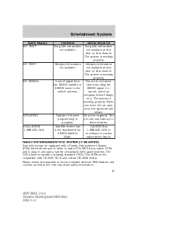
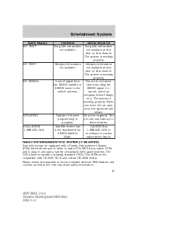
... at this time on this material to plug in and play a variety of standard video game systems. The DVD player is capable of channel No action required. Please review this...playing standard DVDs, CDs, MP3s and is working properly. Loss of signal from You are in process may be equipped with the FES features and controls as well as the very important safety information. 27
2007 MKX (mkx...
Owner's Manual - Page 28


... system OFF. It will turn off . Press the power button to play over all vehicle speakers and can be adjusted by the radio volume control. Note: The audio from the DVD system will turn on the DVD player. Press VIDEO to the edge. 28
2007 MKX (mkx) Owners Guide (post-2002-fmt) USA (fus) Clean the disc with...
Owner's Manual - Page 29


...on the DVD player. 3. If there is already a disc in the RUN or ACCESSORY position. 2.
Ensure that the vehicle ignition is in the system, press PLAY on the DVD system. Insert... 29
2007 MKX (mkx) Owners Guide (post-2002-fmt) USA (fus) Ensure that the vehicle ignition is in the DVD system: 1. Entertainment Systems
1. It will load and automatically begin to play . To play auxiliary ...
Owner's Manual - Page 30


...A and B over the headphones (Dual play mode): 1. You may change the media source to audio over wired or wireless headphones. Press the headphone/speaker button on the DVD system to change the audio source of... B headphone control button. 30
2007 MKX (mkx) Owners Guide (post-2002-fmt) USA (fus) Press the power button to change the video source to DVD-AUX. Press MEDIA to turn on...
Owner's Manual - Page 32
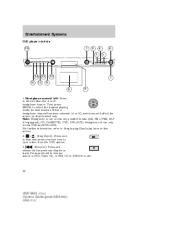
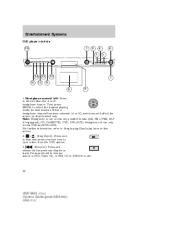
... B headphone source. to stop and press a second time to select the desired playing media for the previous chapter or track. Headphone control A/B: Press to Single play/Dual play later in DVD/CD mode.
32
2007 MKX (mkx) Owners Guide (post-2002-fmt) USA (fus) Entertainment Systems
DVD player controls
16
1
2 3
4 5
6
ENTER
MENU
A
RETURN MEDIA
B
VOLUME
VIDEO
14 15
12...
Owner's Manual - Page 36
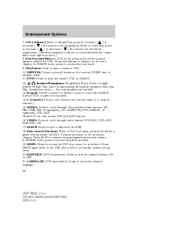
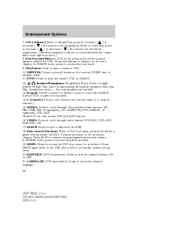
... to enter in a specific CD/MP3 track or DVD chapter to select the desired language. 36
2007 MKX (mkx) Owners Guide (post-2002-fmt) USA (fus) VIDEO: Press to toggle between Single Play (same media playing through video states: DVD-DISC, DVD-AUX, NON-DVD, Off. 17. LANGUAGE (DVD dependent): Press to be played. 14. In CD/MP3 mode, press to...
Owner's Manual - Page 37


Entertainment Systems
22. ENTER: Press to control the DVD player. Since all of the buttons.
ILLUMINATION: Press to access the batteries. Remove the screw and unlatch the battery cover to illuminate ...are supplied with the remote control unit. The remote control unit uses two AAA batteries which are supplied with the unit.
37
2007 MKX (mkx) Owners Guide (post-2002-fmt) USA (fus)
Owner's Manual - Page 40


...the infrared (IR) wireless headphones. 40
2007 MKX (mkx) Owners Guide (post-2002-fmt) USA (fus) Single Play: Single play is labeled B. Dual Play: Dual play consists of all occupants in the vehicle ...front audio system, they will appear on the DVD player to listen to audio over headphones while the front speakers play Your DVD and audio system work together with the infrared headphones...
Owner's Manual - Page 46
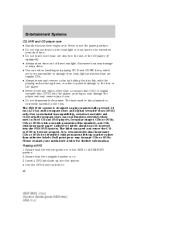
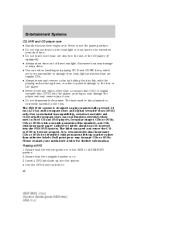
... : 46
2007 MKX (mkx) Owners Guide (post-2002-fmt) USA (fus) Insert a DVD label-side up into the FES DVD system. Use the DVD bezel controls to you. • Do not disassemble the player. Never touch the playing surface. • Do not expose discs to play commercially pressed 12 cm (4.75 in Ford CD and DVD players. The FES DVD system is...
Owner's Manual - Page 51
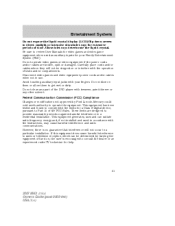
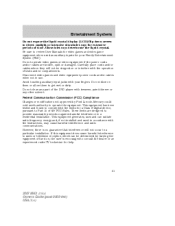
..., the user is no guarantee that interference will not be determined by Ford Lincoln-Mercury could void user's authority to get wet or dirty. If this equipment... the dealer or an experienced radio/TV technician for extensive periods of the DVD player with the limits for your fingers. Do not clean any part of time...51
2007 MKX (mkx) Owners Guide (post-2002-fmt) USA (fus)
Owner's Manual - Page 52


... entering the DVD player compartment. If moisture condensation occurs, do not insert a CD or DVD into the system. Entertainment Systems
Care and service of the DVD player Environmental extremes DVD players which are subjected to the DVD and/or player. Moisture condensation...Do not apply excessive pressure while cleaning the screen. 52
2007 MKX (mkx) Owners Guide (post-2002-fmt) USA (fus)
DVD Supplement 1st Printing - Page 2


... play over all vehicle speakers and can play DVD-Video, DVD-R, DVD-R/W...PLAY on the screen. Note: The audio from the center to change the source displayed on the DVD player. It will turn the system OFF. If a DVD is off. Quick start - How to turn off indicating the system is already loaded in the RUN or ACCESSORY position. 2. Press VIDEO to the edge. 2
2007 (dvd...
DVD Supplement 1st Printing - Page 3


...DVD player. 3. It will load and automatically begin to play and the 'CD Audio Disc' screen will begin to connect and play . Ensure that the vehicle ignition is in the system, press PLAY on the DVD... position. 3
2007 (dvd) Supplement USA (fus) From this screen, you to play .
Ensure that the vehicle ignition is already a CD in the system, press PLAY on the DVD system,. Quick ...
DVD Supplement 1st Printing - Page 4
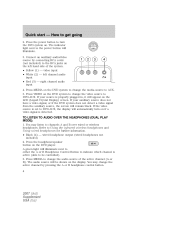
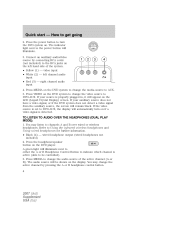
... button. 4
2007 (dvd) Supplement USA ...THE HEADPHONES (DUAL PLAY MODE): 1. A green light will appear on the DVD system to change...speaker button on if a video signal is properly plugged in, it will illuminate next to either the A or B Headphone Control Button to indicate which channel is active (able to channels A and B over wired or wireless headphones. How to turn on the DVD player...
DVD Supplement 1st Printing - Page 6


... to listen to audio CDs, MP3 discs, watch DVDs and to plug in and play a variety of standard video game systems. The DVD player is capable of contact with skin, wash immediately with...sunlight or intensive ultraviolet rays for future reference. Ultraviolet rays deteriorate the liquid crystal.
6
2007 (dvd) Supplement USA (fus) See your dealer. If wired headphones or auxiliary systems are ...
DVD Supplement 1st Printing - Page 7
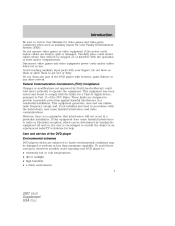
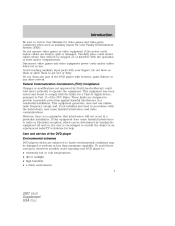
...help. This equipment generates, uses and can be determined by Ford Lincoln-Mercury could void user's authority to harsh environmental conditions may cause harmful...; a dusty environment. 7
2007 (dvd) Supplement USA (fus) This equipment has been tested and found to comply with the operation of the DVD player Environmental extremes DVD players which can radiate radio frequency energy...
DVD Supplement 1st Printing - Page 8


...2007 (dvd) Supplement USA (fus) Cleaning DVD and CD discs Inspect all discs for a long period of the vehicle is already in the player, remove it. If one . Foreign substances Exercise care to the DVD and/or player... are generated. This mode allows the FES to dry the moisture before playing. Turn the DVD player ON to operate as "Headphone Only Mode." Overspray from these fluids could...
DVD Supplement 1st Printing - Page 10
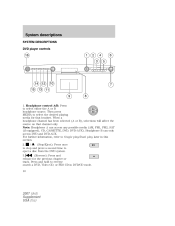
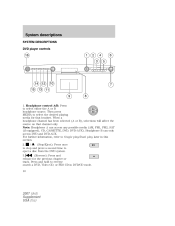
...play/Dual play later in DVD/CD mode. 10
2007 (dvd) Supplement USA (fus) For further information, refer to select the desired playing media for the previous chapter or track. release for that channel only. Press and hold to eject a disc from the DVD system. (Reverse): Press and 3. Note: Headphone A can only access DVD and DVD...descriptions
SYSTEM DESCRIPTIONS DVD player controls
16
...
DVD Supplement 1st Printing - Page 14


... AUX sources. 16. Press and release for a quick advance within the DVD. Press PLAY to select the desired language. 14
2007 (dvd) Supplement USA (fus) LANGUAGE (DVD dependent): Press to resume normal playback speed and volume. When in random order. 11. the rear speakers are muted). 13. MEDIA: Press to increase ( ) or decrease ( ) the volume for...
DVD Supplement 1st Printing - Page 19
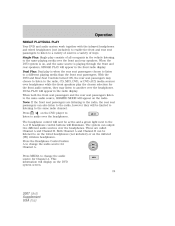
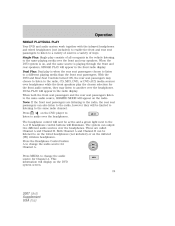
...PLAY will appear on the DVD system screen. 19
2007 (dvd...the front speakers play is playing through the front and rear speakers, SINGLE PLAY will ...Play: Dual play the chosen selection for Channel A. The headphone control will now be active and a green light next to the A or B headphone control buttons will be listened to on the wired headphones (not included) or on the DVD player...
Similar Questions
2007 Mkx, Shudders When Shifting
My MKX is out of warranty, has 120,000 miles. I had the hard shifting problem at 10,000 and again at...
My MKX is out of warranty, has 120,000 miles. I had the hard shifting problem at 10,000 and again at...
(Posted by mlfinche 11 years ago)

