2006 Lincoln Zephyr Support Question
Find answers below for this question about 2006 Lincoln Zephyr.Need a 2006 Lincoln Zephyr manual? We have 7 online manuals for this item!
Question posted by straimaster on February 19th, 2014
How To Set Keypad Entry On Lincoln Zephyr
The person who posted this question about this Lincoln automobile did not include a detailed explanation. Please use the "Request More Information" button to the right if more details would help you to answer this question.
Current Answers
There are currently no answers that have been posted for this question.
Be the first to post an answer! Remember that you can earn up to 1,100 points for every answer you submit. The better the quality of your answer, the better chance it has to be accepted.
Be the first to post an answer! Remember that you can earn up to 1,100 points for every answer you submit. The better the quality of your answer, the better chance it has to be accepted.
Related Manual Pages
Scheduled Maintenance Guide 3rd Printing - Page 10


...a regular maintenance schedule for your vehicle. KEEP IT GENUINE
Brakes
Technicians at your Ford or Lincoln Mercury dealer can install the right brake parts for changing your vehicle's oil and lubricants....Equipment and Motorcraft replacement brake pads, shoes, rotors and drums meet the stringent standards set by Ford Motor Company. Oil & Lubricants
It is important to stick to reduce engine ...
Scheduled Maintenance Guide 3rd Printing - Page 42
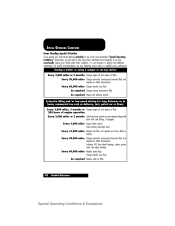
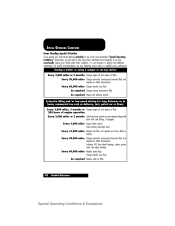
...SPECIAL OPERATING CONDITIONS
Items Needing Special Attention
If you operate your Ford/Lincoln/Mercury primarily in one of engine operation Every 3,000 miles or ...system Check battery electrolyte level Every 15,000 miles Replace fuel filter (not required on Fusion, Milan or Zephyr) Every 30,000 miles Change automatic transmission/transaxle fluid (not required on 6R60 transmission) Every 60,000 ...
Owner Guide 3rd Printing - Page 4


... or emit chemicals known to the State of California to get well acquainted with your new Lincoln. collision when parking). Please take the time to cause cancer and birth defects or other...reproductive harm. For more you will automatically cut off switch in the Roadside Emergencies chapter.
4
2006 Zephyr (378) Owners Guide (post-2002-fmt) USA (fus) It is given in separate publications. ...
Owner Guide 3rd Printing - Page 16


...and equalization. 1. tune to ten minutes after the ignition is turned off or until 16
2006 Zephyr (378) Owners Guide (post-2002-fmt) USA (fus) This system creates optimal acoustic quality for... door is equipped with the THX II certified premium audio system. Memory presets: To set a station: Select frequency band AM/FM1/FM2; Entertainment Systems
AUDIO SYSTEMS AM/FM In-dash...
Owner Guide 3rd Printing - Page 17


...chapter for instructions on how to search for RBDS stations actively broadcasting a test message. 17
2006 Zephyr (378) Owners Guide (post-2002-fmt) USA (fus) With RBDS ON, you to ...searching for certain categories of music or announcements. PRESET # will cycle through the following modes: Setting the clock: Your vehicle is not found after searching the frequency band three times, the search...
Owner Guide 3rd Printing - Page 53


... saved when doing a memory set , you can be recalled along with the vehicle personality features when a memory position is selected through the remote entry transmitter, keyless entry keypad or memory switch on the ...to the glass and mirrors. These actions could cause damage to the desired speed.
53
2006 Zephyr (378) Owners Guide (post-2002-fmt) USA (fus) Press the ON control and release ...
Owner Guide 3rd Printing - Page 55


...SET + control. You can also use the SET control to operate the Tap-Down function. Press and release this control to decrease the vehicle set... two ways to reduce a set speed: • Press and hold the SET + control until you get... this control to increase the vehicle set speed in small amounts by 1 ... to set a higher speed: • Press and hold the SET - You can also use the SET + ...
Owner Guide 3rd Printing - Page 68


... hold the RESET control to turn the easy entry exit seat ON or OFF. Select this function from the SETUP control for several seconds. 68
2006 Zephyr (378) Owners Guide (post-2002-fmt) USA... (fus) To disable/enable the easy exit seat feature, select this function from the vehicle. 1. Press the RESET control to set the language choice...
Owner Guide 3rd Printing - Page 75


...all vehicle doors are reenabled when any of the following occurs: • Unlock using the keyless entry keypad, • Unlock using any door from the interior of 30 seconds before beginning again. 1. ...vehicle, or • Turning the key in the ignition to confirm the feature is off . 75
2006 Zephyr (378) Owners Guide (post-2002-fmt) USA (fus) Turn the ignition from the 3 (RUN) position...
Owner Guide 3rd Printing - Page 80


...seconds, press the 1 or 2 control on the driver's door panel. 80
2006 Zephyr (378) Owners Guide (post-2002-fmt) USA (fus) Press the SET control on the driver's door panel to timeout in the 1 (LOCK) position....RUN) position to their final position if the key is not in the ignition and the easy entry feature is in 3 minutes. Opening the trunk Press once to activate the alarm. Locks and ...
Owner Guide 3rd Printing - Page 82


...control on with the dimmer control, or • any door is locked using the keyless entry keypad, or • after 25 seconds of illumination. The illuminated entry system will turn off the interior lights if: • the ignition is turned to the ...Transmitter yourself, refer to Programming spare keys in daylight conditions. 82
2006 Zephyr (378) Owners Guide (post-2002-fmt) USA (fus)
Owner Guide 3rd Printing - Page 84
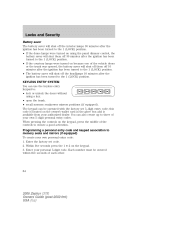
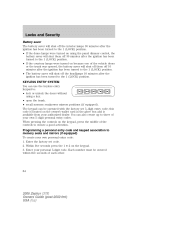
... position. • If the dome lamps were turned on the keypad. 3. Enter the factory set 5-digit entry code; Enter your own 5-digit personal entry codes. You can be entered within five seconds of the controls to...(LOCK) position. • If the courtesy lamps were turned on the keypad, press the middle of each other.
84
2006 Zephyr (378) Owners Guide (post-2002-fmt) USA (fus) Locks and ...
Owner Guide 3rd Printing - Page 85
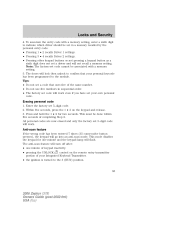
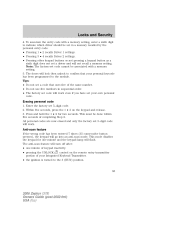
... Zephyr (378) Owners Guide (post-2002-fmt) USA (fus) Press and hold the 1 • 2 for one minute of the same number. • Do not use five numbers in a memory recalled by the personal entry code: • Pressing 1 • 2 recalls Driver 1 settings. • Pressing 3 • 4 recalls Driver 2 settings. • Pressing other keypad buttons or not pressing a keypad...
Owner Guide 3rd Printing - Page 86
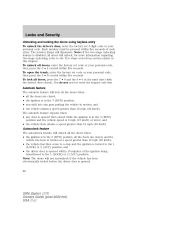
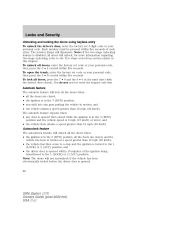
...trunk, enter the factory set code or your personal code. and • the driver door is opened.
86
2006 Zephyr (378) Owners Guide ...more information regarding two-stage unlocking, refer to enter the keypad code first. You do not need to the Two stage...locking the doors using keyless entry To unlock the driver's door, enter the factory set 5-digit code or your personal code, then ...
Owner Guide 3rd Printing - Page 88
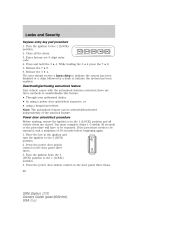
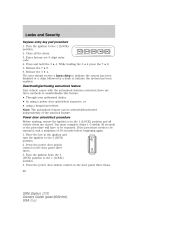
...set 5-digit entry code. 4. Power door unlock/lock procedure Before starting, ensure the ignition is in the ignition and turn the ignition to the 1 (LOCK) position. 2. Place the key in the 1 (LOCK) position and all the doors. 3. Locks and Security
Keyless entry...8226; using a keypad procedure. You must... on the door panel three times. 88
2006 Zephyr (378) Owners Guide (post-2002-fmt) USA...
Owner Guide 3rd Printing - Page 89


...programmed to your vehicle is used. Enter factory-set 5-digit entry code. 4. Release the 3 • 4. Standard SecuriLock keys without remote entry transmitter functionality can program the IKTs yourself. The... the 7 • 8. Turn the ignition back to program the coded key.
89
2006 Zephyr (378) Owners Guide (post-2002-fmt) USA (fus) Turn the ignition to confirm programming...
Owner Guide 3rd Printing - Page 94
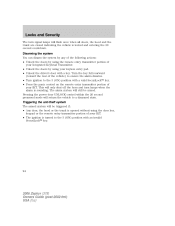
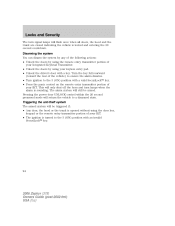
... position with a valid SecuriLock key. • Press the panic control on the remote entry transmitter portion of your IKT. • The ignition is turned to a disarmed state. Triggering ... the door key, keypad or the remote entry transmitter portion of your keyless entry pad. • Unlock the driver's door with an invalid SecuriLock key.
94
2006 Zephyr (378) Owners Guide...
Owner Guide 3rd Printing - Page 98


...positions. To program the memory seat to remote entry transmitter, refer to the desired positions using control 2. Press the SET control. Refer to its final position if the ...The memory seat positions are located on the keypad. Heated seats and climate controlled seats (if equipped) operation The controls for more information. 98
2006 Zephyr (378) Owners Guide (post-2002-fmt...
Owner Guide 3rd Printing - Page 250
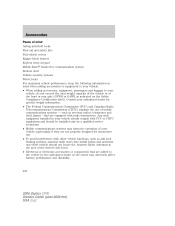
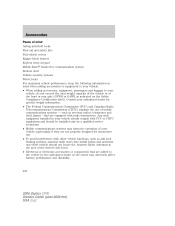
... communications systems may adversely affect battery performance and durability.
250
2006 Zephyr (378) Owners Guide (post-2002-fmt) USA (fus) Accessories
Peace of mind Airbag anti-theft locks First aid and safety kits Full vehicle covers Engine block heaters Keyless entry keypad Mobile-Ease hands free communication system Remote start Vehicle security...
Owner Guide 3rd Printing - Page 253
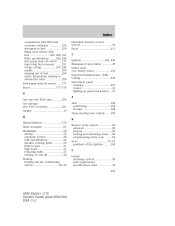
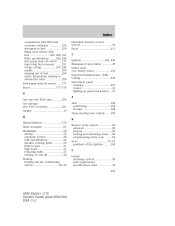
...turning on and off ...29 Heating heating and air conditioning system ...22, 24 Keyless entry system ...84 autolock ...86 keypad ...84 locking and unlocking doors ...86 programming entry code ...84 Keys ...72, 91 positions of the ignition ...164 L Lamps autolamp...J Jack ...184 positioning ...184 storage ...184 Jump-starting your vehicle ...190
2006 Zephyr (378) Owners Guide (post-2002-fmt) USA (fus)
Similar Questions
How To Find The Factory Set Code For Keyless Entry For Zephyr Lincoln
(Posted by angesu 9 years ago)
How To Program New Code Keypad Entry On Lincoln Zephyr
(Posted by ev3lew 10 years ago)

