2006 Lincoln Zephyr Support Question
Find answers below for this question about 2006 Lincoln Zephyr.Need a 2006 Lincoln Zephyr manual? We have 7 online manuals for this item!
Question posted by bigteeb on September 27th, 2013
How To Set Keyless Entry Lincoln Zephyr 2006
The person who posted this question about this Lincoln automobile did not include a detailed explanation. Please use the "Request More Information" button to the right if more details would help you to answer this question.
Current Answers
There are currently no answers that have been posted for this question.
Be the first to post an answer! Remember that you can earn up to 1,100 points for every answer you submit. The better the quality of your answer, the better chance it has to be accepted.
Be the first to post an answer! Remember that you can earn up to 1,100 points for every answer you submit. The better the quality of your answer, the better chance it has to be accepted.
Related Manual Pages
Owner Guide 3rd Printing - Page 4


... greater the safety and pleasure you will automatically cut off switch in the Roadside Emergencies chapter.
4
2006 Zephyr (378) Owners Guide (post-2002-fmt) USA (fus) Furthermore, due to printing cycles it... to the State of the vehicle. Remember to get well acquainted with your new Lincoln. Please take the time to pass on acquiring your vehicle by reading this handbook....
Owner Guide 3rd Printing - Page 16


... set a station: Select frequency band AM/FM1/FM2; THX: Your vehicle may be equipped with accessory delay. This system creates optimal acoustic quality for up to a station, press and hold a preset button until either front door is opened. tune to ten minutes after the ignition is turned off or until 16
2006 Zephyr...
Owner Guide 3rd Printing - Page 17


...the corresponding memory preset. Eject: Press to search for RBDS stations actively broadcasting a test message. 17
2006 Zephyr (378) Owners Guide (post-2002-fmt) USA (fus) Allows you may store up /down the... 4. The system will stop. In MP3 mode, turn RBDS ON or OFF.
/ to set the time. RBDS (Radio Broadcast Data System): Available in the Driver Controls chapter for instructions on...
Owner Guide 3rd Printing - Page 53


...Controls
Memory feature The power side view mirror positions are saved when doing a memory set , you can be recalled along with the vehicle personality features when a memory position...2006 Zephyr (378) Owners Guide (post-2002-fmt) USA (fus) Accelerate to readjust the mirror glass if it . 2. Press the ON control and release it is selected through the remote entry transmitter, keyless entry...
Owner Guide 3rd Printing - Page 68


.../enable the easy exit seat feature, select this function from the SETUP control for several seconds. 68
2006 Zephyr (378) Owners Guide (post-2002-fmt) USA (fus) Select this function from the SETUP menu ...1. Press and hold the RESET control to turn the easy entry exit seat ON or OFF. Press the RESET control to set the language choice. Press the RESET control to change from English...
Owner Guide 3rd Printing - Page 72
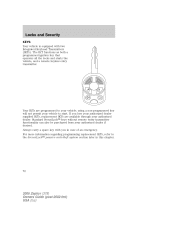
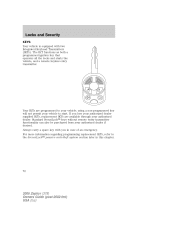
Standard SecuriLock keys without remote entry transmitter functionality can also be purchased from your authorized dealer. ...that operates all the locks and starts the vehicle, and a remote keyless entry transmitter. Your IKTs are available through your authorized dealer if desired. If you in this chapter.
72
2006 Zephyr (378) Owners Guide (post-2002-fmt) USA (fus) For ...
Owner Guide 3rd Printing - Page 75


... keyless entry keypad, • Unlock using the remote entry transmitter portion of your IKT, • Opening any of the following : • Remote entry transmitter portion of your Integrated Keyhead Transmitter, • Keyless entry .... 1. Place the key in the ignition and turn the feature on or off. 75
2006 Zephyr (378) Owners Guide (post-2002-fmt) USA (fus) Turn the ignition from the ...
Owner Guide 3rd Printing - Page 80


...press a button on the driver's door panel. 80
2006 Zephyr (378) Owners Guide (post-2002-fmt) USA (fus) Activating the memory feature To activate this feature: 1. Press the SET control on the associated Integrated Keyhead Transmitter. Failure to... to timeout in the ignition and the easy entry feature is enabled. Position the seat, mirrors and pedal to activate the alarm. Press the...
Owner Guide 3rd Printing - Page 82


... or the keyless entry system keypad is open. Locks and Security
Replacing lost Integrated Keyhead Transmitters (IKTs) If you can either reprogram them yourself, or take all IKTs to your Integrated Keyhead Transmitters (IKTs) To program a new Integrated Keyhead Transmitter yourself, refer to Programming spare keys in daylight conditions. 82
2006 Zephyr (378) Owners...
Owner Guide 3rd Printing - Page 84
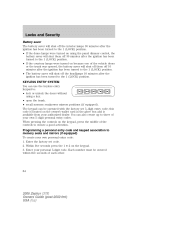
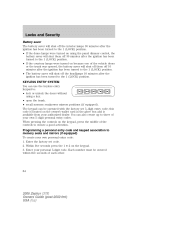
... of each other.
84
2006 Zephyr (378) Owners Guide (... available from your own 5-digit personal entry codes. Enter the factory set 5-digit entry code; Programming a personal entry code and keypad association to : ...personal entry code: 1. The keypad can use the keyless entry keypad to memory seats and mirrors (if equipped) To create your personal 5-digit code. KEYLESS ENTRY SYSTEM...
Owner Guide 3rd Printing - Page 85
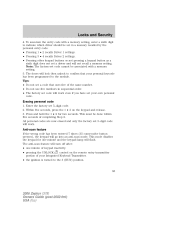
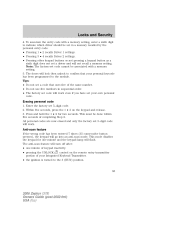
...disables the keypad for two seconds. To associate the entry code with a memory setting. 5. Tips: • Do not set your own personal code. The anti-scan feature will...set code cannot be associated with a memory setting, enter a sixth digit to indicate which driver should be done within five seconds of your personal keycode has been programmed to the 3 (RUN) position.
85
2006 Zephyr...
Owner Guide 3rd Printing - Page 86
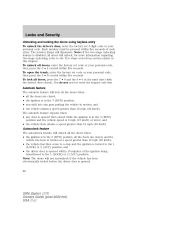
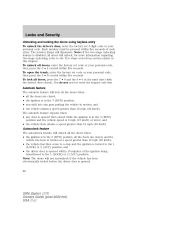
...opened then closed ). Locks and Security
Unlocking and locking the doors using keyless entry To unlock the driver's door, enter the factory set code or your personal code, then press the 3 • 4 control... (20 km/h); • the vehicle has then come to a stop and the ignition is opened .
86
2006 Zephyr (378) Owners Guide (post-2002-fmt) USA (fus) To lock all the doors are closed, •...
Owner Guide 3rd Printing - Page 88
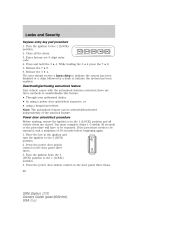
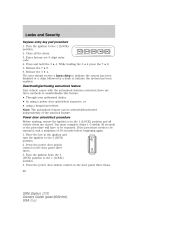
Enter factory-set 5-digit entry code. 4. Release the 7 • 8. 6. Press and hold the 3 • 4. Note: The autounlock ... (LOCK) position. 2. Locks and Security
Keyless entry key pad procedure 1. Press the power door unlock control on the door panel three times. 3. Press the power door unlock control on the door panel three times. 88
2006 Zephyr (378) Owners Guide (post-2002-fmt)...
Owner Guide 3rd Printing - Page 89


... program the coded key.
89
2006 Zephyr (378) Owners Guide (post-...one short and one time to the 1 (LOCK) position. 2. Enter factory-set 5-digit entry code. 4. Press and hold the 3 • 4. This system is used...enable/disable the autounlock feature, press the lock control, then press the unlock control. Keyless entry key pad procedure 1. Close all the doors. 3. Release the 3 • 4....
Owner Guide 3rd Printing - Page 91
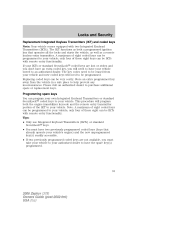
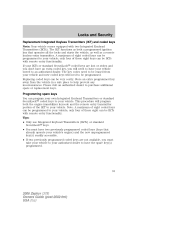
... Please visit an authorized dealer to your vehicle and new coded keys will need to have the spare key(s) programmed.
91
2006 Zephyr (378) Owners Guide (post-2002-fmt) USA (fus) If your vehicle; The key codes need to be programmed to... or replacement keys. only four of these eight can be IKTs with remote entry functionality. The IKT functions as a remote keyless entry transmitter.
Owner Guide 3rd Printing - Page 93
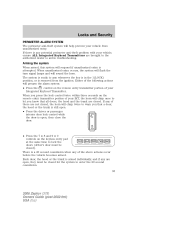
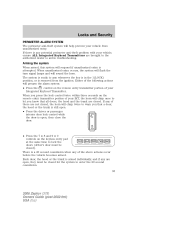
... not closed, the horn will prearm the alarm system: • Press the control on the keyless entry pad at the same time to lock the doors (driver's door must be closed). If any... all doors, the hood and the trunk are closed for the system to enter the 20 second countdown. 93
2006 Zephyr (378) Owners Guide (post-2002-fmt) USA (fus) Either of the above actions occur before the vehicle becomes...
Owner Guide 3rd Printing - Page 94
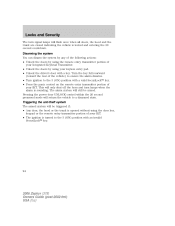
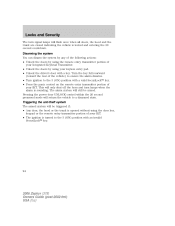
... the 3 (ON) position with a valid SecuriLock key. • Press the panic control on the remote entry transmitter portion of your keyless entry pad. • Unlock the driver's door with an invalid SecuriLock key.
94
2006 Zephyr (378) Owners Guide (post-2002-fmt) USA (fus) This will return the vehicle to the 3 (ON) position...
Owner Guide 3rd Printing - Page 98


... to Remote entry system in the Locks and security chapter.. The SET control light... will not travel to its final position if the key is illuminated, press control 1. • To program position two, repeat the previous procedure using the associated controls. Heated seats and climate controlled seats (if equipped) operation The controls for more information. 98
2006 Zephyr...
Owner Guide 3rd Printing - Page 250
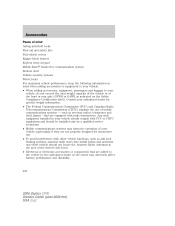
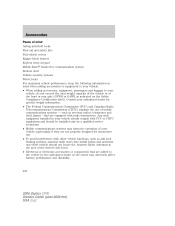
...; Mobile communications systems may adversely affect battery performance and durability.
250
2006 Zephyr (378) Owners Guide (post-2002-fmt) USA (fus) Accessories
Peace of mind Airbag anti-theft locks First aid and safety kits Full vehicle covers Engine block heaters Keyless entry keypad Mobile-Ease hands free communication system Remote start Vehicle security...
Owner Guide 3rd Printing - Page 253
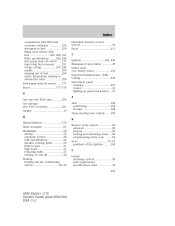
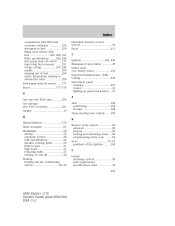
...turning on and off ...29 Heating heating and air conditioning system ...22, 24 Keyless entry system ...84 autolock ...86 keypad ...84 locking and unlocking doors ...86 programming entry code ...84 Keys ...72, 91 positions of the ignition ...164 L Lamps ......31 J Jack ...184 positioning ...184 storage ...184 Jump-starting your vehicle ...190
2006 Zephyr (378) Owners Guide (post-2002-fmt) USA (fus)
Similar Questions
How To Find The Factory Set Code For Keyless Entry For Zephyr Lincoln
(Posted by angesu 9 years ago)
How Do I Key In A New Combination For My Keyless Entry On Our 2006 Lincoln
zephyr
zephyr
(Posted by mazstrierw 10 years ago)
Where To Find 2006 Lincoln Zephyr Keyless Entry Code
(Posted by lswste 10 years ago)
2006 Lincoln Zephyr. The Battery Has Died, Keys In Car, Keyless Entry Won't Work
The battery has died. The keys are locked inside the car. The keyless entry will not work with the b...
The battery has died. The keys are locked inside the car. The keyless entry will not work with the b...
(Posted by rnmommy731 11 years ago)

