2006 Lincoln Mark LT Support Question
Find answers below for this question about 2006 Lincoln Mark LT.Need a 2006 Lincoln Mark LT manual? We have 9 online manuals for this item!
Question posted by jackerdman on October 30th, 2012
Scanning On Radio Stuck To Country Only
Hi i cant get the radio to change channels for Sirius anymore. It only scans for country music and i would like to disable that.
Current Answers
There are currently no answers that have been posted for this question.
Be the first to post an answer! Remember that you can earn up to 1,100 points for every answer you submit. The better the quality of your answer, the better chance it has to be accepted.
Be the first to post an answer! Remember that you can earn up to 1,100 points for every answer you submit. The better the quality of your answer, the better chance it has to be accepted.
Related Manual Pages
Owner's Manual - Page 7


... use of business and personal affairs. Be sure to cellular phones, pagers, portable email devices, in-vehicle communications systems, telematics devices and portable two-way radios. Notice to avoid negating these benefits. Safety must not compromise their own or others' safety when using mobile communications equipment to owners of pickup trucks...
Owner's Manual - Page 16
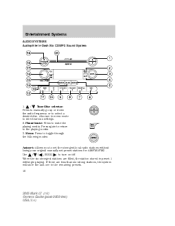
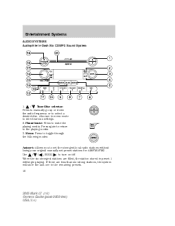
...last one in menu mode to select various settings. 2. Press to manually go up or down the radio frequency or to the playing media. 3. Phone/mute: Press to turn on/off. Menu: Press to... toggle through the following modes:
Autoset: Allows you to set the strongest local radio stations without losing your original manually set preset stations for AM/FM1/FM2 . / / , SEEK to ...
Owner's Manual - Page 17


...changes slightly with vehicle speed to compensate for a certain category of the radio station or program / / SEEK to adjust the audio between the left and right speakers. / / , SEEK . Press MENU display. Use repeatedly to search RDS-equipped stations for ALL SEATS, DRIVERS SEAT or REAR SEATS. Use SEEK or SCAN... to display the name of music format: Classic, Country, Info, Jazz/RB, Religious...
Owner's Manual - Page 18
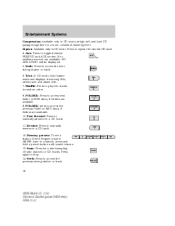
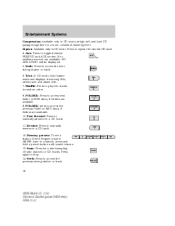
...In CD mode, this feature reads and displays track song title, artist name and album title. 7. Scan: Press for a more consistent listening level. FOLDER: Press to access next folder on MP3 discs, ...Available only in CD mode, brings soft and loud CD passages together for a brief sampling of radio stations or CD tracks. Aux: Press to access the previous strong station or track. 18
2006...
Owner's Manual - Page 19
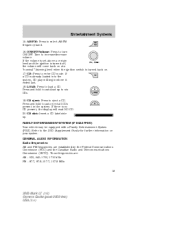
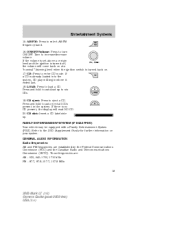
...ignition is turned off, the volume will begin where it ended last. 18. GENERAL AUDIO INFORMATION Radio frequencies: AM and FM frequencies are : AM - 530, 540-1700, 1710 kHz FM - ... a CD. Those frequencies are established by the Federal Communications Commission (FCC) and the Canadian Radio and Telecommunications Commission (CRTC). Entertainment Systems
15. CD: Press to enter CD mode. FAMILY ...
Owner's Manual - Page 20
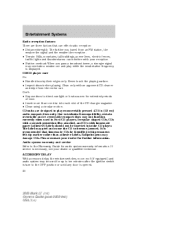
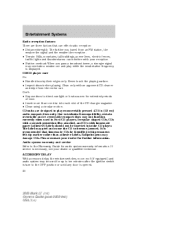
... Hills, mountains, tall buildings, power lines, electric fences, traffic lights and thunderstorms can effect radio reception: • Distance/strength: The further you travel from the center out. Please contact your... Mark LT (mlt) Owners Guide (post-2002-fmt) USA (fus) Entertainment Systems
Radio reception factors: There are designed to play while the weak station frequency is displayed. ...
Owner's Manual - Page 46


...control There are two ways to select preset stations or the next strong station within the selected radio band.
46
2006 Mark LT (mlt) Owners Guide (post-2002-fmt) USA (fus) ...the brake pedal until the desired vehicle speed is erased.
Audio control features Press to operate some radio and climate control features.
Turning off the speed control: • Depress the brake pedal. This ...
Owner's Manual - Page 48


... appear higher than the front portion.
The moon roof must be manually opened or closed , the rear portion of the glass panel will learn the radio frequency codes of the moon roof opening. Driver Controls
To open the moon roof: The moon roof is shut. When programming your HomeLink Wireless Control...
Owner's Manual - Page 49


... begins to the ACC position for programming and/or operation of your visor) while keeping the indicator light in the hand-held transmitter of the radio-frequency signal. 1. Do not repeat Step 1 to program additional hand-held transmitter button. Retain the original transmitter for use in other vehicles as well as...
Owner's Manual - Page 50


... light indicates acceptance of the button may automatically stop transmitting - not allowing enough time for HomeLink to accept the signal from the hand-held transmitters' radio frequency signals.) 5. For questions or comments, please contact HomeLink at www.homelink.com or 1-800-355-3515. Gate Operator & Canadian Programming During programming, your rolling...
Owner's Manual - Page 51


..., simply press and release the appropriate HomeLink button. For convenience, the hand-held transmitter until the indicator light begins to flash-after HomeLink accepts the radio frequency signal. • Proceed with Step 2 in the train (or learning) mode and can be erased): • Press and hold for the trained product (garage...
Owner's Manual - Page 64


...is subject to operate the equipment. Operation is approximately 33 feet (10 meters). Changes or modifications not expressly approved by the party responsible for compliance could be set ...interference, and (2) This device must be caused by: • weather conditions, • nearby radio towers, • structures around the vehicle, or • other vehicles parked next to disengage...
Owner's Manual - Page 103


... the person's legs comfortably extended. When the front passenger seat is sitting properly in the event that a person of the instrument panel just above the radio. Seating and Safety Restraints
• A smaller person, such as a child who has outgrown child restraints, or a small adult occupies the front passenger seat. The indicator...
Owner's Manual - Page 151


...all Canadian Interference-Causing Equipment standard requirements regulating the impulse electrical field strength of radio noise. For more information on starting is not running. 3. Do not park,...the engine starts. This system meets all electrical circuits operational. Release the key as soon as the radio to start a fire. 151
2006 Mark LT (mlt) Owners Guide (post-2002-fmt) USA (...
Owner's Manual - Page 170


...not stop the vehicle as effectively as dry brakes. Even 4WD vehicles can be checked and changed, if necessary. If the front or rear axle is an educational program designed to help ...by moving your wheels. Driving
Mud and water If you should be limited. Excess mud stuck on hilly or sloping terrain Although natural obstacles may damage the transmission. Avoid driving crosswise...
Owner's Manual - Page 178


... and pedals DVD battery power, Power fold mirror Keep alive memory for Powertrain Control Module (PCM) and climate control module Parklamps, BSM, Instrument panel illumination Radio (start signal) Heated mirrors, Switch indicator
6 7 8
15A* 5A* 10A*
178
2006 Mark LT (mlt) Owners Guide (post-2002-fmt) USA (fus) Fuse/Relay Location 1 2 3 4 5 Fuse...
Owner's Manual - Page 180
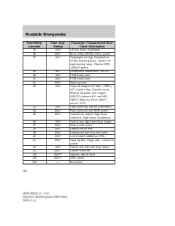
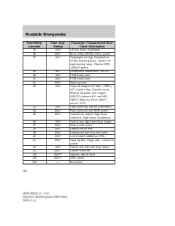
... Passenger Air bag Deactivation (PAD) warning lamp, Cluster air bag warning lamp, Cluster RUN /START power SecuriLock transceiver (PATS) PCM 4x4 power PCM 4x4 power Radio power Vapor Management Valve (VMV), A/C clutch relay, Canister vent, Heated Exhaust Gas Oxygen (HEGO) sensors #11 and #21, CMCV, Mass Air Flow (MAF) sensor, VCT...
Owner's Manual - Page 212


If the battery has been disconnected or a new battery has been installed, the clock and radio settings must be reset once the battery is possible with the A/C on and allow the engine to idle for at 50/50 coolant and distilled ...
Owner's Manual - Page 250


Index
Power Windows ...40 Preparing to drive your vehicle ...157 R Radio ...16 Relays ...176 Remote entry system ...65 illuminated entry ...69... your vehicle ...204 Setting the clock AM/FM/In-dash 6 CD ...17 Snowplowing ...6, 173 Spare tire (see Changing the Tire) ...126 Spark plugs, specifications ...234, 239-240 Special notice ambulance conversions ...7 utility-type vehicles ...7 Specification...
Quick Reference Guide 2nd Printing - Page 1
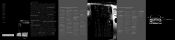
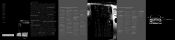
...panel access cover, to be reset. CHANGING THE TIRES: For more information about changing a fuse, please see your Owner's... then a preset number to navigate over 120 Sirius Channels. For complete details on resetting the switch, please...station or CD track. .8 SCAN FUNCTION: Press for details. Press CD to begin radio play . E S S E N T I A L I N...
Similar Questions
Radio Won't Turn Off When Drivers Door Opens.
Why won't the radio turn off when the driver's door is opens, after the ignition is off and the keyb...
Why won't the radio turn off when the driver's door is opens, after the ignition is off and the keyb...
(Posted by crshk40 9 years ago)
Can You Add After Market Radio To Lincoln Mark Lt Without Losing Dvd
(Posted by VONLagran 10 years ago)
I Need A Manual For My Radio,
My radio has a six disk player and a MP3, but no plug spot. How do I use the MP3
My radio has a six disk player and a MP3, but no plug spot. How do I use the MP3
(Posted by robertwyrock 10 years ago)

