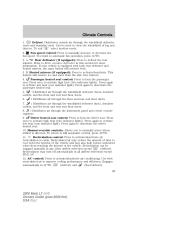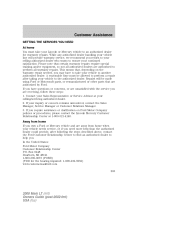2008 Lincoln Mark LT Problems and Repair Information
Get Help and Support for Lincoln

View All Support Options Below
Free 2008 Lincoln Mark LT manuals!
Problems with 2008 Lincoln Mark LT?
Ask a Question
Other Models
Free 2008 Lincoln Mark LT manuals!
Problems with 2008 Lincoln Mark LT?
Ask a Question
Other Models
Most Recent 2008 Lincoln Mark LT Questions
Problems With 2008 Mark Lt
I was looking to buy a 2008 Mark LT, what are the problems I might encounter? This Mark Lt is priced...
I was looking to buy a 2008 Mark LT, what are the problems I might encounter? This Mark Lt is priced...
(Posted by rawoelkers 9 years ago)
How To Pull Down The Spare Tire On A Lincoln Mark Lt?
(Posted by adamCa 9 years ago)
2008 Lincoln Mark Lt Will Not Release Parking Shift
(Posted by jfpeew 9 years ago)
Mobile Ease Light Wont Come On 2008 Ford Truck
(Posted by kellSp 9 years ago)
How To Remove Radio From 2008 Lincoln Mark Lt
(Posted by BARRrobg 10 years ago)
2008 Lincoln Mark LT Videos
Popular 2008 Lincoln Mark LT Manual Pages
2008 Lincoln Mark LT Reviews
We have not received any reviews for the 2008 Lincoln Mark LT yet.