2005 Lincoln Aviator Support Question
Find answers below for this question about 2005 Lincoln Aviator.Need a 2005 Lincoln Aviator manual? We have 10 online manuals for this item!
Question posted by jorgeally2 on January 13th, 2014
How To Tighten Rear Dvd 05 Aviator
The person who posted this question about this Lincoln automobile did not include a detailed explanation. Please use the "Request More Information" button to the right if more details would help you to answer this question.
Current Answers
There are currently no answers that have been posted for this question.
Be the first to post an answer! Remember that you can earn up to 1,100 points for every answer you submit. The better the quality of your answer, the better chance it has to be accepted.
Be the first to post an answer! Remember that you can earn up to 1,100 points for every answer you submit. The better the quality of your answer, the better chance it has to be accepted.
Related Manual Pages
Scheduled Maintenance Guide 4th Printing - Page 28


...system.
filter not required on all rear wheel drive (RWD) vehicles (see page 47). Replace climate-controlled seat filters if equipped (Navigator, Expedition, and Aviator). NORMAL SCHEDULE TRUCKS, FULLSIZE VANS... and adjust bearings. Replace fuel filter (see pages 42 and 46). Change rear axle lubricant on CD4E). Inspect and lubricate 4X4 front axle shaft U-joints (...
Owner Guide 3rd Printing - Page 1
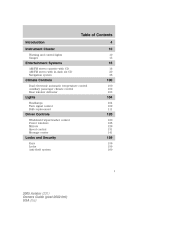
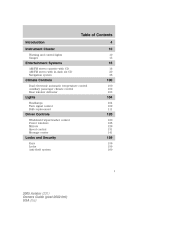
... six CD Navigation system
16
16 20 36
Climate Controls
Dual electronic automatic temperature control Auxiliary passenger climate control Rear window defroster
100
100 102 103
Lights
Headlamps Turn signal control Bulb replacement
104
104 109 111
Driver Controls
...141
Locks and Security
Keys Locks Anti-theft system
159
159 159 160
1
2005 Aviator (231) Owners Guide (post-2002-fmt) USA (fus)
Owner Guide 3rd Printing - Page 7


Front seat mounted rear-facing child or infant seats should NEVER be equipped with sophisticated electronic controls. Your vehicle ...in front of vehicles. As with a snowplow Do not use this vehicle for all other required information and warnings.
7
2005 Aviator (231) Owners Guide (post-2002-fmt) USA (fus) Be sure to follow the specific warnings and instructions could result in ...
Owner Guide 3rd Printing - Page 8
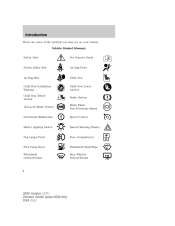
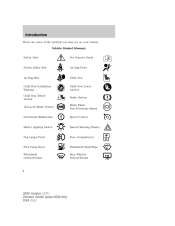
... Based Speed Control
Powertrain Malfunction
Master Lighting Switch
Hazard Warning Flasher
Fog Lamps-Front
Fuse Compartment
Fuel Pump Reset Windshield Defrost/Demist
Windshield Wash/Wipe Rear Window Defrost/Demist
8
2005 Aviator (231) Owners Guide (post-2002-fmt) USA (fus)
Owner Guide 3rd Printing - Page 9


Introduction
Vehicle Symbol Glossary Power Windows Front/Rear Child Safety Door Lock/Unlock Panic Alarm Engine Coolant Power Window Lockout Interior Luggage Compartment Release Symbol Engine Oil Engine Coolant... Air Filter Jack
MAX MIN
Power Steering Fluid Emission System Passenger Compartment Air Filter
Check fuel cap
Low tire warning
9
2005 Aviator (231) Owners Guide (post-2002-fmt) USA (fus)
Owner Guide 3rd Printing - Page 17
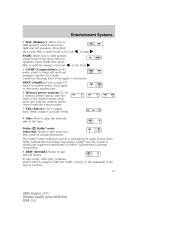
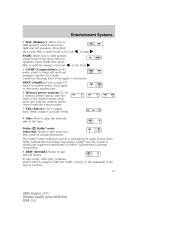
...SEL (Select): Use to deactivate. Press again to shift speaker sound between the front and rear speakers. then press SEL to shift sound to the left FADE: Allows you to deactivate random... sound between the right and left speakers. The Dolby noise reduction system is reached. 17
2005 Aviator (231) Owners Guide (post-2002-fmt) USA (fus) SHUF (Shuffle): Press to bring soft and...
Owner Guide 3rd Printing - Page 19


... Press to manually advance Press down/up the frequency band. 15. TUNE: Works in the display. 19
2005 Aviator (231) Owners Guide (post-2002-fmt) USA (fus) Press AM/FM to compensate for a brief sampling...and hold the volume / control for five seconds (with vehicle speed to switch between CD and DVD (if equipped). 16. If there are less than six strong stations available on the frequency band,...
Owner Guide 3rd Printing - Page 21
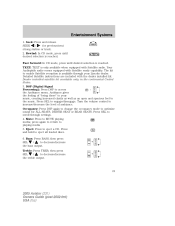
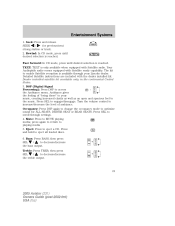
...a CD. Bass: Press BASS; Seek: Press and release / for ALL SEATS, DRIVER SEAT or REAR SEATS. Mute: Press to eject all loaded discs. 6. Press and hold to MUTE playing media; ... capability. DSP (Digital Signal Processing): Press DSP to decrease/increase SEL the treble output.
21
2005 Aviator (231) Owners Guide (post-2002-fmt) USA (fus) Press SEL to optimize sound for previous/...
Owner Guide 3rd Printing - Page 96
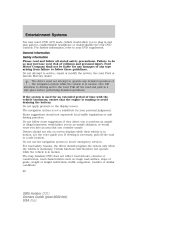
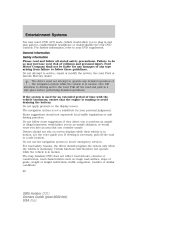
...surface, slope or grade, weight or height restrictions, traffic congestion, weather or similar conditions. 96
2005 Aviator (231) Owners Guide (post-2002-fmt) USA (fus) Give full attention to driving and to... guide you to plug in and play games), enable/disable headphone or enable/disable the rear DVD controls. For further information, refer to the display screen. Drivers should not rely on ...
Owner Guide 3rd Printing - Page 98


... of time, the navigation function may be caused on the rear parcel shelf. A stronger signal may temporarily overtake a weaker signal...few minutes. Limited GPS reception System performance may be used. 98
2005 Aviator (231) Owners Guide (post-2002-fmt) USA (fus) Instead, ...your windows are tinted, ensure that you based on the DVD, sensors in tunnels and under cliffs Ensure that you to...
Owner Guide 3rd Printing - Page 219


...tightly using the LATCH anchors or safety belts. Follow the instructions in a collision greatly increases.
219
2005 Aviator (231) Owners Guide (post-2002-fmt) USA (fus) Clip the tether strap to the manufacturer's ... the event of a child being injured in this chapter. 6. Tighten the child safety seat tether strap according to the anchor.
Seating and Safety Restraints
• At the...
Owner Guide 3rd Printing - Page 238


... a tire. Replace the flat tire with the lug wrench. 6. Do not fully tighten the lug nuts until the wheel is facing outward. The jack is on the jack...is snug against the hub. Lower the wheel by turning the jack handle counterclockwise. 238
2005 Aviator (231) Owners Guide (post-2002-fmt) USA (fus) Reinstall the lug nuts, cone ... the front or rear differential as a jacking point. 5.
Owner Guide 3rd Printing - Page 301
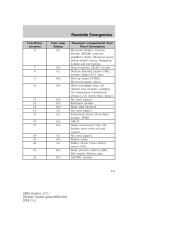
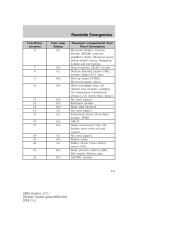
...clutch relay contact Not used (spare) Restraints module Brake shift interlock Not used (spare) Instrument cluster, Rear wiper module, TPMS OBD II Delayed accessory relay coil, Battery saver relay coil and contact Not used... (spare) Washer pump Shifter, Clock, Power mirror switch, DVD Brake pressure switch (ABS), RSC switch, Flasher relay ABS/RSC module
7 8 9 10
15A...
Owner Guide 3rd Printing - Page 367
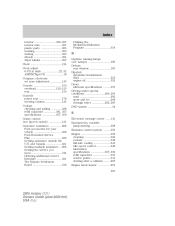
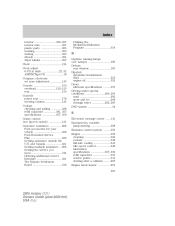
...341, 355 specifications ...357, 359 Cruise control (see Lamps) ...106 Defrost rear window ...103 Dipstick automatic transmission fluid ...353 engine oil ...332 Doors lubricant ...290, 293 sand ...292 snow and ice ...294 through water ...292, 295 DVD system ...34 E Electronic message center ...141 Emergencies, roadside jump-starting ...308 Emission...Aviator (231) Owners Guide (post-2002-fmt) USA (fus)
Owner Guide 3rd Printing (Spanish) - Page 508
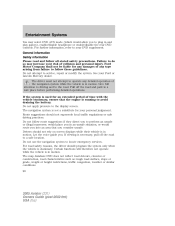
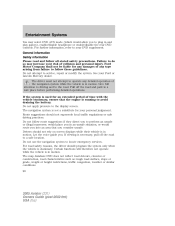
... slope or grade, weight or height restrictions, traffic congestion, weather or similar conditions. 96
2005 Aviator (231) Owners Guide (post-2002-fmt) USA (fus) The driver must not attempt to...The navigation system is in and play games), enable/disable headphone or enable/disable the rear DVD controls. Do not follow all stated safety precautions. Entertainment Systems
You may increase your ...
Owner Guide 3rd Printing (Spanish) - Page 510


...from an interfering structure (out of several miles. A stronger signal may be used. 98
2005 Aviator (231) Owners Guide (post-2002-fmt) USA (fus) Hills, mountains and tall buildings ...global positioning satellites, road maps stored on the DVD, sensors in mountainous regions • roads under cliffs Ensure that you based on the rear parcel shelf. If the vehicle has been parked...
Owner Guide 3rd Printing (Spanish) - Page 631
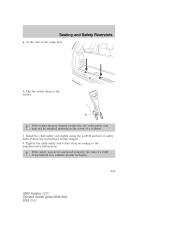
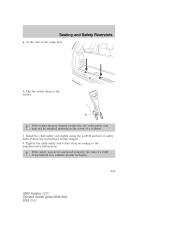
Seating and Safety Restraints
• At the rear of a child being injured in a collision greatly increases.
219
2005 Aviator (231) Owners Guide (post-2002-fmt) USA (fus) If the safety seat is clipped incorrectly, the ... event of a collision. 5. If the tether strap is not anchored properly, the risk of the cargo area
4. Tighten the child safety seat tether strap according to the anchor.
Owner Guide 3rd Printing (Spanish) - Page 650
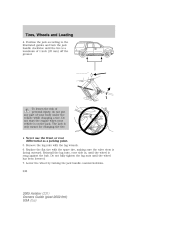
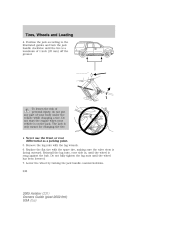
...is only meant for changing the tire.
• Never use the front or rear differential as a jacking point. 5. Lower the wheel by turning the jack handle counterclockwise. 238
2005 Aviator (231) Owners Guide (post-2002-fmt) USA (fus) Do not start the...(25 mm) off the ground. Replace the flat tire with the lug wrench. 6. Do not fully tighten the lug nuts until the wheel is on the jack.
Owner Guide 3rd Printing (Spanish) - Page 713
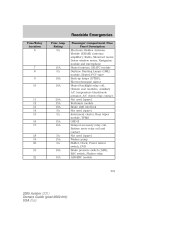
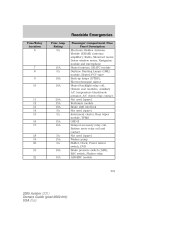
...clutch relay contact Not used (spare) Restraints module Brake shift interlock Not used (spare) Instrument cluster, Rear wiper module, TPMS OBD II Delayed accessory relay coil, Battery saver relay coil and contact Not used... (spare) Washer pump Shifter, Clock, Power mirror switch, DVD Brake pressure switch (ABS), RSC switch, Flasher relay ABS/RSC module
7 8 9 10
15A...
Owner Guide 3rd Printing (Spanish) - Page 779
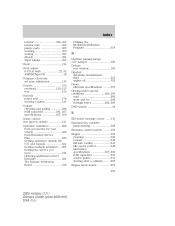
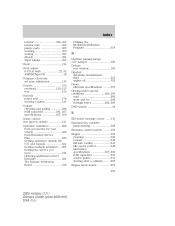
... ...357, 359 Cruise control (see Lamps) ...106 Defrost rear window ...103 Dipstick automatic transmission fluid ...353 engine oil ......sand ...292 snow and ice ...294 through water ...292, 295 DVD system ...34 E Electronic message center ...141 Emergencies, roadside jump...starting after a collision ...297 Engine block heater ...272 367
2005 Aviator (231) Owners Guide (post-2002-fmt) USA (fus) and...
Similar Questions
Dvd Not Working
when I put a dvd disc into the player it shows a picture of a disc crossed out. I 'm ought a dvd cle...
when I put a dvd disc into the player it shows a picture of a disc crossed out. I 'm ought a dvd cle...
(Posted by stacengrace665 8 years ago)
How To Remove A Rear Disc Brake Rotor 2005 Aviator
disc rotor can not be pulled out for machining
disc rotor can not be pulled out for machining
(Posted by engreumayam 10 years ago)
Where Is The Rear Dvd Power Plug Located For 2004 Lincoln Aviator
(Posted by nomPudi 10 years ago)
Where Is Fuse For Rear Dvd Player Located On 2004 Aviator
(Posted by alpg 10 years ago)

