2005 Lincoln Aviator Support Question
Find answers below for this question about 2005 Lincoln Aviator.Need a 2005 Lincoln Aviator manual? We have 10 online manuals for this item!
Question posted by engreumayam on January 21st, 2014
How To Remove A Rear Disc Brake Rotor 2005 Aviator
disc rotor can not be pulled out for machining
Current Answers
There are currently no answers that have been posted for this question.
Be the first to post an answer! Remember that you can earn up to 1,100 points for every answer you submit. The better the quality of your answer, the better chance it has to be accepted.
Be the first to post an answer! Remember that you can earn up to 1,100 points for every answer you submit. The better the quality of your answer, the better chance it has to be accepted.
Related Manual Pages
Owner Guide 3rd Printing - Page 21
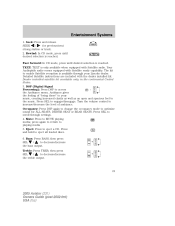
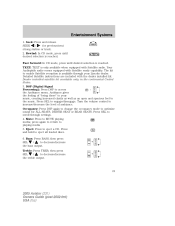
.... then press / to eject all loaded discs. 6. then press / to optimize sound for previous/next SEEK strong station or track. 2. Detailed Satellite instructions are included with Satellite ready capability. Occupancy: Press DSP again to change the occupancy mode to decrease/increase SEL the treble output.
21
2005 Aviator (231) Owners Guide (post-2002...
Owner Guide 3rd Printing - Page 22


...then press / to shift sound to select SHUF DISC, SHUF TRAC or SHUF OFF. Traffic: Allows you to set the clock. 8. Use SEL to the SEL rear/front speakers. 9. Compression: Brings soft and loud... operated and individually elect to use RDS technology to adjust levels and set the clock. 22
2005 Aviator (231) Owners Guide (post-2002-fmt) USA (fus) Press MENU until compression status is...
Owner Guide 3rd Printing - Page 31


... and other menu functions. 8. press again to return to eject a specific disc. Balance: Press BAL; Menu: Press and hold to transmit information. markets. 31
2005 Aviator (231) Owners Guide (post-2002-fmt) USA (fus) then press ... to access RDS on/off. With the feature ON, press SEEK or SCAN to the SEL rear/front speakers. 9. Bass: Press BASS; MUTE: Press to eject a CD. EJ: Press to...
Owner Guide 3rd Printing - Page 32


... tracks within selected folder are accessible) or TRACK (all tracks on disc are filled, the station stored in the display. Level 0 turns ...the display. When the six strongest stations are accessible) MODE. 32
2005 Aviator (231) Owners Guide (post-2002-fmt) USA (fus) Speed ... the SEL control again to select ALL, DRIVER or REAR SEAT occupancy mode. Press SEL to disable the feature ...
Owner Guide 3rd Printing - Page 35
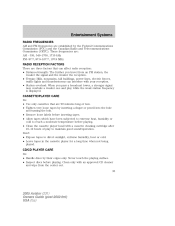
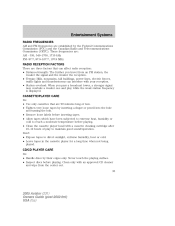
...; Distance/strength: The further you travel from the center out. 35
2005 Aviator (231) Owners Guide (post-2002-fmt) USA (fus) Don't: ... CARE Do: • Handle discs by their edges only. Never touch the playing surface. • Inspect discs before playing. • Clean ... pencil into the hole and turning the hub. • Remove loose labels before inserting tapes. • Allow tapes which have...
Owner Guide 3rd Printing - Page 48


... the audio system's bass output.
SCV (Speed Compensated Volume): Automatically compensates for the rear seat passengers. Refer to optimize the sound based upon the occupants in this chapter. When... the front and rear speakers. The button will appear as options at the bottom of the screen. Treble: Allows you to be controlled by the rear seat passengers.)
48
2005 Aviator (231) Owners...
Owner Guide 3rd Printing - Page 116


... rear and side of the mating cover, and then rotating the cover downward. Pull the bulb straight out of the socket and push in the lamp assembly by turning it from the vehicle. 4. Replacing tail/brake/turn/sidemarker/backup lamp bulbs The tail/brake/turn/sidemarker/backup bulbs are located in reverse order. 116
2005 Aviator...
Owner Guide 3rd Printing - Page 156


...license plate lamp shield while pulling the liftgate. REAR LIFTGATE The liftgate area is over the pointed end of the retention post and rotate forward to your vehicle.
156
2005 Aviator (231) Owners Guide ...liftgate window, press the control on the left side of the accelerator or the brake pedal. To remove the floor mat, reverse the installation procedure. The liftgate door and window should be...
Owner Guide 3rd Printing - Page 194


...later in the vehicle. Automatic locking mode In this chapter.
194
2005 Aviator (231) Owners Guide (post-2002-fmt) USA (fus) When ... lap and shoulder belts. For example, if the driver brakes suddenly or turns a corner sharply, or the vehicle receives... the combination safety belts will still retract to remove any slack in the rear seat whenever possible. All of the passenger combination ...
Owner Guide 3rd Printing - Page 240


... a wheel is in motion, resulting in loss of the front disc brake hub and rotor that area. INFORMATION CONTAINED ON THE TIRE SIDEWALL Federal law requires tire manufacturers to come off while the vehicle is installed, always remove any wheel disturbance (rotation, flat tire, wheel removal, etc.). Note: If there is corrosion on that contacts...
Owner Guide 3rd Printing - Page 267


Servicing after the trailer is removed from the water. Launching or...in traffic, place the gearshift lever in the Instrument Cluster chapter. • Anticipate stops and brake gradually. • Do not exceed the GCWR rating or transmission damage may indicate higher than normal... should not be 10-15% of the rear bumper. 267
2005 Aviator (231) Owners Guide (post-2002-fmt) USA (fus)
Owner Guide 3rd Printing - Page 283


...locks the transmission and prevents the rear wheels from turning. Hold the brake pedal down while in R (...brake pedal • Move the gearshift lever into and out of R (Reverse). To put your vehicle in P (Park). N (Neutral) With the gearshift lever in gears one through five.
283
2005 Aviator (231) Owners Guide (post-2002-fmt) USA (fus) Turn the ignition to the LOCK position and remove...
Owner Guide 3rd Printing - Page 294


... AWD vehicles without also putting them on the rear tires. Since your vehicle has anti-lock brakes, apply the brakes steadily. Do not descend in other vehicles, braking occurs at all four wheels. instead, disengage overdrive or manually shift to slide and swing around during braking.
294
2005 Aviator (231) Owners Guide (post-2002-fmt) USA (fus...
Owner Guide 3rd Printing - Page 302


... coil SecuriLock transceiver Rear park assist, VAPS module Radio, Navigation DTRS, Feed to Fuse 28 Instrument cluster, Compass module, Auxiliary A/C relay coil
The relays are located on the reverse side of the passenger compartment fuse panel. To access the relays, you must remove the fuse panel.
302
2005 Aviator (231) Owners Guide (post...
Owner Guide 3rd Printing (Spanish) - Page 433


...The kit to the music. then press / to decrease/increase SEL the treble output.
21
2005 Aviator (231) Owners Guide (post-2002-fmt) USA (fus) Entertainment Systems
1. Ambiance gives the...ALL SEATS, DRIVER SEAT or REAR SEATS. Your Audiophile radio comes equipped with Satellite ready capability. DSP (Digital Signal Processing): Press DSP to eject all loaded discs. 6. Mute: Press to eject...
Owner Guide 3rd Printing (Spanish) - Page 434


...Traffic: Allows you to adjust levels and set the clock. 22
2005 Aviator (231) Owners Guide (post-2002-fmt) USA (fus) markets...transmit information. Menu: Press MENU and SEL to the SEL rear/front speakers. 9. FM radio stations are independently operated and ... broadcasts. Shuffle: When in CD mode, press to select SHUF DISC, SHUF TRAC or SHUF OFF. Entertainment Systems
7. Balance: Press ...
Owner Guide 3rd Printing (Spanish) - Page 460


... or DRIVER SEAT.
These controls allow you to turn the headphones or rear controls off the headphones and the rear controls for road wind and noise. Refer to be controlled by the rear seat passengers.)
48
2005 Aviator (231) Owners Guide (post-2002-fmt) USA (fus) Fade: Allows you to adjust sound between the right...
Owner Guide 3rd Printing (Spanish) - Page 652


...nut and bolt threads free of a recall.
240
2005 Aviator (231) Owners Guide (post-2002-fmt) USA (fus) Note: If there is in motion, resulting in loss of the front disc brake hub and rotor that area. Tires, Wheels and Loading
Re-stowing ... Ford recommended replacement fasteners. Unblock the wheels. 2. When a wheel is installed, always remove any wheel disturbance (rotation, flat tire, wheel...
Owner Guide 3rd Printing (Spanish) - Page 706


...; Do not descend in the same gear you start to slide and swing around during braking.
294
2005 Aviator (231) Owners Guide (post-2002-fmt) USA (fus) If your vehicle is equipped... turning, you could cause the rear to slide while driving on the rear tires. Never drive with a four wheel anti-lock brake system (ABS), do not "pump" the brakes. When you brake hard, the front wheels can ...
Owner Guide 3rd Printing (Spanish) - Page 714


... coil SecuriLock transceiver Rear park assist, VAPS module Radio, Navigation DTRS, Feed to Fuse 28 Instrument cluster, Compass module, Auxiliary A/C relay coil
The relays are located on the reverse side of the passenger compartment fuse panel. To access the relays, you must remove the fuse panel.
302
2005 Aviator (231) Owners Guide (post...
Similar Questions
2005 Aviator, What Does The Message, Tire Inflation Default Sensor?
(Posted by pochLLAC 10 years ago)
How To Remove Rear Inside Quarter Panel On Lincoln Aviator
(Posted by mcppa 10 years ago)
How To Remove Rear Light Housing On 2004 Lincoln Aviator
(Posted by yhclueb 10 years ago)
What Does A Code 46 Mean On A 2005 Aviator
(Posted by garyrsatovich 11 years ago)

