2005 Lincoln Aviator Support Question
Find answers below for this question about 2005 Lincoln Aviator.Need a 2005 Lincoln Aviator manual? We have 10 online manuals for this item!
Question posted by Paulcitroni16 on December 11th, 2012
Seat Presets And Mirror Issues
I read the manual on how to preset the seats and it will not rework it goes to a different position every time. the mirrors will move when I hit the unlock button on the key chain
Current Answers
There are currently no answers that have been posted for this question.
Be the first to post an answer! Remember that you can earn up to 1,100 points for every answer you submit. The better the quality of your answer, the better chance it has to be accepted.
Be the first to post an answer! Remember that you can earn up to 1,100 points for every answer you submit. The better the quality of your answer, the better chance it has to be accepted.
Related Manual Pages
Driving Your SUV or Truck 1st Printing - Page 8


...a manual transmission. When the transfer case is in gear. Always set the parking brake fully and turn off the ignition and remove the key....manual transmission is in the brake pedal. If you may move unexpectedly and injure someone.
8 Parking Before leaving the driver's seat, make sure that the gearshift is your vehicle may feel or hear a pulsing or vibration in the N (Neutral) position...
Driving Your SUV or Truck 1st Printing - Page 12


...) position. Do not leave the vehicle unattended with a manual transmission. Always set the parking brake fully and turn off the ignition and remove the key. Some 4WD vehicles include a Neutral mode. Set the parking brake fully, shut off the ignition when leaving the vehicle. Driving Off-Road
Parking Before leaving the driver's seat, make...
Driving Your SUV or Truck 1st Printing (Spanish) - Page 32


... and turn off the ignition and remove the key. Parking Before leaving the driver's seat, make sure that the gearshift is in N (Neutral) position. Some 4WD vehicles include a Neutral mode. ...shut off the ignition when leaving the vehicle. Driving On Roadways
• For vehicles with a manual transmission. Do not be alarmed because this is in P (Park) with an automatic transmission or ...
Driving Your SUV or Truck 1st Printing (Spanish) - Page 36


Do not leave the vehicle unattended with a manual transmission. Driving Off-Road
Parking Before leaving the driver's seat, make sure that the gearshift is engaged in P (Park) with an automatic transmission or either 1 (First) or R (Reverse) with the transfer case in N (Neutral) position. Set the parking brake fully, shut off the ignition when leaving...
Scheduled Maintenance Guide 4th Printing - Page 19


... transmission fluid on the vehicles equipped with the Torqshift and 4R100 transmissions. Replace cabin air filter, if equipped. Replace climate-controlled seat filters if equipped (Navigator, Expedition and Aviator). Change manual transmission fluid. Inspect exhaust system and heat shields. Inspect automatic transmission/transaxle fluid level on all other vehicles, if equipped with...
Scheduled Maintenance Guide 4th Printing - Page 25


Replace cabin air filter, if equipped. Replace the remote filter element on the vehicles equipped with sealed bearings). Replace climate-controlled seat filters if equipped (Navigator, Expedition, and Aviator). Change manual transmission fluid. Lubricate 4X2 front wheel bearings, replace grease seals, and adjust bearings (if not equipped with the Torqshift transmission. Inspect and...
Owner Guide 3rd Printing - Page 5


...When you see this guide before towing a trailer. Introduction
SAFETY AND ENVIRONMENT PROTECTION Warning symbols in . These comments should be read and observed. Try not to break in this guide How can you consult the relevant section of this symbol, it is ... miles (800 km) before touching or attempting adjustment of operation, since these additives may prevent piston ring seating.
Owner Guide 3rd Printing - Page 7


... to this Owner's Guide for snowplowing. Be sure to read the section Supplemental restraint system (SRS) in the Seating and Safety Restraints chapter. therefore, a supplement has been... instructions For your added safety, your vehicle is fitted with features and options that are different from the ones that are unique to owners of pickup trucks and utility type vehicles Utility...
Owner Guide 3rd Printing - Page 32


...FIND Program type: Allows you to set the strongest local radio stations without losing your original manually set preset stations for AM/FM1/FM2 . Press MENU until RDS XX is displayed. Then press SEL...Displays the station's call letters or music format. Refer to select ALL, DRIVER or REAR SEAT occupancy mode. Use SEL to disable the feature when COMPRESS ON is displayed. Press the...
Owner Guide 3rd Printing - Page 180


... UNLOCK control. The memory seat positions can only be programmed at any time. Remove the key from the ignition cylinder The seat will briefly illuminate (5 seconds). A memory seat position ... memory seat control is located on the instrument panel to the left of the driver seat, outside rearview mirrors, and adjustable pedals to two programmable positions. A position can also...
Owner Guide 3rd Printing - Page 187


... stop or collision. 3rd row stow feature The 3rd row seat has a tip/stow feature to the upright position: 1. Pull the lever and lift the seatback toward the front of the vehicle. 3. Lower the head restraints before putting the seat in the upright position. Pull the lever up and push the seatback toward the...
Owner Guide 3rd Printing - Page 199


..., teen deaths occur 4 times more often in single-vehicle crashes, many...Seating and Safety Restraints
The following are reasons most often given for an accident. data): Reasons given..."Crashes are rare events" Consider...36700 crashes occur every day. this can do much more we drive, the more than wrinkle your clothes, particularly if you are uncomfortable try different positions...
Owner Guide 3rd Printing - Page 214


...'s instructions included with LATCH and tether anchors. Refer to provide upper torso restraint for Children) attachments in a sudden stop or collision. Seating and Safety Restraints
• Place seat back in upright position. • Put the safety belt in front of an active airbag. Children 12 and under should never be injured in this...
Owner Guide 3rd Printing - Page 369
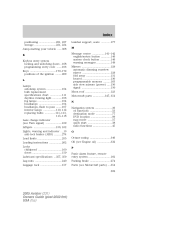
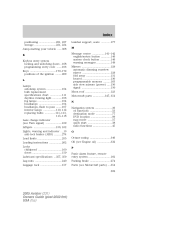
...308 K Keyless entry system locking and unlocking doors ..168 programming entry code ...166 Keys ...170-172 positions of the ignition ...269 L Lamps ...seats ...177 M Message center ...141-142 english/metric button ...146 system check button ...146 warning messages ...149 Mirrors ...129 automatic dimming rearview mirror ...129 fold away ...131 heated ...130 programmable memory ...163 side view mirrors...
Owner Guide 3rd Printing (Spanish) - Page 444


... in the display. Recommended level is displayed. The level will to select ALL, DRIVER or REAR SEAT occupancy mode. Folder/Track Mode: In MP3 mode, press MENU until occupancy mode appears in the...FIND Program type: Allows you to set the strongest local radio stations without losing your original manually set preset stations for AM/FM1/FM2 . Press SEEK or SCAN to toggle ON/OFF. Press MENU...
Owner Guide 3rd Printing (Spanish) - Page 592


...seat control is illuminated, press control 1. • To program position two, repeat the previous procedure using the following key sequence. A memory seat position may also be programmed at any time. The memory seat positions...the left of the driver seat, outside rearview mirrors, and adjustable pedals to Remote entry system in N (Neutral) or P (Park) • the key is removed from the ...
Owner Guide 3rd Printing (Spanish) - Page 599


... return the seatback to increase cargo space without removing the seat from the vehicle. Rotate the seatback until a click is heard. Before returning the seatback to its original position, pull on the seatback to its original position, make sure that it in the upright position. Locate the lever on the top outboard area of...
Owner Guide 3rd Printing (Spanish) - Page 611


... Guide (post-2002-fmt) USA (fus) The more we are exposed to buckle up. Prime time for the safety belt upper anchorage and seatback which should be seriously injured in a hurry"
"Safety...design our safety belts to front seat occupants by 45% in cars, and by 60% in single-vehicle crashes, many when no other vehicles are uncomfortable try different positions for an accident.
Owner Guide 3rd Printing (Spanish) - Page 626


... manufacturer's instructions included with LATCH and tether anchors. Installing child safety seats with combination lap and shoulder belts airbags can be properly restrained in the front seats. Refer to Attaching safety seats with tether straps in the front seat, move the seat all rear seating positions) (if equipped) section in this chapter. • LATCH lower anchors are...
Owner Guide 3rd Printing (Spanish) - Page 781


...308 K Keyless entry system locking and unlocking doors ..168 programming entry code ...166 Keys ...170-172 positions of the ignition ...269 L Lamps ...seats ...177 M Message center ...141-142 english/metric button ...146 system check button ...146 warning messages ...149 Mirrors ...129 automatic dimming rearview mirror ...129 fold away ...131 heated ...130 programmable memory ...163 side view mirrors...
Similar Questions
I Have No Electric To My Drivers Side Seat. Where Does The Power Come From?
Is there a relay some where that sends power to the seat. the Mirrors also dont adjust.
Is there a relay some where that sends power to the seat. the Mirrors also dont adjust.
(Posted by dwconaway 9 years ago)
Drivers Seat Controls
no power to seat controls on drivers side?
no power to seat controls on drivers side?
(Posted by michaelbriscoe98 9 years ago)
How To Set Seat And Mirror Position In Lincoln Aviator
(Posted by dyjumala 9 years ago)
How To Turn Off Seat Belt Indicator For 2005 Lincoln Aviator
(Posted by kimmbgbd 10 years ago)

