2005 Lincoln Aviator Support Question
Find answers below for this question about 2005 Lincoln Aviator.Need a 2005 Lincoln Aviator manual? We have 10 online manuals for this item!
Question posted by hazhar on November 25th, 2012
Screen Wipers
Dear Sir,
When i switch on my ignation my screen wipers starts woking for 2 rounds and then stops.
Current Answers
There are currently no answers that have been posted for this question.
Be the first to post an answer! Remember that you can earn up to 1,100 points for every answer you submit. The better the quality of your answer, the better chance it has to be accepted.
Be the first to post an answer! Remember that you can earn up to 1,100 points for every answer you submit. The better the quality of your answer, the better chance it has to be accepted.
Related Manual Pages
Scheduled Maintenance Guide 4th Printing - Page 6


... clean sliding door contact switches, if equipped. power steering fluid level. Check Every Month for proper operation. windshield washer fluid level. and lubricate all wiper blades (replace blades as... operation. and lubricate door rubber weatherstrips. tires for more information. washer spray, wiper operation, and clean all hinges, latches, door check straps (see "Owner's Guide...
Scheduled Maintenance Guide 4th Printing - Page 12
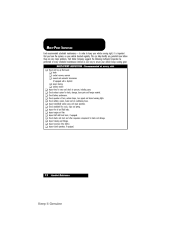
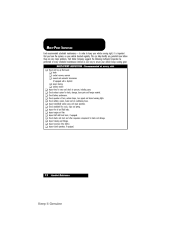
... vehicle running right, it is important that you have the systems on your vehicle keeps running great. Check battery performance. Inspect windshield washer spray and wiper operation. Check windshield for oil and fluid leaks. Inspect engine air filter. Inspect clutch operation, if equipped.
12 Scheduled Maintenance
Keep It Genuine This can...
Warranty Guide 1st Printing - Page 13


...cover surface rust, deterioration and damage of paint, trim, upholstery, and other fluids • Wiper blades • oil/air filters • Wheel alignments and tire balancing • tire ...8226; cleaning/polishing Some maintenance and wear items have limited coverage, as follows: • wiper blade replacements are not • Brake pad/lining replacements covered beyond 12 months in service...
Owner Guide 3rd Printing - Page 1
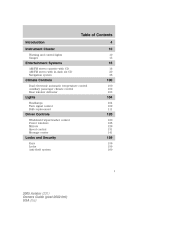
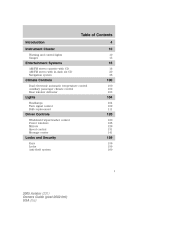
... Auxiliary passenger climate control Rear window defroster
100
100 102 103
Lights
Headlamps Turn signal control Bulb replacement
104
104 109 111
Driver Controls
Windshield wiper/washer control Power windows Mirrors Speed control Message center
120
120 126 129 131 141
Locks and Security
Keys Locks Anti-theft system
159
159...
Owner Guide 3rd Printing - Page 36
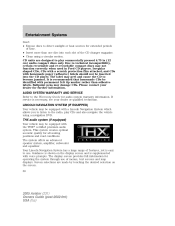
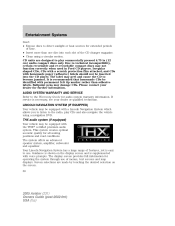
... listen to the radio, play commercially pressed 4.75 in Ford CD players. The display screen provides full information for further information. Entertainment Systems
Don't: • Expose discs to direct...to become jammed. CD units are made by touching the desired selection on the display screen and is easy to play CDs and also navigate the vehicle using a circular motion....
Owner Guide 3rd Printing - Page 37
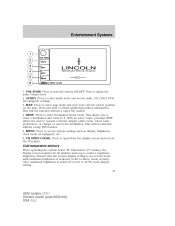
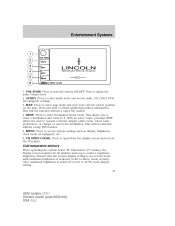
...Press to achieve maximum brightness. Cold temperature advisory When operating the system below 32° Fahrenheit (0° Celsius), the display screen requires 20-30 minutes warm-up to access system settings such as display, brightness, clock mode (if equipped), etc. ...pressing DEST allows the user to it. CD OPEN CLOSE: Press to open/close the display screen and access the CD player.
Owner Guide 3rd Printing - Page 38


...Start - Select AM, FM1 or FM2. 4. Pressing the globe icon will take you will be limited. How to the user settings - Ensure that the vehicle ignition is selected, the station selection will move into the initial map screen...up (
) or down ( ) the frequency ).
5. Refer to the initial WARNING screen, you to get going To play a radio station: 1.
Press AUDIO.
3. Entertainment ...
Owner Guide 3rd Printing - Page 39


... play . Press CD to advance tracks, scan, pause, etc. Refer to close the screen. Push CD OPEN CLOSE to Loading the map DVD or Navigation system - Or, press and hold LOAD to load... a CD. (The screen will begin to play. 3. Press CD OPEN CLOSE at the bottom of the screen to auto load all available slots. Once closed, the CD will open)....
Owner Guide 3rd Printing - Page 40


..." or "Previous Dest" from map", "Freeway Ent/Exit" and "Special Memory Points." You may select "Address", "Point of destination entry. After reading, press AGREE. The screen will appear. After making your current location. Press DEST.
Press DEST again. 3. Next Page" to access Or, press " selections of "Memory Point", "Select from the...
Owner Guide 3rd Printing - Page 47


... of the navigation screens. Press +/- Sound functions To access settings for Bass, Treble, Balance, Fade, DSP (Digital Signal Programing), SCV (Speed Compensated Volume), and Occupancy modes:
1. Select from Bass/Treb; to switch between AM/FM1/...AM/FM select in navigation mode The radio will continue to stop CD play and begin radio play in radio, CD and navigation modes.
Owner Guide 3rd Printing - Page 300


... 1 2 Fuse Amp Rating 30A 10A Passenger Compartment Fuse Panel Description Moonroof motor, Driver seat switch, Driver seat lumbar VAPS module, Memory seat module, Body security module, Tire Pressure Monitor System (TPMS), SecuriLock LED Radio, Navigation module Front wiper module Flasher relay (turn/hazards)
3 4 5
20A 5A 15A
300
2005 Aviator (231) Owners...
Owner Guide 3rd Printing - Page 301
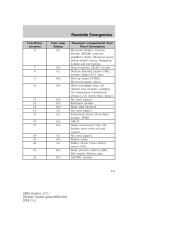
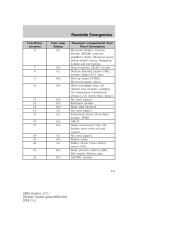
...) Restraints module Brake shift interlock Not used (spare) Instrument cluster, Rear wiper module, TPMS OBD II Delayed accessory relay coil, Battery saver relay coil and contact Not used (spare) Washer pump Shifter, Clock, Power mirror switch, DVD Brake pressure switch (ABS), RSC switch, Flasher relay ABS/RSC module
7 8 9 10
15A 5A 10A 10A
11...
Owner Guide 3rd Printing - Page 304


...) module (pump) Delayed accessory Daytime Running Lamps (DRL) module Electric cooling fan Headlamp switch ABS/RSC module (valves) PTEC relay contacts Ignition/Starter relay Trailer tow relays Brake lamp... feed Keep alive power (PTEC/cluster/DEATC), Courtesy lights Power point #3 Rear wiper module 4x4 module Driver window motor Electric trailer brake module Memory seat module Main exterior ...
Owner Guide 3rd Printing - Page 305


...* - - - - Power Distribution Box Description Cartridge Fuses Horn relay Power point #1 Fuel pump relay contacts Trailer tow relays Power point #2 PJB Front wiper module Climate-controlled seats modules Passenger seat switch Auxiliary blower motor Right HID relay Left HID relay Blower motor A/C clutch relay, TXV, Transmission, Speed control HEGO, VMV, Canister vent, IMCC...
Owner Guide 3rd Printing (Spanish) - Page 459


.... 2. Select from Bass/Treb; to stop CD play and begin radio play in radio, CD and navigation modes. Entertainment Systems
AM/FM select The AM/FM control works in the background of the navigation screens. Press +/- AM/FM select in navigation mode The radio will continue to switch between AM/FM1/FM2 memory...
Owner Guide 3rd Printing (Spanish) - Page 712


... 1 2 Fuse Amp Rating 30A 10A Passenger Compartment Fuse Panel Description Moonroof motor, Driver seat switch, Driver seat lumbar VAPS module, Memory seat module, Body security module, Tire Pressure Monitor System (TPMS), SecuriLock LED Radio, Navigation module Front wiper module Flasher relay (turn/hazards)
3 4 5
20A 5A 15A
300
2005 Aviator (231) Owners...
Owner Guide 3rd Printing (Spanish) - Page 713
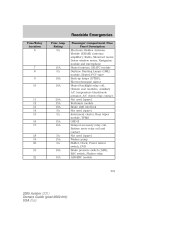
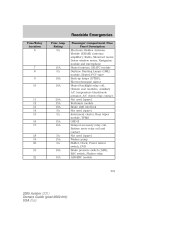
...) Restraints module Brake shift interlock Not used (spare) Instrument cluster, Rear wiper module, TPMS OBD II Delayed accessory relay coil, Battery saver relay coil and contact Not used (spare) Washer pump Shifter, Clock, Power mirror switch, DVD Brake pressure switch (ABS), RSC switch, Flasher relay ABS/RSC module
7 8 9 10
15A 5A 10A 10A
11...
Owner Guide 3rd Printing (Spanish) - Page 716


...) module (pump) Delayed accessory Daytime Running Lamps (DRL) module Electric cooling fan Headlamp switch ABS/RSC module (valves) PTEC relay contacts Ignition/Starter relay Trailer tow relays Brake lamp... feed Keep alive power (PTEC/cluster/DEATC), Courtesy lights Power point #3 Rear wiper module 4x4 module Driver window motor Electric trailer brake module Memory seat module Main exterior ...
Owner Guide 3rd Printing (Spanish) - Page 717


...* - - - - Power Distribution Box Description Cartridge Fuses Horn relay Power point #1 Fuel pump relay contacts Trailer tow relays Power point #2 PJB Front wiper module Climate-controlled seats modules Passenger seat switch Auxiliary blower motor Right HID relay Left HID relay Blower motor A/C clutch relay, TXV, Transmission, Speed control HEGO, VMV, Canister vent, IMCC...
Quick Reference Guide 1st Printing - Page 12
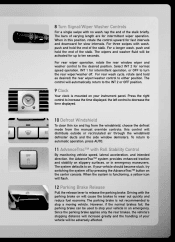
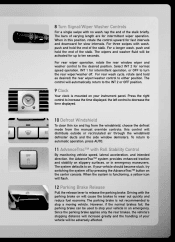
...wiper operation. Driving with Roll Stability Control
By monitoring vehicle speed, lateral acceleration, and intended direction, the AdvanceTrac™ system provides enhanced traction and stability on your vehicle should become stuck, try switching... to stop a moving vehicle. Select INT 2 for normal speed operation, INT 1 for up to the desired position. 8 Turn Signal/Wiper Washer ...
Similar Questions
Where Is The A/c Filter Screen Located On 2004 Aviator
(Posted by paweiscottm 10 years ago)
I Have Power At The Battery, When The Switch Is Turned The Power Remains But The
(Posted by allenpj2000 11 years ago)
How Do You Replace The Front Wiper Motor?
I can see the wiper motor but I cannot "see" how to get to it; please help? Thanks, Russell
I can see the wiper motor but I cannot "see" how to get to it; please help? Thanks, Russell
(Posted by legaleagle8895 11 years ago)
Brake Switch
I just replaced the brake switch in my 2004 lincoln aviator but now my cruise control wont work. Are...
I just replaced the brake switch in my 2004 lincoln aviator but now my cruise control wont work. Are...
(Posted by chull890 11 years ago)

