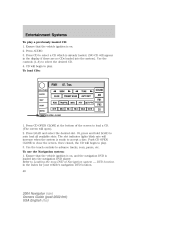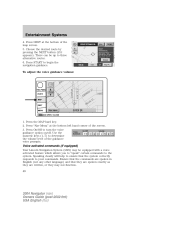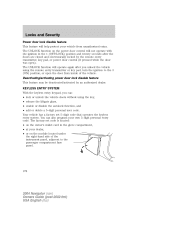2004 Lincoln Navigator Support Question
Find answers below for this question about 2004 Lincoln Navigator.Need a 2004 Lincoln Navigator manual? We have 10 online manuals for this item!
Question posted by nn1Brazil on December 31st, 2013
Where Is The Obd Fuse Located In A 2003 Lincoln Navigator 2 Wd
The person who posted this question about this Lincoln automobile did not include a detailed explanation. Please use the "Request More Information" button to the right if more details would help you to answer this question.
Current Answers
Related Manual Pages
Similar Questions
Location Of Power Steering Pressure Switch On 2003 Navigator
I have read somewhere that the power steering pressure switch on my 2003 navigator is located under ...
I have read somewhere that the power steering pressure switch on my 2003 navigator is located under ...
(Posted by whaleybilly 8 years ago)
What Fuses Are Under Hood Of 2004 Lincoln Navigator
(Posted by algjsamti 9 years ago)
Where Is The Radio Fuse On A 2004 Lincoln Navigator
(Posted by terzoranp 10 years ago)
My 2004 Lincoln Navigator In My Fuse Box Somethingis Makeing A Clicking Noise
i went to start my navigator and the battery was dead so i tryed to jump it and nothing. I herd a cl...
i went to start my navigator and the battery was dead so i tryed to jump it and nothing. I herd a cl...
(Posted by jessereta 12 years ago)