2004 Lincoln Navigator Support Question
Find answers below for this question about 2004 Lincoln Navigator.Need a 2004 Lincoln Navigator manual? We have 10 online manuals for this item!
Question posted by jessereta on March 31st, 2012
My 2004 Lincoln Navigator In My Fuse Box Somethingis Makeing A Clicking Noise
i went to start my navigator and the battery was dead so i tryed to jump it and nothing. I herd a clicking noise from my fuse box i cant figure out were its comeing from could that be draining my battery
Current Answers
There are currently no answers that have been posted for this question.
Be the first to post an answer! Remember that you can earn up to 1,100 points for every answer you submit. The better the quality of your answer, the better chance it has to be accepted.
Be the first to post an answer! Remember that you can earn up to 1,100 points for every answer you submit. The better the quality of your answer, the better chance it has to be accepted.
Related Manual Pages
Scheduled Maintenance Guide 5th Printing - Page 10
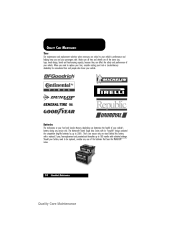
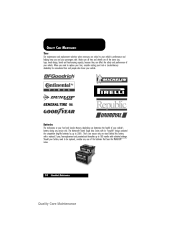
... with a national 3 year, free-replacement and prorated-cost thereafter up to 200%. That's one of the batteries that bear the Motorcraft name.
10
Scheduled Maintenance
Quality Care Maintenance Batteries
The technicians at your Ford and Lincoln Mercury dealership can affect the safety and performance of your passengers safe. When you and your vehicle...
Scheduled Maintenance Guide 5th Printing - Page 19


... VALIDATION:
Normal Schedule Trucks, Fullsize Vans & SUVs
RO#: DATE:
P&A CODE: MILEAGE:
Batteries
The technicians at your Ford and Lincoln Mercury dealership can determine the health of the batteries that bear the Motorcraft name. Scheduled Maintenance 19
Normal Schedule Trucks, Fullsize Vans & SUVs Drain coalescent fuel filter bowl and replace filter (natural gas only). Rotation...
Scheduled Maintenance Guide 5th Printing - Page 41


...;
optimal tire life. Rotation recommended for wear. Multi-point inspection (recommended)
DEALER VALIDATION:
RO#: DATE:
P&A CODE: MILEAGE:
Batteries
The technicians at your Ford and Lincoln Mercury dealerships can determine the health of the batteries that bear the Motorcraft name Normal Schedule Cars & Minivans
Scheduled Maintenance 41
Normal Schedule Cars & Minivans The Motorcraft...
Warranty Guide 4th Printing - Page 16


...Start Date and is eligible for four years or 100,000 miles (whichever occurs first). See page 28 for details of your Town Car or Navigator is in addition to the New Vehicle Limited Warranty. Refer to the warranty Addendum Card that was given to you when you have purchased or leased a 2004...-Model Lincoln Town Car (equipped with the 418 Limousine Builder's Package) or Lincoln Navigator ...
Warranty Guide 4th Printing - Page 32


..." for Emissions Warranty coverage purposes (including responsibilities for emissions, warranty, recall, and in a Gross Vehicle Weight Rating (GVWR) exceeding 9,800 pounds. The wheelbase on the Lincoln Navigator with the Limousine Builder's Package (418) may NOT be extended beyond 140Љ (258.8Љ total wheelbase) or in a manner that results in a Gross Vehicle...
Owner Guide 3rd Printing (Spanish) - Page 467


... certified premium audio system. The display screen provides full information for contamination before playing.
Do not use of the screen and cause damage. Your Lincoln Navigation System has a large range of features, yet is easy to use CD cleaning kits or CDs intended to prevent dirt and foreign objects from these...
Owner Guide 3rd Printing (Spanish) - Page 472


...allows you to "speak" certain commands to turn the voice guidance option on/off. Press START to three alternative routes. 6. Use the numeric keys (1-7) to your commands.
Speaking clearly will...to determine the volume level of the screen. 3. Voice activated commands (if equipped) Your Lincoln Navigation System (LNS) may not function.
48 To adjust the voice guidance volume:
1. Press On...
Owner Guide 3rd Printing (Spanish) - Page 476


... list guide Change to turn list guide Entire route Reroute Detour entire route Map Guidance Disc Destination help Radio help
Navigation help commands you into audio mode.
52 This will take you may speak at any time:
Audio mode
Your Lincoln Navigation Audio System has many features including a full range of audio functions.
Owner Guide 3rd Printing (Spanish) - Page 484


... compact discs may be equipped with homemade paper (adhesive) labels should not be identified with the dealer installed kit. Please contact your Lincoln dealer. Satellite ready capability (if equipped) Your Lincoln navigation system may not function correctly when used in ) audio compact discs only.
Irregular shaped CDs, CDs with a scratch protection film attached...
Owner Guide 3rd Printing (Spanish) - Page 527


... (if equipped) and Family entertainment DVD system (if equipped) earlier in and play or pause the DVD. Press to enable/disable rear seat controls. Your Lincoln Navigation System (LNS) will interact with a DVD player. System setup The system set up menu contains the following user settings: • Audible Feedback - DVD interaction (if...
Owner Guide 3rd Printing (Spanish) - Page 705


... of the cover until you hear it is seated properly.
281 Gently pull on the fuse panel, then push the bottom part of the cover on the cover to make sure it click shut. Roadside Emergencies
To remove the fuse box cover, place a finger behind the PULL tab and your thumb above the PULL tab...
Owner Guide 4th Printing - Page 43


... listen to the radio, play CDs and also navigate the vehicle using a navigation DVD. LINCOLN NAVIGATION SYSTEM (IF EQUIPPED) Your vehicle may be equipped with a damp cloth. Your Lincoln Navigation System has a large range of the screen and cause damage. If liquid is shown on the screen. 43
2004 Navigator (nav) Owners Guide (post-2002-fmt) USA English...
Owner Guide 4th Printing - Page 48
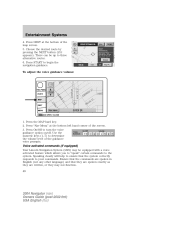
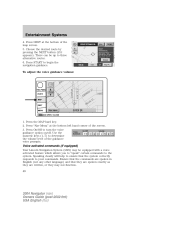
Choose the desired route by pressing the NEXT button (if it appears). Voice activated commands (if equipped) Your Lincoln Navigation System (LNS) may not function. 48
2004 Navigator (nav) Owners Guide (post-2002-fmt) USA English (fus) Press START to turn the voice guidance option on/off. Press "Nav Menu" at the bottom of the map...
Owner Guide 4th Printing - Page 52


... will take you may speak at any time:
Audio mode
Your Lincoln Navigation Audio System has many features including a full range of audio functions...turn list guide Entire route Reroute Detour entire route Map Guidance Disc Destination help Radio help
Navigation help commands you into audio mode.
52
2004 Navigator (nav) Owners Guide (post-2002-fmt) USA English (fus) To access these functions...
Owner Guide 4th Printing - Page 60


... film attached, and CDs with permanent felt tip marker rather than adhesive labels. Please contact your Lincoln dealer. Detailed Satellite instructions are designed to enable Satellite reception is available through your dealer for further information.
60
2004 Navigator (nav) Owners Guide (post-2002-fmt) USA English (fus) Due to technical incompatibility, certain recordable...
Owner Guide 4th Printing - Page 103


...; Press DVD to turn off - For further information, refer to plug in this chapter. 103
2004 Navigator (nav) Owners Guide (post-2002-fmt) USA English (fus) System setup The system set up... may also select DVD AUX mode (which would allow you to access the DVD screen. Your Lincoln Navigation System (LNS) will interact with a DVD player. Press again to toggle between Metric/English units...
Owner Guide 4th Printing - Page 280
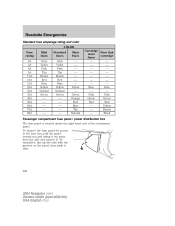
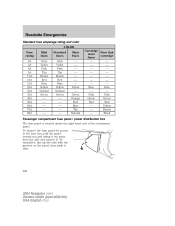
... right-hand side of the instrument panel. To remove the trim panel for access to the fuse box, pull the panel toward you and swing it out away from the side and remove it shut.
280
2004 Navigator (nav) Owners Guide (post-2002-fmt) USA English (fus) To reinstall it, line up the tabs...
Owner Guide 4th Printing - Page 281
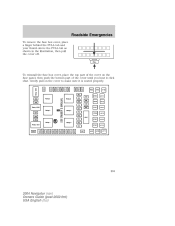
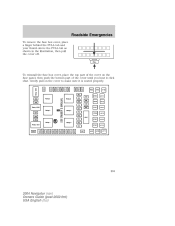
... of the cover on the cover to make sure it click shut. Roadside Emergencies
To remove the fuse box cover, place a finger behind the PULL tab and your thumb above the PULL tab as shown in the illustration, then pull the cover off. Gently pull on the fuse panel, then push the bottom part of...
Owner Guide 4th Printing - Page 381


...368 Special notice utility-type vehicles ...7 Specification chart, lubricants ...366, 368 Speed control ...141 Starting your vehicle ...231-233 jump starting ...296 Steering speed sensitive ...238 Steering wheel controls ...144 T Tire Pressure Monitoring System (TPMS...) ...10 Washer fluid ...321 Water, Driving through ...263 381
2004 Navigator (nav) Owners Guide (post-2002-fmt) USA English (fus)
Quick Reference Guide 2nd Printing - Page 1


...noise, press and hold the volume control for five seconds, then press the SEL control to the Stereo/Cassette Single CD Radio, or rear seat DVD entertainment system, please consult your Owner's Guide. K
*F4L7J19G217AA*
October 2003 Second Printing Quick Reference 4L7J-19G217-AA Lincoln Navigator...comes...2004 MODEL NAVIGATOR...of the second row seat.
figure a
To open the CD ...Jump-starts...make...Fuses...
Similar Questions
2004 Navigator Driver Seat Will Not Move Forward Or Back
(Posted by rampomad 10 years ago)
2004 Navigator Drivers Side Mirror Won't Close Or Open More Than Half Way
(Posted by Discorpiona 10 years ago)
I Need A Wiring Diagram On The Air Ride System On A 2004 Navigator
(Posted by Anonymous-116836 10 years ago)

