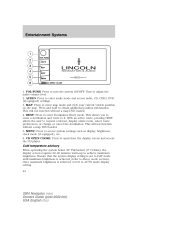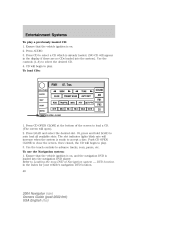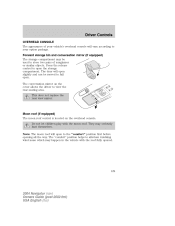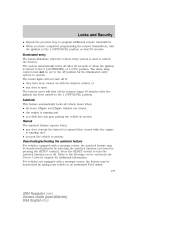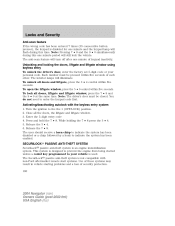2004 Lincoln Navigator Support Question
Find answers below for this question about 2004 Lincoln Navigator.Need a 2004 Lincoln Navigator manual? We have 10 online manuals for this item!
Question posted by Discorpiona on October 18th, 2013
2004 Navigator Drivers Side Mirror Won't Close Or Open More Than Half Way
The person who posted this question about this Lincoln automobile did not include a detailed explanation. Please use the "Request More Information" button to the right if more details would help you to answer this question.
Current Answers
Related Manual Pages
Similar Questions
My 2002 Navigator Driver Side Power Seat And Lumbar Does Not Work, Could It Be
My 2002 navigator driver side power seats and lumbar does not work,could it be fuses?and if so where...
My 2002 navigator driver side power seats and lumbar does not work,could it be fuses?and if so where...
(Posted by charlesdrain1 8 years ago)
2004 Navigator Driver Seat Will Not Move Forward Or Back
(Posted by rampomad 10 years ago)
How Much To Replace 2004 Navigator Transmission
(Posted by enAshley 10 years ago)
I Need A Wiring Diagram On The Air Ride System On A 2004 Navigator
(Posted by Anonymous-116836 10 years ago)