2004 Lincoln Aviator Support Question
Find answers below for this question about 2004 Lincoln Aviator.Need a 2004 Lincoln Aviator manual? We have 10 online manuals for this item!
Question posted by chrishope4 on September 19th, 2013
How To Find Factory Set Code Lincoln Aviator 2004
The person who posted this question about this Lincoln automobile did not include a detailed explanation. Please use the "Request More Information" button to the right if more details would help you to answer this question.
Current Answers
There are currently no answers that have been posted for this question.
Be the first to post an answer! Remember that you can earn up to 1,100 points for every answer you submit. The better the quality of your answer, the better chance it has to be accepted.
Be the first to post an answer! Remember that you can earn up to 1,100 points for every answer you submit. The better the quality of your answer, the better chance it has to be accepted.
Related Manual Pages
Owner's Manual - Page 21


TEXT: TEXT is available through settings. 21
2004 Aviator f/k/a Navigator LS (231) Owners Guide (post-2002-fmt) USA English (fus) ...DRIVER SEAT or REAR SEATS. Rewind: In CD mode, press until desired selection is reached. The kit to your Lincoln dealer. Detailed Satellite instructions are included with Satellite radio. Turn the volume control to increase/decrease the level of "...
Owner's Manual - Page 23


... OFF is 1-3. Level 0 23
2004 Aviator f/k/a Navigator LS (231) Owners Guide (post-2002-fmt) USA English (fus) Press MENU until sound returns. 11. Press the SEL control to a station, press and hold AM/FM. Press the SEL control again to set the strongest local radio stations without losing your Lincoln dealer. Memory presets: To...
Owner's Manual - Page 24
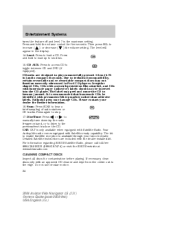
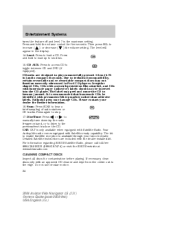
...CD cleaner and wipe from the center out to become jammed. Do not use circular motion. 24
2004 Aviator f/k/a Navigator LS (231) Owners Guide (post-2002-fmt) USA English (fus) Then press ... ) or decrease ( ) the volume setting. CD units are included with Satellite Radio. The kit to the previous/next track on the CD. Please contact your Lincoln dealer. CAT: CAT is available through ...
Owner's Manual - Page 43


... be identified with the dealer installed kit. Please contact your Lincoln dealer. Entertainment Systems
Satellite ready capability (if equipped) Your Lincoln navigation system may not function correctly when used in ) audio...SCAN TRAFFIC 89.9 INFO 98.5
TUNE AUTO SET PTY 106.3 SET PTY 107.9
SOUND AM FM1 FM2 CD
98.1
43
2004 Aviator f/k/a Navigator LS (231) Owners Guide (post-2002-fmt) USA...
Owner's Manual - Page 69


...a known street address. • Point of interest location (i.e., airport, restaurant, hospital).
69
2004 Aviator f/k/a Navigator LS (231) Owners Guide (post-2002-fmt) USA English (fus)
For example... a destination Press DEST to set a destination. From this menu, you may select from which navigational directions will open and allow you follow highway code restrictions and do not take ...
Owner's Manual - Page 84


Menu mode allows you to access: • System Set-up • Information - Gives you the Lincoln Customer Assistance Center information.
• Brightness/Contrast - Allows you to adjust the brightness and contrast on the screen.
84
2004 Aviator f/k/a Navigator LS (231) Owners Guide (post-2002-fmt) USA English (fus) Entertainment Systems
To access menu mode, press the MENU hard control.
Owner's Manual - Page 85


...may be equipped with your DVD supplement. 85
2004 Aviator f/k/a Navigator LS (231) Owners Guide (post-2002-fmt) USA English (fus) Your Lincoln Navigation System (LNS) will interact with a...AUDIO. • Press DVD to access the DVD screen. System setup The system set up menu contains the following user settings: • Audible Feedback - Press to toggle between English, French, or Spanish....
Owner's Manual - Page 86


... screen. Let the voice guide you can hear directions clearly. 86
2004 Aviator f/k/a Navigator LS (231) Owners Guide (post-2002-fmt) USA ...the road. Failure to do so may increase your Ford or Lincoln Mercury dealer. Do not attempt to service, repair or modify... functions will therefore not operate while the vehicle is in motion. Set the volume level so that you . Pull off the road to...
Owner's Manual - Page 134


... control system engaged to display a timer. Press and hold RESET for 2 seconds in order to a factory default value if the battery is disconnected.
134
2004 Aviator f/k/a Navigator LS (231) Owners Guide (post-2002-fmt) USA English (fus) The running average fuel...calculated using a running average fuel economy is important to press the RESET control after setting the speed control to empty.
Owner's Manual - Page 155


Your vehicle has a factory set 5-digit code that the dealership gave you. The factory-set . When pressing the controls on the owner's wallet card in sequential order. Enter factory set code. 155
2004 Aviator f/k/a Navigator LS (231) Owners Guide (post-2002-fmt) USA English (fus) Do not set a code that the new code has been set code is located: • on the keyless entry keypad, press...
Owner's Manual - Page 156


... button presses), the keypad will still lock the vehicle. Anti-scan will now only respond to the factory set code. Press 1 • 2 control and release. This mode disables the keypad for one minute of keypad inactivity.
156
2004 Aviator f/k/a Navigator LS (231) Owners Guide (post-2002-fmt) USA English (fus) The system will be turned...
Owner's Manual - Page 157
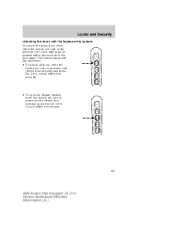
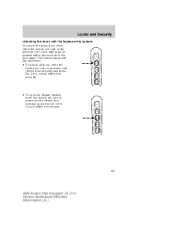
... door unlocks) and press the 3 • 4 control within five seconds.
• To open the liftgate window, enter the factory set code or the personal code (each digit must be pressed within five seconds.
157
2004 Aviator f/k/a Navigator LS (231) Owners Guide (post-2002-fmt) USA English (fus) Locks and Security
Unlocking the doors with the keyless...
Owner's Manual - Page 158


... to enter the factory or personal code prior to your vehicle is designed to prevent the engine from being started unless a coded key programmed to locking all vehicle doors and liftgate window are closed , press the 7 • 8 control and the 9 • 0 control at the same time. This system is used. 158
2004 Aviator f/k/a Navigator LS...
Owner's Manual - Page 160
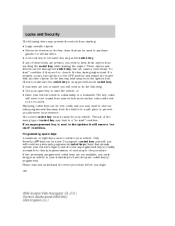
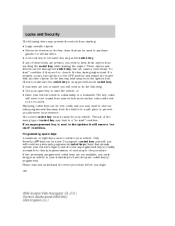
...a safe place to prevent an unforeseen inconvenience. If an unprogrammed key is an approved Lincoln coded key. If your keys are not available, you will need to do the following items... and devices cannot damage the coded key, but can be coded to your vehicle. The key codes will cause a "no start" condition if they are present, you begin. 160
2004 Aviator f/k/a Navigator LS (231) Owners...
Owner's Manual - Page 233
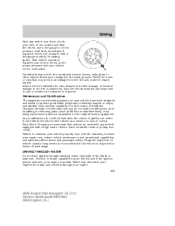
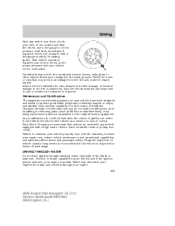
... unknown. Safe vehicle operation requires your tires to be set at the proper pressure and your engine may permit air... Ford Motor Company recommends that you drive, check your engine. 233
2004 Aviator f/k/a Navigator LS (231) Owners Guide (post-2002-fmt) USA English... by using replacement parts not equivalent to the original factory equipment. Inspect the tire sidewalls for holes or cuts...
Owner Guide 3rd Printing (Spanish) - Page 539
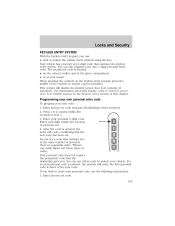
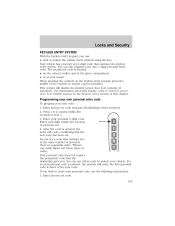
... or unlock the vehicle doors without using the key. If you . The factory-set code is entered, the locks will erase the first personal code in the glove compartment • or at your dealer. Do not set a code that the new code has been set code (keypad will disable the interior power door lock controls (if activated). Programming your...
Owner Guide 3rd Printing (Spanish) - Page 540


... and Security
2. The system will go into an anti-scan mode. If an incorrect code has been entered 7 times (35 consecutive button presses), the keypad will now only respond to the factory set code. Press 1 • 2 control and release. The keypad will flash during this time...minute mode. Anti-scan feature The anti-scan feature prevents repeated attempts at arriving at a valid key code.
Owner Guide 3rd Printing (Spanish) - Page 541


... system To unlock the driver door, enter either the factory set code or personal code (driver door unlocks) and press the 5 • 6 control within five seconds of the prior digit). The interior lamps will also illuminate. • To unlock all doors, enter the factory set code or personal code (driver door unlocks) and press the 3 • 4 control within...
Quick Reference Guide 2nd Printing - Page 1


...19G217-AB October 2003 Second Printing Quick Reference Guide
Lincoln Aviator Litho in U.S.A.
*CDs with permanent felt tip marker rather than adhesive labels.
2004 aviator To return to automatic operation, press AUTO. 5...No CD will be opened from 1 (MIN) to select a slot. Detailed satellite instructions are set the time. In CD mode, press to select the next/previous track on the current CD...
Quick Reference Guide 2nd Printing - Page 2


... should become stuck, try switching the system off automatically. When the system is reached, press SET + /SET -. To establish a lower speed, depress the brake pedal; when the desired vehicle speed is...you to use the full functionality of the message center after you start your new Lincoln Aviator. Congratulations on the center console. some will display the last selected feature if there...
Similar Questions
Where Is Factory Door Code 2004 Lincoln Aviator
(Posted by ponteNIA 10 years ago)
Is There A Cord For Music In Lincoln Aviator 2004
(Posted by lenblack 10 years ago)
How To Program Garage Button Lincoln Aviator 2004
(Posted by gachetop 10 years ago)
Where Do I Find The Entry Code For A Lincoln Aviator 2004
(Posted by BOSHKOS 11 years ago)

