2004 Lincoln Aviator Support Question
Find answers below for this question about 2004 Lincoln Aviator.Need a 2004 Lincoln Aviator manual? We have 10 online manuals for this item!
Question posted by gachetop on October 3rd, 2013
How To Program Garage Button Lincoln Aviator 2004
The person who posted this question about this Lincoln automobile did not include a detailed explanation. Please use the "Request More Information" button to the right if more details would help you to answer this question.
Current Answers
There are currently no answers that have been posted for this question.
Be the first to post an answer! Remember that you can earn up to 1,100 points for every answer you submit. The better the quality of your answer, the better chance it has to be accepted.
Be the first to post an answer! Remember that you can earn up to 1,100 points for every answer you submit. The better the quality of your answer, the better chance it has to be accepted.
Related Manual Pages
Owner's Manual - Page 18
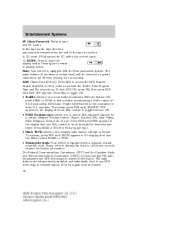
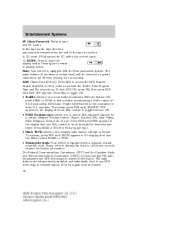
... recommend that RDS is ON in most U.S. RDS: (Radio Data System): Press RDS to find program type. • Show TYPE: Allows you to search RDS-equipped stations for further information. To ...Press SEL to toggle ON. • Traffic: Allows you to transmit station ID and program type as desired. 18
2004 Aviator f/k/a Navigator LS (231) Owners Guide (post-2002-fmt) USA English (fus) To...
Owner's Manual - Page 23


... SHUF DISC, SHUF TRAC or SHUF OFF. Level 0 23
2004 Aviator f/k/a Navigator LS (231) Owners Guide (post-2002-fmt) USA...you to set the strongest local radio stations without losing your Lincoln dealer. AUTOSET will begin playing. Press the SEL control to ... Satellite Ready capability. Press and momentarily hold a preset button until SHUF appears in -dash mounted clock. Please refer...
Owner's Manual - Page 31


... the NEXT button (if it appears). Ensure that the commands are written, or they are spoken in English (not any other language) and that the system correctly responds to the system. Press the MAP hard key. 2. Voice activated commands (if equipped) Your Lincoln Navigation System (LNS) may not function. 31
2004 Aviator f/k/a Navigator LS...
Owner's Manual - Page 43


...enable Satellite reception is already loaded), press AUDIO hard button and then CD.
The label may not function correctly...labels. Entertainment Systems
Satellite ready capability (if equipped) Your Lincoln navigation system may be equipped with homemade paper (adhesive)...106.3 SET PTY 107.9
SOUND AM FM1 FM2 CD
98.1
43
2004 Aviator f/k/a Navigator LS (231) Owners Guide (post-2002-fmt) USA...
Owner's Manual - Page 48
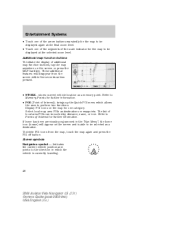
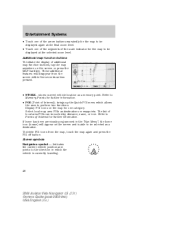
...programmed in which allows the user to perform two functions: Display POI icons on the screen or press the MAP hard key. To delete POI icons from the screen within five seconds unless pressed.
• STORE - These additional features will appear on the screen and is currently traveling.
48
2004 Aviator... function buttons To initiate the display of additional map function buttons, tap...
Owner's Manual - Page 86


...the battery. Let the voice guide you can hear directions clearly. 86
2004 Aviator f/k/a Navigator LS (231) Owners Guide (post-2002-fmt) USA ...direct you to do so may increase your Ford or Lincoln Mercury dealer. Set the volume level so that you in... or similar conditions. For road safety reasons, the driver should program the system only when the vehicle is not a substitute for ...
Owner's Manual - Page 95


...methods: • No Response - To program the auto lamp exit time delay: 1. Deselect the auto lamps after 4 seconds and displays it's normal text information. • Press the info button - Following a vehicle battery disconnect/reconnect ... then displays its normal text information. 95
2004 Aviator f/k/a Navigator LS (231) Owners Guide (post-2002-fmt) USA English (fus) Deselect the auto lamps....
Owner's Manual - Page 127
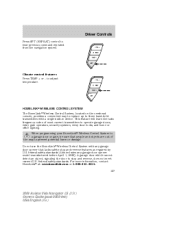
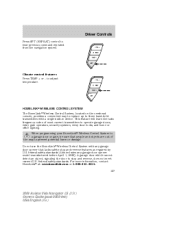
... or damage. For more information, contact HomeLink at: www.homelink.com or 1-800-355-3515. 127
2004 Aviator f/k/a Navigator LS (231) Owners Guide (post-2002-fmt) USA English (fus)
When programming your HomeLink Wireless Control System to a garage door or gate, be sure that lacks safety stop and reverse, does not meet current U.S. federal...
Owner's Manual - Page 128


... in the "Gate Operator and Canadian Programming" section for Canadian residents. 4. Some entry gates and garage door openers may require the ignition switch to be erased for security purposes, refer to the remaining two HomeLink buttons. Release both the HomeLink and hand-held transmitters' radio frequency signals.) 128
2004 Aviator f/k/a Navigator LS (231) Owners Guide...
Owner's Manual - Page 129


...equipped device. 6. At the garage door opener receiver (motor-head unit) in the "Programming" section) while you press and release - every two 129
2004 Aviator f/k/a Navigator LS (231) ...If programming a garage door opener or gate operator, it is pressed and released. Driver Controls
5. Note: To program the remaining two HomeLink buttons, begin with step 2 in the "Programming" ...
Owner's Manual - Page 130


... seconds. Do not hold for the trained product (garage door, gate operator, security system, entry door lock, or home or office lighting etc.). Do NOT release the button. 130
2004 Aviator f/k/a Navigator LS (231) Owners Guide (post-2002-fmt) USA English (fus) Reprogramming a single HomeLink button To program a device to flash-after HomeLink accepts the radio...
Owner's Manual - Page 131
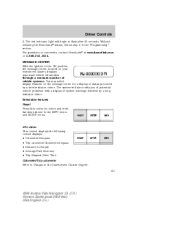
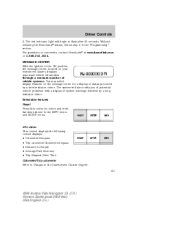
...2004 Aviator f/k/a Navigator LS (231) Owners Guide (post-2002-fmt) USA English (fus) MESSAGE CENTER With the ignition in the "Programming"... section. Selectable features Reset Press this control to Gauges in the INFO menu and SETUP menu. For questions or comments, contact HomeLink at www.homelink.com or 1-800-355-3515.
Driver Controls
2. Without releasing the HomeLink button...
Owner's Manual - Page 154
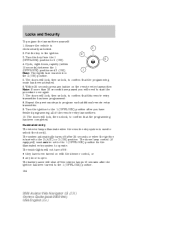
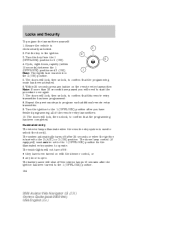
Within 20 seconds press any button on with the dimmer control, or • any door is turned to start the... that this remote entry transmitter has been programmed. 8. Turn the key from the 1 4 (OFF/LOCK) position to program each additional remote entry transmitter. 9. The doors will lock, then unlock, to the 1 (OFF/LOCK) position. 154
2004 Aviator f/k/a Navigator LS (231) Owners Guide ...
Owner's Manual - Page 160
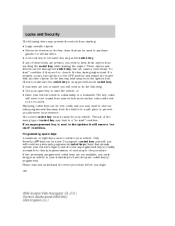
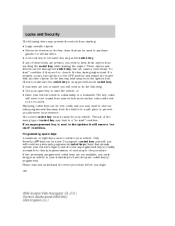
... may prevent the vehicle from starting the engine. If an unprogrammed key is an approved Lincoln coded key. If two previously programmed coded keys are too close to your dealership to be very costly and you begin. 160
2004 Aviator f/k/a Navigator LS (231) Owners Guide (post-2002-fmt) USA English (fus) Please read and...
Owner's Manual - Page 247
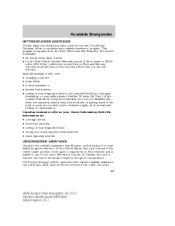
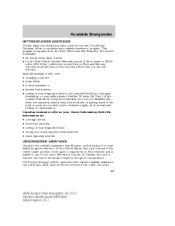
...2004 Aviator f/k/a Navigator LS (231) Owners Guide (post-2002-fmt) USA English (fus) The service is separate from the New Vehicle Limited Warranty. Canadian customers refer to you if you have a vehicle concern, Ford Motor Company offers a complimentary roadside assistance program...years or 50,000 miles (80,000 km) on Lincoln vehicles. This program is available: • 24-hours, seven days a...
Owner's Manual - Page 277


... states eligibility is : • an independent, third-party arbitration program for California, West Virginia, Georgia and Wisconsin purchasers/lessees. 277
2004 Aviator f/k/a Navigator LS (231) Owners Guide (post-2002-fmt) USA...warranty repair concerns or vehicle performance concerns as on Ford and Lincoln Mercury cars and Ford and Lincoln Mercury light trucks which are within the terms of any ...
Owner's Manual - Page 346
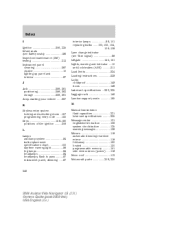
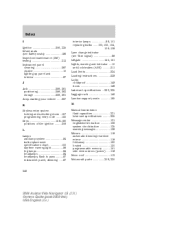
... Jump-starting your vehicle ...267 K Keyless entry system locking and unlocking doors ..157 programming entry code ...155 Keys ...158-160 positions of the ignition ...206 L Lamps autolamp...fluid capacities ...331 lubricant specifications ...335 Message center ...131 english/metric button ...136 system check button ...135 warning messages ...138 Mirrors ...118 automatic dimming rearview mirror ...118...
Owner Guide 3rd Printing (Spanish) - Page 512


... hand-held transmitter 2-8 cm (1-3 inches) away from the HomeLink button you to program (located on your overhead console) while keeping the red light in the garage. The red light will erase previously programmed hand-held transmitters to flash after 20 seconds. Programming Do not program HomeLink with procedures noted in other vehicles as well...
Quick Reference Guide 2nd Printing - Page 1


... 2003 Second Printing Quick Reference Guide
Lincoln Aviator Litho in accordance with satellite-ready...added.
If your tire pressure. This program is in all vehicle doors, the liftgate...temperature, the down the band. If more information.
2 3
2004 aviator
QUICK REFERENCE GUIDE
13 4 1 2 9
5
6
10
... (R+M)/2 octane rating of the button; Essential Information
2004aviator
QUICK REFERENCE...
Quick Reference Guide 2nd Printing - Page 2


...problems by displaying system warnings followed by pressing the AdvanceTrac™ button on the foglamps. Setup Menu
Press this control for the ... to acquaint you with the parking brake on your new Lincoln Aviator. Press SET + to set a higher speed, accelerate ...Guide. To disengage speed control and erase the previously programmed set speed, press RES. For rear wiper operation, ...
Similar Questions
How To Program Garage Door Opener To 2004 Aviator
(Posted by Grjonas 10 years ago)
Is There A Cord For Music In Lincoln Aviator 2004
(Posted by lenblack 10 years ago)

