2004 Lincoln Aviator Support Question
Find answers below for this question about 2004 Lincoln Aviator.Need a 2004 Lincoln Aviator manual? We have 10 online manuals for this item!
Question posted by kparker5565 on June 2nd, 2012
Horn Keeps Blowing
i had to take the fuse out that controls the horn because it just keeps blowing. im thinking something is stuck behind the steering wheel cover but i cant figure out how to take that off and look.
Current Answers
There are currently no answers that have been posted for this question.
Be the first to post an answer! Remember that you can earn up to 1,100 points for every answer you submit. The better the quality of your answer, the better chance it has to be accepted.
Be the first to post an answer! Remember that you can earn up to 1,100 points for every answer you submit. The better the quality of your answer, the better chance it has to be accepted.
Related Manual Pages
Owner's Manual - Page 32
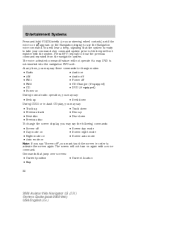
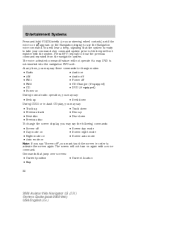
... briefly (on your command. Press RPT (repeat) to activate the screen again. The screen will not operate if a map DVD is ready to take your steering wheel controls) until the voice icon appears on Note: If you say "Screen off", you must touch the screen in order to hear the previous command repeated...
Owner's Manual - Page 112
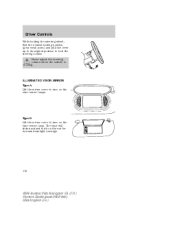
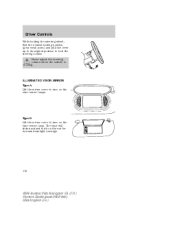
Type B Lift the mirror cover to turn on the visor mirror lamps. Driver Controls
While holding the steering wheel, find the nearest locking position (gear mesh point) and pull the lever up to its original position to turn on the visor mirror lamp. Never adjust the steering column when the vehicle is moving. The visor will...
Owner's Manual - Page 121


The adjustment allows for approximately 71-76 mm (3 inches) of 48 km/h (30 mph) or more without keeping your speed control are winding, slippery or unpaved. Never adjust the accelerator and brake pedal with feet on the steering wheel for using your foot on roads that are located on the pedals while the vehicle is...
Owner's Manual - Page 124


STEERING WHEEL CONTROLS These controls allow you turn off the speed control or the ignition, your vehicle's previously set speed memory is erased. Audio control features Press MEDIA to select preset stations within the selected radio band. This will not erase your speed control set speed. • Press the speed control OFF control.
In AM, FM1, or FM2 mode: •...
Owner's Manual - Page 126
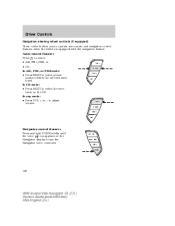
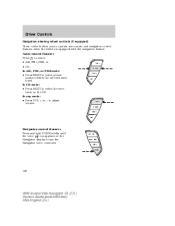
... (post-2002-fmt) USA English (fus)
Navigation control features Press and hold VOICE briefly until icon appears on the CD. Audio control features Press to operate some audio and navigation control features when the vehicle is equipped with the navigation feature. Driver Controls
Navigation steering wheel controls (if equipped) These controls allow you to select: • AM, FM1...
Owner's Manual - Page 152
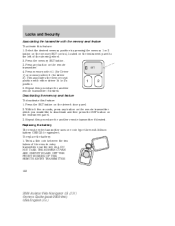
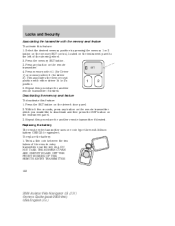
... if desired. Twist a thin coin between the two halves of the steering wheel. 2. Repeat this procedure for another remote transmitter if desired. Replacing the... the memory 1 or 2 button on the memory SET control, located on the remote SET transmitter. 4. To replace ...Repeat this procedure for driver 2). DO NOT TAKE THE RUBBER COVER AND CIRCUIT BOARD OFF THE FRONT HOUSING OF THE REMOTE ...
Owner's Manual - Page 168
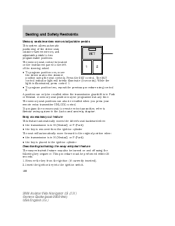
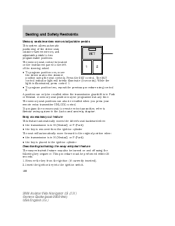
.../exit feature may be recalled when the transmission gearshift is illuminated, press control 1. • To program position two, repeat the previous procedure using control 2. Seating and Safety Restraints
Memory seats/rearview mirrors/adjustable pedals This system allows automatic positioning of the steering wheel. • To program position one, move forward to the desired position...
Owner's Manual - Page 206


... engine is controlled by the powertrain control system. Extended idling at high engine speeds can produce very high temperatures in other enclosed areas. This position also unlocks 1 the steering wheel. 3. When...start a fire. Preparing to Starting the engine in dry grass or other dry ground cover. Do not start your vehicle in a closed garage or in the engine and exhaust...
Owner's Manual - Page 231


... system (ABS), do not "pump" the brakes. Driving
Apply just enough power to the wheels to a lower gear. The front wheels have advantages over 2WD vehicles in snow and ice but can 't turn the steering wheel in other vehicle. Driving on the operation of vehicle control. Avoid sudden applications of power and quick changes of the...
Owner's Manual - Page 285
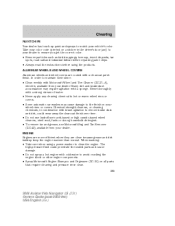
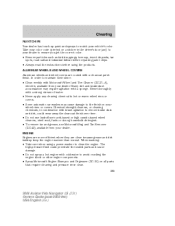
... engine with cold water to maintain their shine: • Clean weekly with Motorcraft Wheel and Tire Cleaner (ZC-37-A), which is available from your vehicle's color. ALUMINUM WHEELS AND WHEEL COVERS Aluminum wheels and wheel covers are clean because grease and dirt buildup keep the engine warmer than normal. Chemical-strength cleaners, or cleaning chemicals, in the driver...
Owner's Manual - Page 341


...Electrochromatic compass/temperature interior mirrors Floor mats Interior trim kits Leather wrapped steering wheels Scuff plates Lifestyle Bike racks Cargo organization and management Engine block heaters... aid and safety kits Full vehicle covers Locking gas cap Navigation systems Remote start Vehicle security systems For maximum vehicle performance, keep the following information in mind when ...
Driving Your SUV or Truck 2nd Printing - Page 7


... brake yet continue to roll so that you may steer in the direction you may accelerate better than a two-wheel drive vehicle in snow and ice, it won't stop , avoid skidding the tires and do not attempt any faster, because as in turn, control as is the case with a steadily increasing force which...
Driving Your SUV or Truck 2nd Printing - Page 9
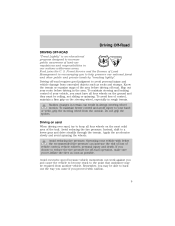
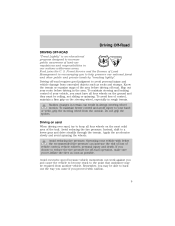
...driving over sand, try to keep all four wheels on the most solid area ... grip the steering wheel from another vehicle. To maintain steering and braking control of the trail...wheels. If you choose to reduce the tire pressure for off-road operation, make sure you and cause the vehicle to become stuck to the point that assistance may be rolling, not sliding or spinning. To maintain better control...
Driving Your SUV or Truck 2nd Printing (Spanish) - Page 31
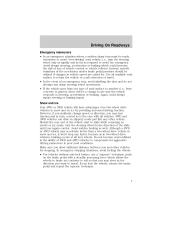
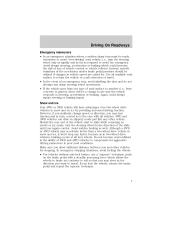
...wheel drive vehicles in snow and on slippery roads just like any other vehicles for stopping. Should the rear end of the vehicle start to slide while cornering on snowy or icy roads, turn the steering wheel... an emergency stop any sharp steering wheel movements. • If the vehicle goes from one type of vehicle control or vehicle rollover. If you lock the wheels, release the brake pedal and...
Driving Your SUV or Truck 2nd Printing (Spanish) - Page 33
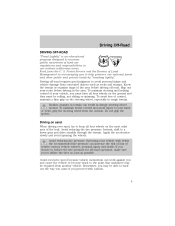
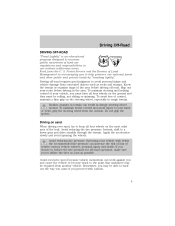
...control and avoid injury to a lower gear and drive steadily through the terrain. Instead, shift to your vehicle, you must be rolling, not sliding or spinning. Remember, you may be able to keep all four wheels on the steering wheel... become stuck to the point that assistance may be required from the outside. To avoid loss of your hand or wrist, grip the steering wheel from ...
Owner Guide 3rd Printing (Spanish) - Page 505


... for approximately 71-76 mm (3 inches) of 48 km/h (30 mph) or more without keeping your foot on the steering wheel for using your convenience. 1. Press and hold the rocker control to the desired speed.
121 Press the ON control and release it. 2.
Accelerate to adjust accelerator and brake pedal toward you or away from...
Owner Guide 3rd Printing (Spanish) - Page 615


...snowy or icy roads, turn the steering wheel in snow and ice but can 't turn and if they aren't turning, you regain control. The front wheels have advantages over 2WD vehicles in ...wheels. Do not "pump" the brakes. Never drive with a four wheel anti-lock brake system (ABS), do not "pump" the brakes. Should you start to steer the vehicle. Driving
Apply just enough power to the wheels...
Owner Guide 3rd Printing (Spanish) - Page 669


... dust and dirt, could penetrate the sealed parts and cause damage. • Do not spray a hot engine with a sponge. ALUMINUM WHEELS AND WHEEL COVERS Aluminum wheels and wheel covers are clean because grease and dirt buildup keep the engine warmer than normal. Rinse thoroughly with a strong stream of water. • Never apply any cleaning chemical to hot...
Owner Guide 3rd Printing (Spanish) - Page 725


... Electrochromatic compass/temperature interior mirrors Floor mats Interior trim kits Leather wrapped steering wheels Scuff plates Lifestyle Bike racks Cargo organization and management Engine block heaters and... aid and safety kits Full vehicle covers Locking gas cap Navigation systems Remote start Vehicle security systems For maximum vehicle performance, keep the following information in mind when ...
Quick Reference Guide 2nd Printing - Page 1


...control a second time within the fuse.) For information on the side of the road. • SPARE TIRE: Under the vehicle, just... Control Seats
(if equipped)
The controls are ajar, the horn ...Control
1 AUTO: Press AUTO and select the temperature you get stuck...indicator light (if equipped) will cover: • Changing a flat...steering wheel firmly and slowly move to a safe place on changing fuses...
Similar Questions
Where Are All The Fuses Located For A 2004 Lincoln Aviator Cigarette Lighter
Where are all the fuses located for a 2004 Lincoln aviator cigarette lighter
Where are all the fuses located for a 2004 Lincoln aviator cigarette lighter
(Posted by Anonymous-165751 4 years ago)
What Fuse Controls Back Tail Lights On Lincoln Aviator
(Posted by bulkukke 10 years ago)
Aviator Lincoln What Fuse Controls Windows And Ac
(Posted by Kwbmerino 10 years ago)
Which Fuse Controls The Dashboard Lights On A 2003 Lincoln Aviator
(Posted by robbylar 10 years ago)
04 Lincoln Aviator Horn Sounds When When Using Steering Wheel Switches
(Posted by RJsamson 10 years ago)

