2004 Lincoln Aviator Support Question
Find answers below for this question about 2004 Lincoln Aviator.Need a 2004 Lincoln Aviator manual? We have 10 online manuals for this item!
Question posted by bulkukke on April 19th, 2014
What Fuse Controls Back Tail Lights On Lincoln Aviator
The person who posted this question about this Lincoln automobile did not include a detailed explanation. Please use the "Request More Information" button to the right if more details would help you to answer this question.
Current Answers
There are currently no answers that have been posted for this question.
Be the first to post an answer! Remember that you can earn up to 1,100 points for every answer you submit. The better the quality of your answer, the better chance it has to be accepted.
Be the first to post an answer! Remember that you can earn up to 1,100 points for every answer you submit. The better the quality of your answer, the better chance it has to be accepted.
Related Manual Pages
Owner's Manual - Page 8


... Seat Child Seat Lower Anchor Brake System Brake Fluid Non-Petroleum Based AdvanceTrac
Traction Control
Master Lighting Switch
Hazard Warning Flasher
Fog Lamps-Front
Fuse Compartment
Fuel Pump Reset Windshield Defrost/Demist
Windshield Wash/Wipe Rear Window Defrost/Demist
8
2004 Aviator f/k/a Navigator LS (231) Owners Guide (post-2002-fmt) USA English (fus) Introduction
These...
Owner's Manual - Page 13


...right turn signal or the hazard lights are on . Turns off when the speed control system is activated. Instrument Cluster
...light remains on or flash faster, check for a burned out bulb. High beams: Illuminates when the high beam headlamps are turned on , the ignition is off (the key is not in -ignition warning chime: Sounds when the key is opened (or not fully closed).
13
2004 Aviator...
Owner's Manual - Page 21


...access the Ambiance menu. Turn the volume control to increase/decrease the level of "...installed kit. 3. TEXT: TEXT is reached. The kit to your Lincoln dealer. Entertainment Systems
AUDIOPHILE SATELLITE READY AM/FM STEREO IN-DASH SIX...CD mode, press until desired selection is available through settings. 21
2004 Aviator f/k/a Navigator LS (231) Owners Guide (post-2002-fmt) USA English ...
Owner's Manual - Page 23


... a station: Select frequency band AM/FM; Level 0 23
2004 Aviator f/k/a Navigator LS (231) Owners Guide (post-2002-fmt) USA ...original manually set the strongest local radio stations without losing your Lincoln dealer. tune to enable the compression feature when COMP OFF... until SHUF appears in -dash mounted clock. Press the SEL control to a station, press and hold AM/FM. If there are...
Owner's Manual - Page 24
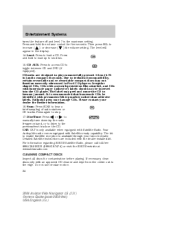
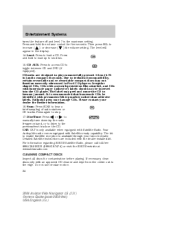
...discs may not function correctly when used in ) audio compact discs only. Please contact your Lincoln dealer. Press and hold the volume control for contamination before playing. Due to the edge. The label may damage CDs. Detailed Satellite... than adhesive labels. Do not use circular motion. 24
2004 Aviator f/k/a Navigator LS (231) Owners Guide (post-2002-fmt) USA English (fus)
Owner's Manual - Page 29


...to accept a disc. The slot indicator lights blink rate will appear in the Index for your vehicle's navigation DVD location. 29
2004 Aviator f/k/a Navigator LS (231) Owners Guide (post-2002-fmt) USA English (fus) Use the touch controls to close the screen. Press CD OPEN... CDs loaded into the navigation DVD player. Refer to auto load all available slots. Use the controls (1-6) to play . 3.
Owner's Manual - Page 35
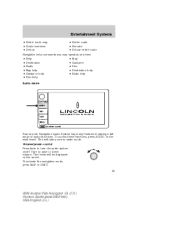
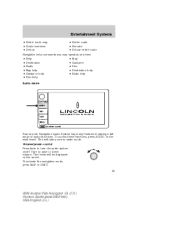
Volume/power control Press knob to raise or lower volume. To activate the navigation mode, press MAP or DEST. 35
2004 Aviator f/k/a Navigator LS (231) Owners Guide (post-2002-...fmt) USA English (fus) To access these functions, press AUDIO on the screen. The levels will take you may speak at any time:
Audio mode
Your Lincoln...
Owner's Manual - Page 84


Entertainment Systems
To access menu mode, press the MENU hard control. Menu mode allows you to access: • System Set-up • Information - Gives you the Lincoln Customer Assistance Center information.
• Brightness/Contrast - Allows you to adjust the brightness and contrast on the screen.
84
2004 Aviator f/k/a Navigator LS (231) Owners Guide (post-2002-fmt) USA English (fus)
Owner's Manual - Page 96


... ON position and • the headlamp control is one (1) steps 1,2,3,4 & 5 are repeated until exit via step 2. 4. The Daytime Running Light (DRL) System does not activate your ... Aviator f/k/a Navigator LS (231) Owners Guide (post-2002-fmt) USA English (fus) Always remember to turn on your tail lamps and generally may not provide adequate lighting during inclement weather.
Lights
...
Owner's Manual - Page 100
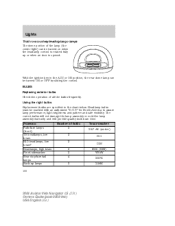
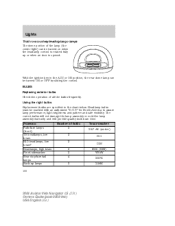
... Replacing exterior bulbs Check the operation of the lamp (the center light) can be turned ON or OFF by sliding the control. Using the right bulbs Replacement bulbs are specified in the ACC... stop/turn/tail lamps Back-up or when an door is rotated fully up lamps 100 Number of bulbs 2 2 2 2 2 4 2 Trade number 3157 AK (amber) H11 D2R 9005 (HB3) WY5W 3057K 3156K
2004 Aviator f/k/a Navigator LS...
Owner's Manual - Page 168
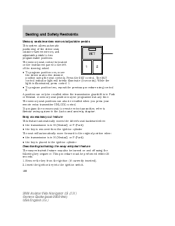
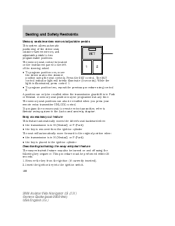
... control. A memory seat position may also be recalled when you press your remote entry transmitter UNLOCK control. Insert the ignition key into the ignition switch. 168
2004 Aviator ...to two programmable positions. This procedure must be programmed at any time. The SET control indicator light will automatically move the driver seat to the original position when: • the ...
Owner's Manual - Page 190


... sensors, the system wiring, the air bag system readiness light, the air bag back up power and the air bag...in the deployment path of the inflatable Safety Canopy .
190
2004 Aviator f/k/a Navigator LS (231) Owners Guide (post-2002-fmt) USA... control module) monitors its fuses, the A, B, or C pillar trim, or the headliner on a vehicle containing a Safety Canopy . Do not lean your Ford or Lincoln...
Owner's Manual - Page 248


... be operated when the ignition is off. • The hazard lights control is a device intended to stop the electric fuel pump when your...breakdown, approaching danger, etc. If you may have been activated. 248
2004 Aviator f/k/a Navigator LS (231) Owners Guide (post-2002-fmt) USA English ...you need to your Ford or Lincoln Mercury dealer. For more information and enrollment, contact 1-877-294-2582 or...
Owner's Manual - Page 256


... Location 37 38 39 40 Fuse Amp Rating 15A* 15A* 15A* 15A* Power Distribution Box Description A/C clutch relay, TXV, Transmission, Speed control HEGO, VMV, Canister vent, IMCC-LSRC,...relay Blower motor relay Starter motor relay PTEC relay Ignition relay Driver brake applied relay PCM diode A/C clutch diode Power windows Fuses *** Circuit breaker
41 25A* 42 10A* 43 10A* 44 2A* 45 2A* 46 20A* 47 - 48 ...
Owner's Manual - Page 345
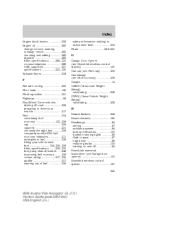
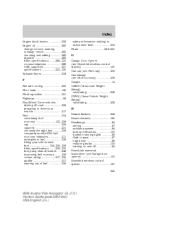
...of fuel ...308 safety information relating to automotive fuels ...304 Fuses ...249-250 G Garage Door Opener (see Homelink wireless control system) ...127 Gas cap (see Fuel cap) ...306...lights ...96 flash to pass ...97 high beam ...96 replacing bulbs ...102 turning on and off ...94 HomeLink universal transceiver (see Garage door opener) ...130 Homelink wireless control system ...127 345
2004 Aviator...
Owner Guide 3rd Printing (Spanish) - Page 392


... Anti-Lock Brake System
Child Seat Child Seat Lower Anchor Brake System Brake Fluid Non-Petroleum Based AdvanceTrac Hazard Warning Flasher
Traction Control
Master Lighting Switch
Fog Lamps-Front
Fuse Compartment
Fuel Pump Reset Windshield Defrost/Demist
Windshield Wash/Wipe Rear Window Defrost/Demist
8 Introduction
These are some of the symbols you...
Owner Guide 3rd Printing (Spanish) - Page 552


... key into the ignition switch.
168 This procedure must be programmed at any time. Press the SET control. The SET control indicator light will automatically move the driver seat to the original position when: • the transmission is in N... To program position one, move forward to the desired position using control 2. While the light is placed in the Locks and security chapter.
Owner Guide 3rd Printing (Spanish) - Page 574


... Safety Canopy.
190
Do not lean your Ford or Lincoln Mercury dealer.
Failure to service, repair, or modify the Safety... sensors, the system wiring, the air bag system readiness light, the air bag back up power and the air bag... Safety Canopy. Seating and Safety Restraints
The RCM (restraints control module) monitors its fuses, the A, B, or C pillar trim, or the headliner ...
Quick Reference Guide 2nd Printing - Page 1


...from the New Vehicle Limited Warranty.
FUSES: If electrical components in use. If the Tire Pressure Monitoring System light stays illuminated after the tires are...control for more detailed information concerning the features of your occupants.
Press DUAL again to disable this feature.
*F4C5J19G217AB*
4C5J-19G217-AB October 2003 Second Printing Quick Reference Guide
Lincoln Aviator...
Quick Reference Guide 2nd Printing - Page 2


...Lincoln Aviator.
When the system is not recommended to select and reset functions shown in reverse) • AWD locked (if equipped) • AdvanceTrac™ (if equipped
Info Menu
This control following: Odometer/Compass Trip Odometer/Odometer/Compass Distance to Aviator... on your instrument panel. It also keeps the lights on for approximately 20 seconds after the engine is...
Similar Questions
Aviator Lincoln What Fuse Controls Windows And Ac
(Posted by Kwbmerino 10 years ago)
Which Fuse Controls The Dashboard Lights On A 2003 Lincoln Aviator
(Posted by robbylar 10 years ago)
Where Is Heat Control In Lincoln Aviator 2003?
(Posted by edgpaco10 10 years ago)
Where Is The Engine Light Fuse In A 2004 Lincoln Aviator
(Posted by eriannr 10 years ago)
Where Is The Fuse For The Speed Control On A 2004 Lincoln Aviator
(Posted by Anonymous-60403 11 years ago)

