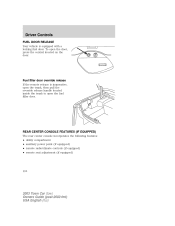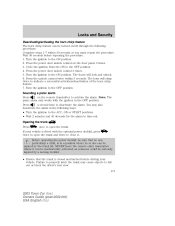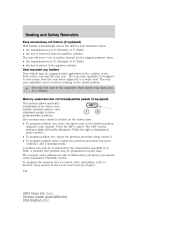2003 Lincoln Town Car Support Question
Find answers below for this question about 2003 Lincoln Town Car.Need a 2003 Lincoln Town Car manual? We have 3 online manuals for this item!
Question posted by hoppygccc on October 9th, 2015
Remote Control For Door Entry Not Working, Suggestions.
The person who posted this question about this Lincoln automobile did not include a detailed explanation. Please use the "Request More Information" button to the right if more details would help you to answer this question.
Current Answers
Answer #1: Posted by TechSupport101 on October 9th, 2015 9:41 AM
The most common cause of this is a drained battery (the fob's battery).
Related Manual Pages
Similar Questions
Both Car Entry Remotes Aren't Working; Is There A Fuse Or Some Remote Module I C
(Posted by hoppygccc 8 years ago)
How To Fix The Remote Control On A 2003 Town Car
(Posted by ejatbobr 9 years ago)
On A 2005 Towncar What Causes Your Cruise Control To Not Work
(Posted by sparickr 10 years ago)
How To Fix Rerview Remote Control On 2003 Lincoln Towncar Cartier
instructions fixing rearview remote control on 2003 Lincoln
instructions fixing rearview remote control on 2003 Lincoln
(Posted by starfishbjella 11 years ago)
Program New Keyless Entry Remote
how do you program a new keyless entry remote and change the keyless entry code on the door. please ...
how do you program a new keyless entry remote and change the keyless entry code on the door. please ...
(Posted by jrodaw 11 years ago)