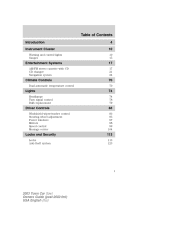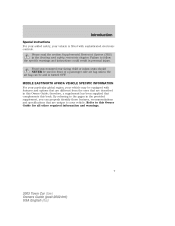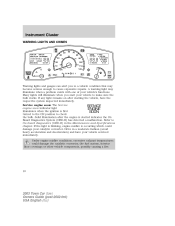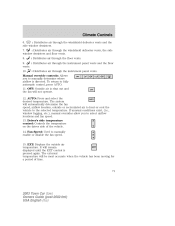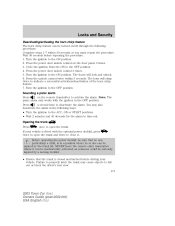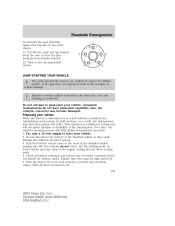2003 Lincoln Town Car Support Question
Find answers below for this question about 2003 Lincoln Town Car.Need a 2003 Lincoln Town Car manual? We have 3 online manuals for this item!
Question posted by maldonadooscar on March 6th, 2014
Overheating
What Controls The Fan From Working, Fan Is Not Turning
Current Answers
Answer #1: Posted by TexasDeviL on March 6th, 2014 12:22 AM
Check the fan relay and the fuse for the cooling fan. If both of those are good then the fan motor (electric motor) is most likely out. If you have a test light you can pull the connecter to the fan motor and check to see if there is voltage to it. If yes, the motor is bad. Of course you need to do this with the motor running and warmed up. If all of these test good then you need to have a mechanic look at the temp. sensor.
If you agree that the answer I provided is correct please remember to "accept" and/or mark it as "helpful" so I know I'm doing a good job. Thank you, I would really appreciate it.
[automotive mechanic and phone modding enthusiast]
Related Manual Pages
Similar Questions
Remote Control For Door Entry Not Working, Suggestions.
(Posted by hoppygccc 8 years ago)
Where Is Sensor For Electric Fan In 2003 Town Car
(Posted by chasbri 10 years ago)
How To Fix Rerview Remote Control On 2003 Lincoln Towncar Cartier
instructions fixing rearview remote control on 2003 Lincoln
instructions fixing rearview remote control on 2003 Lincoln
(Posted by starfishbjella 11 years ago)