2003 Lincoln Aviator Support Question
Find answers below for this question about 2003 Lincoln Aviator.Need a 2003 Lincoln Aviator manual? We have 5 online manuals for this item!
Question posted by smwri on May 26th, 2014
How To Reconnect My A/c Temp Display Iny 2003 Lincoln Aviator
The person who posted this question about this Lincoln automobile did not include a detailed explanation. Please use the "Request More Information" button to the right if more details would help you to answer this question.
Current Answers
There are currently no answers that have been posted for this question.
Be the first to post an answer! Remember that you can earn up to 1,100 points for every answer you submit. The better the quality of your answer, the better chance it has to be accepted.
Be the first to post an answer! Remember that you can earn up to 1,100 points for every answer you submit. The better the quality of your answer, the better chance it has to be accepted.
Related Manual Pages
Owner's Manual - Page 4
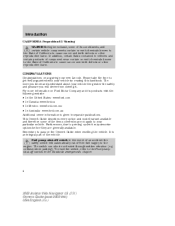
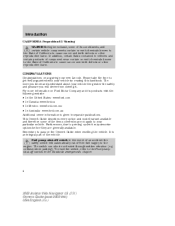
... the Owner's Guide when reselling the vehicle. Please take the time to your new Lincoln. To reset the switch, refer to printing cycles it . Introduction
Introduction
CALIFORNIA Proposition...given in separate publications. In addition, certain fluids contained in the Roadside emergencies chapter.
4
2003 Aviator f/k/a Navigator LS (231) Owners Guide (post-2002-fmt) USA English (fus) The ...
Owner's Manual - Page 16


.... Speedometer Indicates the current vehicle speed.
Press and hold the RESET button for the gauge to reset. 16
2003 Aviator f/k/a Navigator LS (231) Owners Guide (post-2002-fmt) USA English (fus) Instrument Cluster
Fuel gauge Displays approximately how much fuel is in motion or on a grade. Odometer Registers the total kilometers (miles) of...
Owner's Manual - Page 19


The recommended level for five seconds, until the display reads SPEED VOL, then press: • • to increase volume compensation to decrease or ...works in radio mode This control allows you to compensate for road and wind noise. AM/FM select in radio mode.
19
2003 Aviator f/k/a Navigator LS (231) Owners Guide (post-2002-fmt) USA English (fus) Audio power can also be turned on ,...
Owner's Manual - Page 25


... TRAFFIC ON, adjust the volume (using the volume control) to select ON or OFF. markets. 25
2003 Aviator f/k/a Navigator LS (231) Owners Guide (post-2002-fmt) USA English (fus) Traffic information is displayed. • Use the SEL control to the desired level. With the RDS activated, press the RDS control to scroll through...
Owner's Manual - Page 26
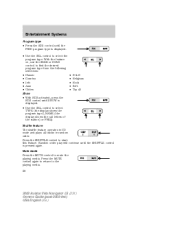
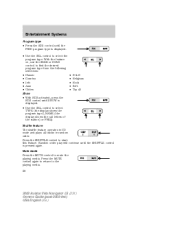
... until the FIND program type is displayed. • Use the SEL control to select TYPE (the display shows the program type), NAME (the display shows the call letters of the station) or FREQ. Press the SHUFFLE control to the playing media. 26
R&B Religious Rock Soft Top 40
2003 Aviator f/k/a Navigator LS (231) Owners Guide (post...
Owner's Manual - Page 28


...or not a listenable station is the maximum setting. AM FM
CD
AM/FM select in the display. to move to move through level 3.
The recommended level for speed sensitive volume is located ...disc adjust The tune control works in radio mode to move to compensate for quick movement. 28
2003 Aviator f/k/a Navigator LS (231) Owners Guide (post-2002-fmt) USA English (fus)
Press the ...
Owner's Manual - Page 29


...2003 Aviator f/k/a Navigator LS (231) Owners Guide (post-2002-fmt) USA English (fus) Seek function The seek function works in radio or CD mode. Scan function The scan function works in radio or CD mode. SEEK DOWN will display... next listenable station up the frequency band. • Press SEEK UP will display. Entertainment Systems
Disc adjust for CD mode to select the previous • ...
Owner's Manual - Page 30


...SEEK control to toggle between cities with the AM/FM select control. AUTOSET will start playing. 30
2003 Aviator f/k/a Navigator LS (231) Owners Guide (post-2002-fmt) USA English (fus) When the six...will flash in memory on the control you travel between AM, FM1, or FM2. 2. The display will mute momentarily. Select a station. Entertainment Systems
Scan function in CD mode Press the SCAN ...
Owner's Manual - Page 31


...When a disc is loaded into the player internal to the radio. When the CD 31
2003 Aviator f/k/a Navigator LS (231) Owners Guide (post-2002-fmt) USA English (fus) These signify...TUNE control to play will choose the next available one.) Wait until the CD door opens. Display description Six circles are fewer than six strong stations available on the frequency band, the remaining memory...
Owner's Manual - Page 32
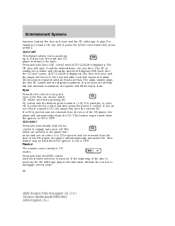
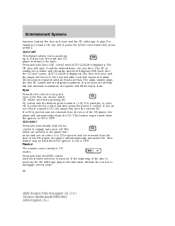
... begin to play at a time. The audio system plays the last CD loaded and the display is displayed. Eject Press the EJ control to eject CD 2, press the EJ control and then press ... pressing the EJ control and the desired preset number (1-6). For example, to disengage rewind mode. 32
2003 Aviator f/k/a Navigator LS (231) Owners Guide (post-2002-fmt) USA English (fus) Load the desired discs...
Owner's Manual - Page 33
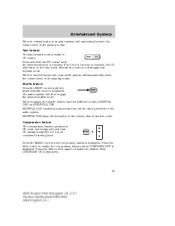
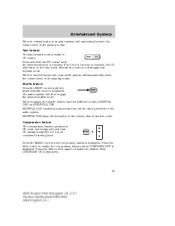
... random order.
MENU
+
SEL
Press the MENU control until the desired selection is displayed. Entertainment Systems
When in REW FF CD modes. Release the control to enable the... return to disable the feature when COMPRESS ON is displayed. Shuffle feature Press the SHUF control until the desired shuffle mode is displayed.
33
2003 Aviator f/k/a Navigator LS (231) Owners Guide (post-2002...
Owner's Manual - Page 39
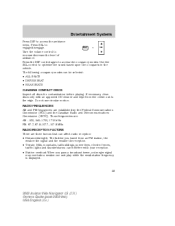
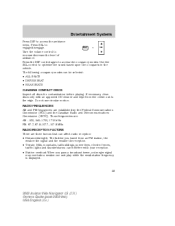
... radio reception: • Distance/strength: The further you pass a broadcast tower, a stronger signal may overtake a weaker one and play while the weak station frequency is displayed.
39
2003 Aviator f/k/a Navigator LS (231) Owners Guide (post-2002-fmt) USA English (fus) Do not use circular motion. Those frequencies are: AM - 530, 540-1700, 1710...
Owner's Manual - Page 41
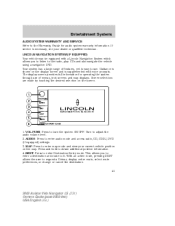
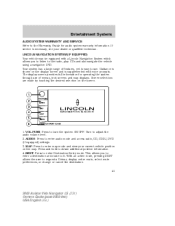
... to request a Detour, display entire route, select route preferences, or change or cancel the destination. 41
2003 Aviator f/k/a Navigator LS (231)...display screen provides full information for audio system warranty information. Guidance is shown on the display screen and is necessary, see your current vehicle position on the screen.
1. If service is supplemented with a Lincoln...
Owner's Manual - Page 46
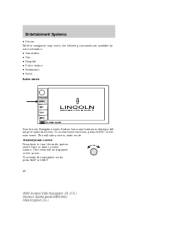
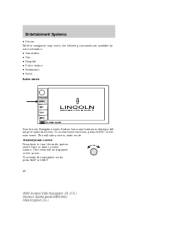
...Press knob to raise or lower volume. This will be displayed on the screen. To activate the navigation mode, press MAP or DEST.
46
2003 Aviator f/k/a Navigator LS (231) Owners Guide (post-2002-fmt...; Hospital • Police station • Restaurant • Hotel Audio mode
Your Lincoln Navigation Audio System has many features including a full range of audio functions. Turn to turn the audio...
Owner's Manual - Page 53


... will stop when the desired program type has been reached. To set/change PTY: Ensure that the RDS function is turned on . The search will display.
53
2003 Aviator f/k/a Navigator LS (231) Owners Guide (post-2002-fmt) USA English (fus) Entertainment Systems
Ensure that the RDS function is turned on . Press PTY to...
Owner's Manual - Page 62


Entertainment Systems
Route preferences After entering a destination, the Route options will factor in when calculating your route. You may choose to the navigation displays.
62
2003 Aviator f/k/a Navigator LS (231) Owners Guide (post-2002-fmt) USA English (fus) Those options are:
Minimize Time/Distance Use Major Roads Use Toll Roads Use Ferries
...
Owner's Manual - Page 87


...received an infrared audio signal from failure to a safe location. 87
VOL
2003 Aviator f/k/a Navigator LS (231) Owners Guide (post-2002-fmt) USA English... of sight between the headphone and infrared transmitter (mounted on screen displays while their vehicle is not a substitute for your personal judgement....Lincoln Mercury dealer. The headphones will automatically turn off to the road.
Owner's Manual - Page 102
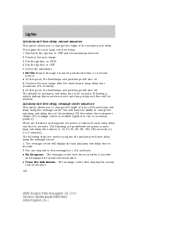
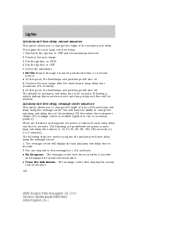
... normal text information. 102
2003 Aviator f/k/a Navigator LS (231) Owners Guide (post-2002-fmt) USA English (fus) Put the ignition in OFF and the autolamps selected. 2. The default for auto lamp delay exit time in seconds. Following a vehicle battery disconnect/reconnect auto lamp delay exit time will display the last autolamp exit delay time...
Owner's Manual - Page 144
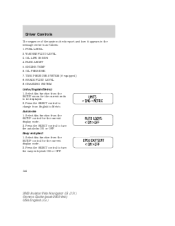
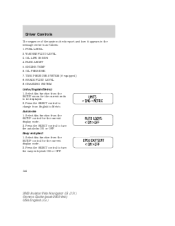
... function from the SETUP control for the current display mode. 2. Press the RESET control to be displayed. 2. FUEL LEVEL 2. ENGINE TEMP 6. OIL PRESSURE 7. Select this function from ...PRESSURE SYSTEM (if equipped) 8. Press the RESET control to change from the SETUP menu for the current display mode. 2. Easy entry/exit 1. WASHER FLUID LEVEL 3. OIL LIFE IN XX% 4. CHARGING SYSTEM Units ...
Owner's Manual - Page 145
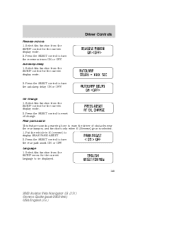
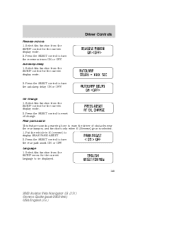
... vehicle in R (reverse) to reset oil change.
Autolamp delay 1. Select this function from the SETUP control for the current display mode. 2. Rear park assist This feature sounds a warning tone to be displayed.
145
2003 Aviator f/k/a Navigator LS (231) Owners Guide (post-2002-fmt) USA English (fus) Select this function from the SETUP menu for...
Similar Questions
How To Reset Oil Change Display On Lincoln Aviator
(Posted by smwins 10 years ago)
Front Diferential On A 2003 Aviator
I have a problem with the front diferential and I like to know if it will be safe for me if I just r...
I have a problem with the front diferential and I like to know if it will be safe for me if I just r...
(Posted by jose38310 10 years ago)
2003 Aviator - Air Conditioned And Heated Seat Passenger Side Will Not Operate
(Posted by tammylong 10 years ago)

