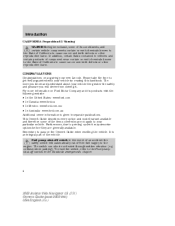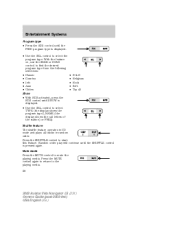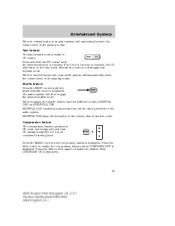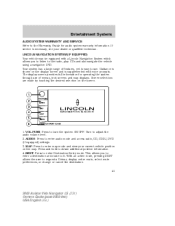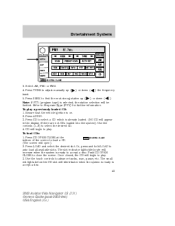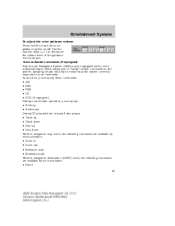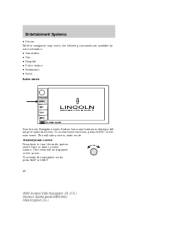2003 Lincoln Aviator Support Question
Find answers below for this question about 2003 Lincoln Aviator.Need a 2003 Lincoln Aviator manual? We have 5 online manuals for this item!
Question posted by tkumehrr on July 6th, 2014
How Oo Order A Owners Manual For A 2003 Lincoln Avaitor
The person who posted this question about this Lincoln automobile did not include a detailed explanation. Please use the "Request More Information" button to the right if more details would help you to answer this question.
Current Answers
Related Manual Pages
Similar Questions
The Owners Manual Says To Access Flasher Relay It Is Reverse Side Of The Passeng
Where do I locate the reverse side passenger compartment to change flasher relay
Where do I locate the reverse side passenger compartment to change flasher relay
(Posted by dawnroberts24 5 years ago)
Where Is The Fuse Box On The 2005 Lincoln Aviator T
owners manual says on drivers side cant locate it help
owners manual says on drivers side cant locate it help
(Posted by cvazreimer 9 years ago)
How To Tighten Center Console 2003 Lincoln Avaitor
(Posted by litlsto 10 years ago)
2003 Lincoln Aviator Owners Manual How To Put It In Four Wheel Drive
(Posted by wwejdino49 10 years ago)
Disabling Voice Command
I just bought a 2003 Avaitor and I keep accidently hitting the "Voice" button on the steering wheel ...
I just bought a 2003 Avaitor and I keep accidently hitting the "Voice" button on the steering wheel ...
(Posted by ntrtainr 10 years ago)