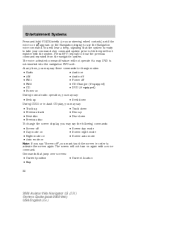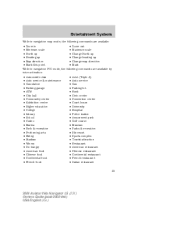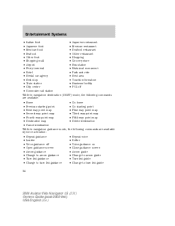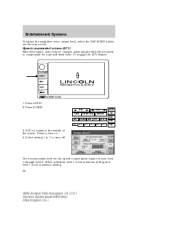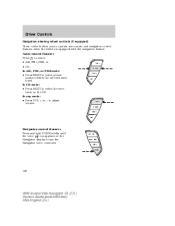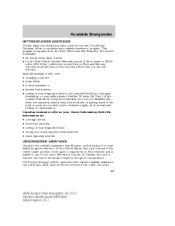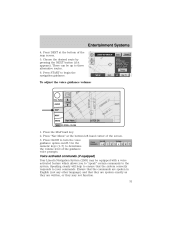2004 Lincoln Aviator Support Question
Find answers below for this question about 2004 Lincoln Aviator.Need a 2004 Lincoln Aviator manual? We have 10 online manuals for this item!
Question posted by ntrtainr on June 8th, 2013
Disabling Voice Command
I just bought a 2003 Avaitor and I keep accidently hitting the "Voice" button on the steering wheel since it's in a very common spot where most people grab the steering wheel. As you know, it mutes the radio (usually in the middle of my favorite song) and then "doesn't understand the command". NO KIDDING! I didn't have a voice command!
Is there any way of bypassing and/or disabling the voice command feature of am I going to keep losing my mind every 10 minutes whenever my hand accidently hits the voice button? Thanks in advance!
Current Answers
Related Manual Pages
Similar Questions
How To Change Voice Command On 2004 Aviator By Second Owner
(Posted by tikkp 10 years ago)
What Are The 2004 Lincoln Aviator Voice Commands
(Posted by almodarre 10 years ago)
How To Program To 2004 Lincoln Aviator Voice Commands
(Posted by walmike 10 years ago)